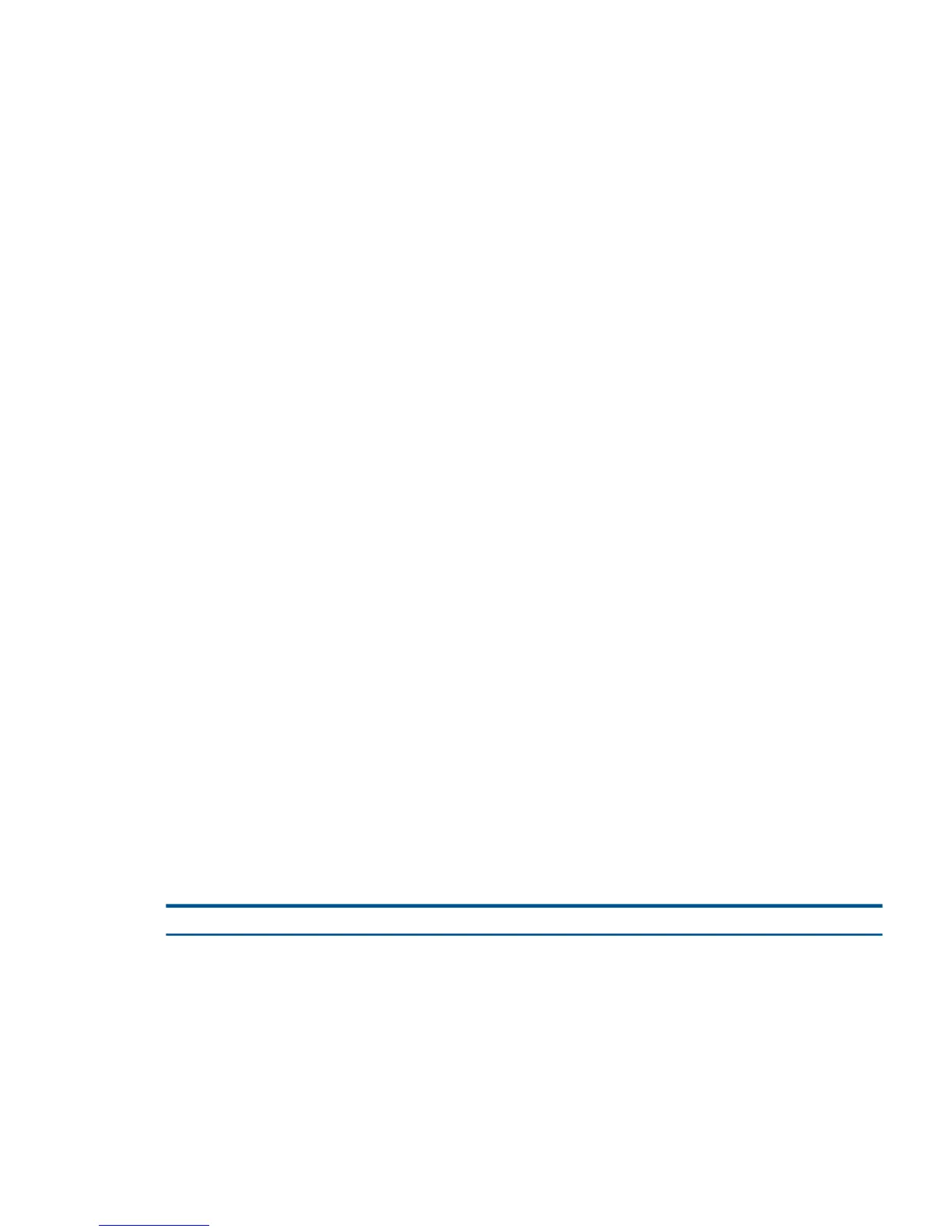time is specified as:
hh:mm[:ss ]
where hh (hour) is an integer in the range 0 through 23; mm (minute) and ss (second)
are 2-digit integers in the range 00 through 59.
Valid time-value examples are:
1 JAN 2001 06:30
JAN 1 2001 06:30
02 JUL 2001 08:25:30
The default time-value is 00:00:00 (midnight) of today's date.
FILECODE conditional number
selects a file based on its file code. The conditional qualifier is any of:
<
>
<=
=
>=
<> (not equal to)
number is a file code such as 101.
EOF conditional number
selects a file based on its number of bytes. The conditional qualifier is any of:
<
>
<=
=
>=
<> (not equal to)
file-attribute
is covered in the next subsection.
File Attributes
To specify file attributes, use a WHERE expression qualifier in a file-set list (see Table 7). You
can use these attributes with, without, or instead of BACKUP options. Although some file attributes
(such as AUDITED, INDEX, PARTITION, and SAFEGUARD) perform the same function as some
BACKUP options, you can use additional qualifiers (NOT, AND, and OR) with the file attributes
for the WHERE expression.
If you specify a file attribute and a similar BACKUP option, the result is identical. For example,
you get the same result when you specify the EXCLUDE attribute or the NOT option—or when you
specify both. For descriptions of each BACKUP option, see BACKUP Options (page 47).
Table 7 File Attributes for the WHERE Expression
Specifies...Attribute
Files audited by the HP NonStop Transaction Management Facility (TMF).AUDITED
Files marked broken (files that need media recovery because an I/O or a consistency
check failure occurred the last time it was open). A likely use is WHERE NOT BROKEN.
BROKEN
CORRUPT files (files whose contents are in question). For example, FUP marks the
destination file corrupt while a DUP or LOAD operation is performed, and leaves it
marked if the operation fails. A likely use is WHERE NOT CORRUPT.
CORRUPT
Files marked crash-open (files not closed normally by the disk process). A likely use is
WHERE NOT CRASHOPEN.
CRASHOPEN
Enscribe files.ENSCRIBE
BACKUP Syntax 45