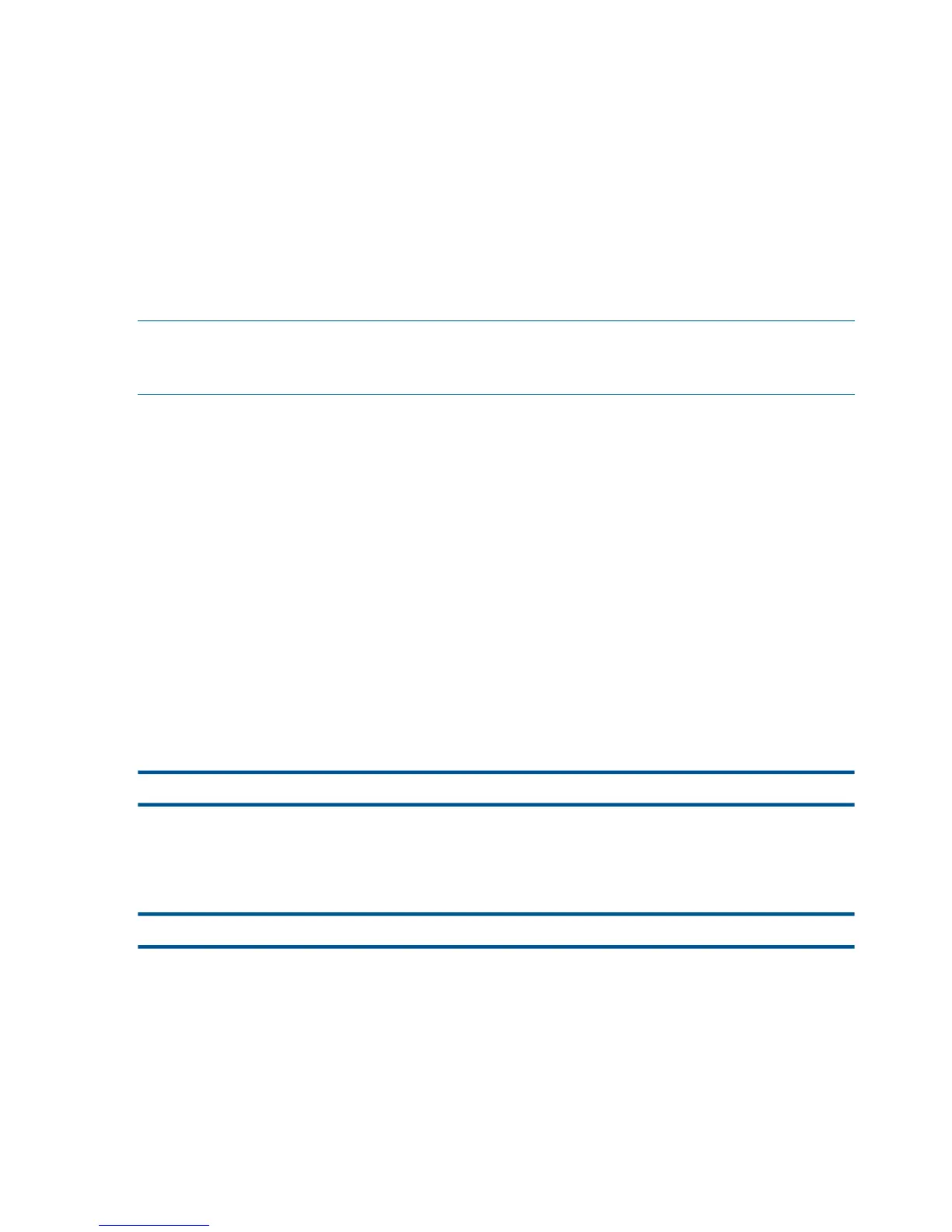-password password
Encrypts the archive contents with 56-bit DES encryption. The password is case-sensitive, and
cannot contain any blank spaces.
-split { nnn | nnnK | nnnM }
Creates a multifile archive. Each file is at most nnn bytes, where nnn is any integer up to
2,147,483,647 bytes. You can also use nnnK to specify the value in kilobytes, or nnnM to
specify it in megabytes.
When the first file fills up, a second one is created. The names of the additional files are formed
by appending a sequence number to the name of the first file. For example:
file
file0001
file0002
NOTE: The maximum number of files that can be generated is determined by the length of the
base archive name. For example, if the base archive name length is seven characters, only ten
files can be generated. Use smaller lengths to generate more files.
-nocompress
disables compression.
-comment 'text'
adds comment text to the archive. UNPAK automatically displays the comment. To enter a line
break in a comment, enter \n. For example:
-comment 'First-line\nSecond-line'
-pri {nnn}
specifies the priority with which the PAK command must run. The -pri option can have a
value in the range of 2 through 199. The default value is 2. In the following example, the
priority is set to 100:
-pri 100
UNPAK Command Options
UNPAK decompresses an archive file or self-extracting into the given subvolume.
The syntax to run UNPAK is:
UNPAK archive, fileset [,restore-options...]
For example, to decompress the archive MYPAK:
UNPAK mypak, *.*.*, vol $vol.subvol
To decompress a self-extracting file:
RUN archive [ [,] fileset [,restore-options...] ]
As in RESTORE, fileset refers to the names of the original files as stored in the archive. To
restore the files to another name, use the RESTORE options VOL or MAP NAMES.
To list the files in the archive, use one of:
UNPAK archive
UNPAK archive,fileset,LISTONLY
RUN archive,,LISTALL
RUN archive,fileset,LISTONLY
Similar to PAK, you can use the syntax '@infile' instead of fileset:
120 PAK/UNPAK