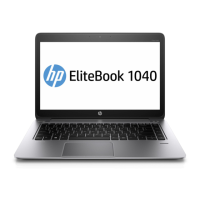Updating the BIOS ............................................................................................................................. 53
9 Using HP PC Hardware Diagnostics UEFI ......................................................................................................... 54
Using an HP PC Hardware Diagnostics Windows hardware failure ID code ........................................................ 54
Starting HP PC Hardware Diagnostics UEFI ......................................................................................................... 54
Downloading HP PC Hardware Diagnostics UEFI to a USB ash drive ................................................................ 55
Downloading the latest HP PC Hardware Diagnostics UEFI version ................................................. 55
Downloading HP PC Hardware Diagnostics UEFI by product name or number ................................ 55
10 Specications ............................................................................................................................................ 56
Computer specications ...................................................................................................................................... 56
Display specications .......................................................................................................................................... 56
Solid-state drive specications ........................................................................................................................... 57
11 Statement of memory volatility .................................................................................................................. 58
Current BIOS steps ............................................................................................................................................... 58
Nonvolatile memory usage ................................................................................................................................. 60
Questions and answers ....................................................................................................................................... 62
Using HP Sure Start (select products only) ......................................................................................................... 63
12 Recycling .................................................................................................................................................. 64
13 Power cord set requirements ...................................................................................................................... 65
Requirements for all countries ............................................................................................................................ 65
Requirements for specic countries and regions ................................................................................................ 65
Index ............................................................................................................................................................. 67
vii
