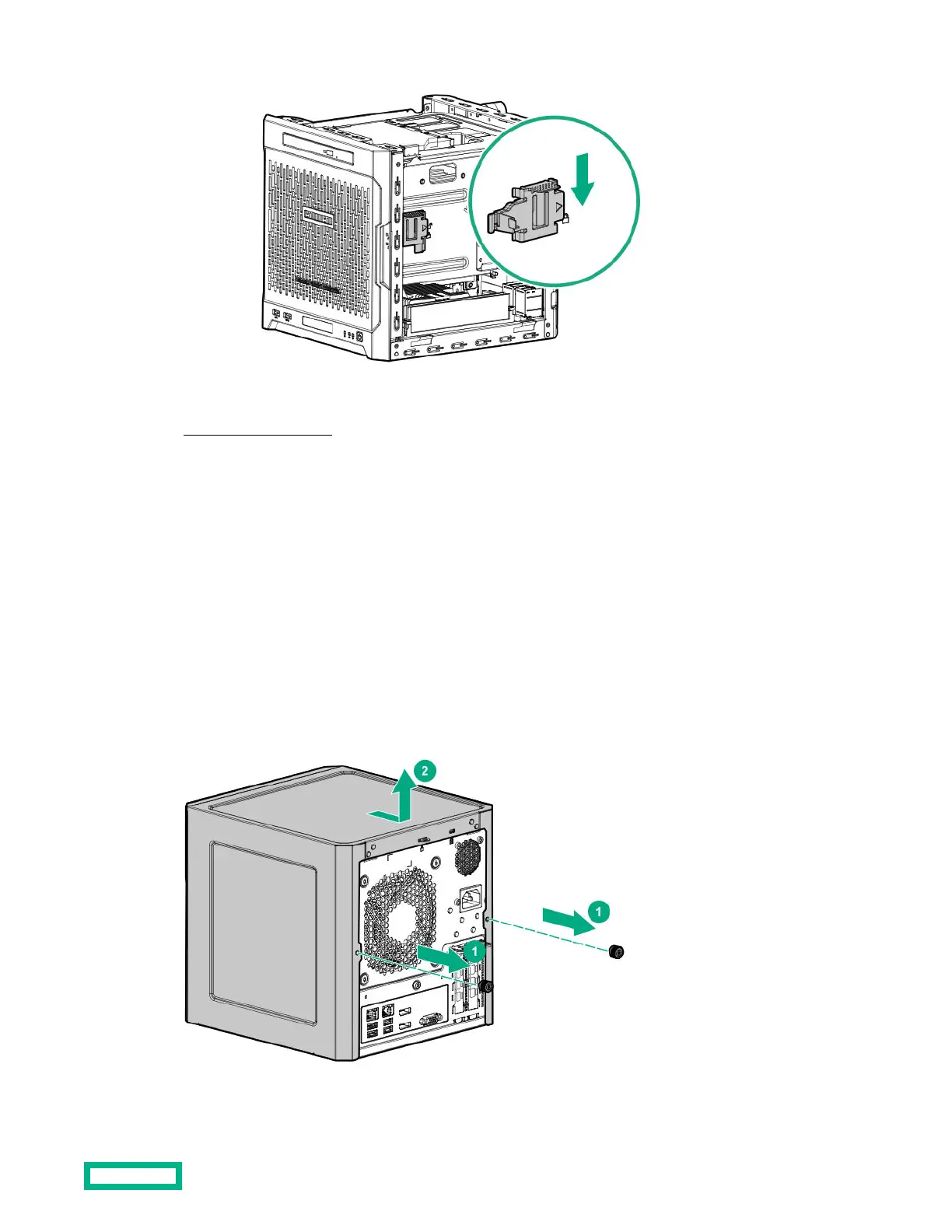c. Install the chassis cover.
Remove the chassis cover
To access the front bezel lock and the internal components, remove the chassis cover.
Procedure
1.
If installed, unlock and remove the security padlock and/or the Kensington security lock.
For more information, see the lock documentation.
2.
Remove the chassis cover thumbscrews.
If the thumbscrews are too tight, use a T-15 screwdriver to remove it.
3.
Slide the chassis cover toward the rear panel, and then lift it from the server.
Operations
30