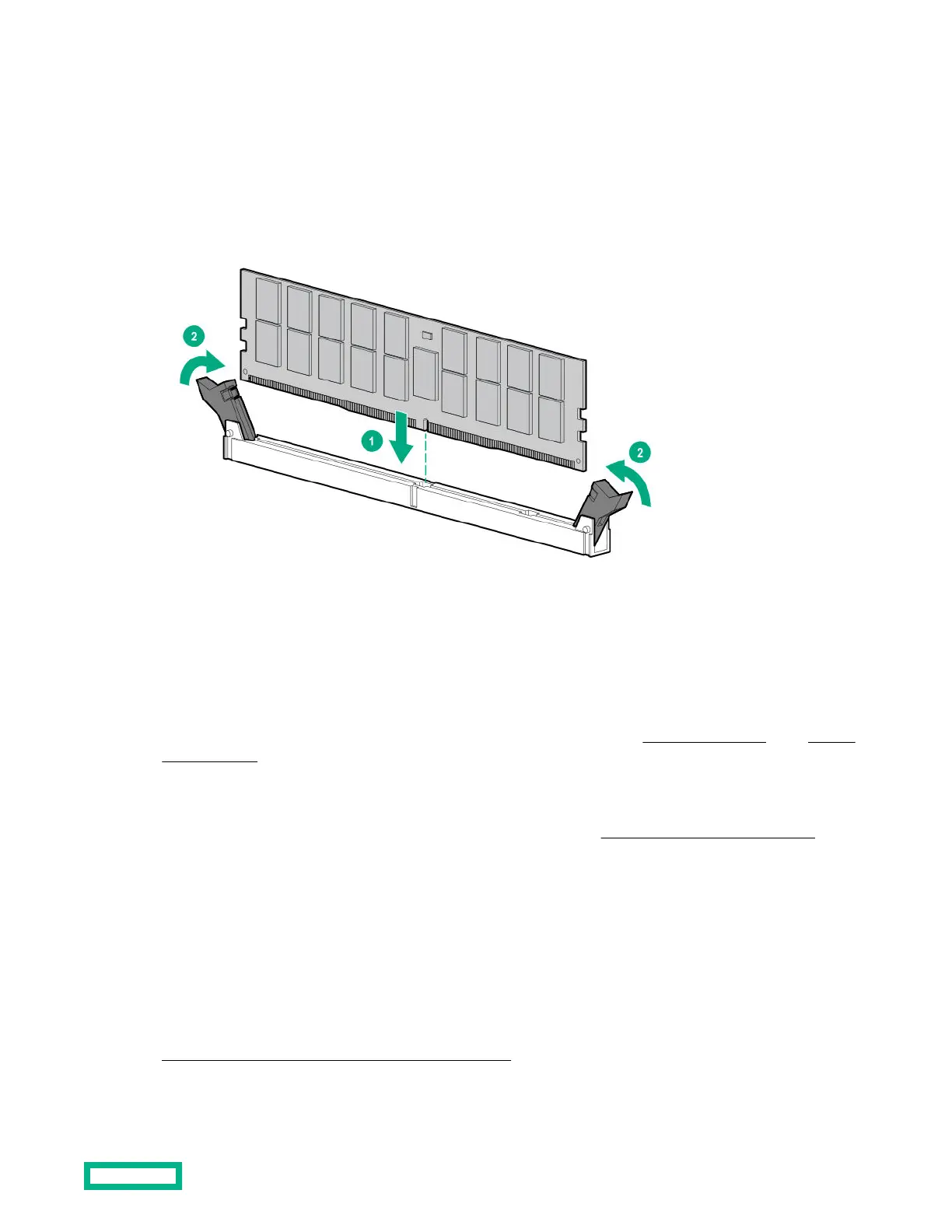Install the DIMM
Procedure
1. Open the DIMM slot latches.
2. Align the notch on the bottom edge of the DIMM with the keyed surface of the DIMM slot, and then fully press the
DIMM into the slot until the latches snap back into place.
The DIMM slots are structured to ensure proper installation. If you try to insert a DIMM but it does not fit easily into
the slot, you might have positioned it incorrectly. Reverse the orientation of the DIMM and insert it again.
Storage controller options
The server supports the following storage controllers:
• The embedded Marvell 88SE9230 PCIe to SATA 6Gb/s Controller supports SATA drives connected to the onboard
LFF/SFF drive SATA port. RAID 0, 1, and 10 levels are supported.
To configure drives connected to the onboard LFF/SFF drive SATA port, use the
Marvell BIOS Utility or the Marvell
Storage Utility .
• The server supports HPE Smart Array Gen10 type-p SR controller options. Use this option for SAS/SATA drive and
advanced RAID support.
To configure drives connected to a Smart Array controller option, use the HPE Smart Storage Administrator.
Installing a Smart Array storage controller
Prerequisites
Before you perform this procedure, perform the following steps:
1. Back up data on the system.
2. Close all applications.
3.
Update the server firmware if it is not the latest version.
4. Do one of the following:
Hardware options installation
51