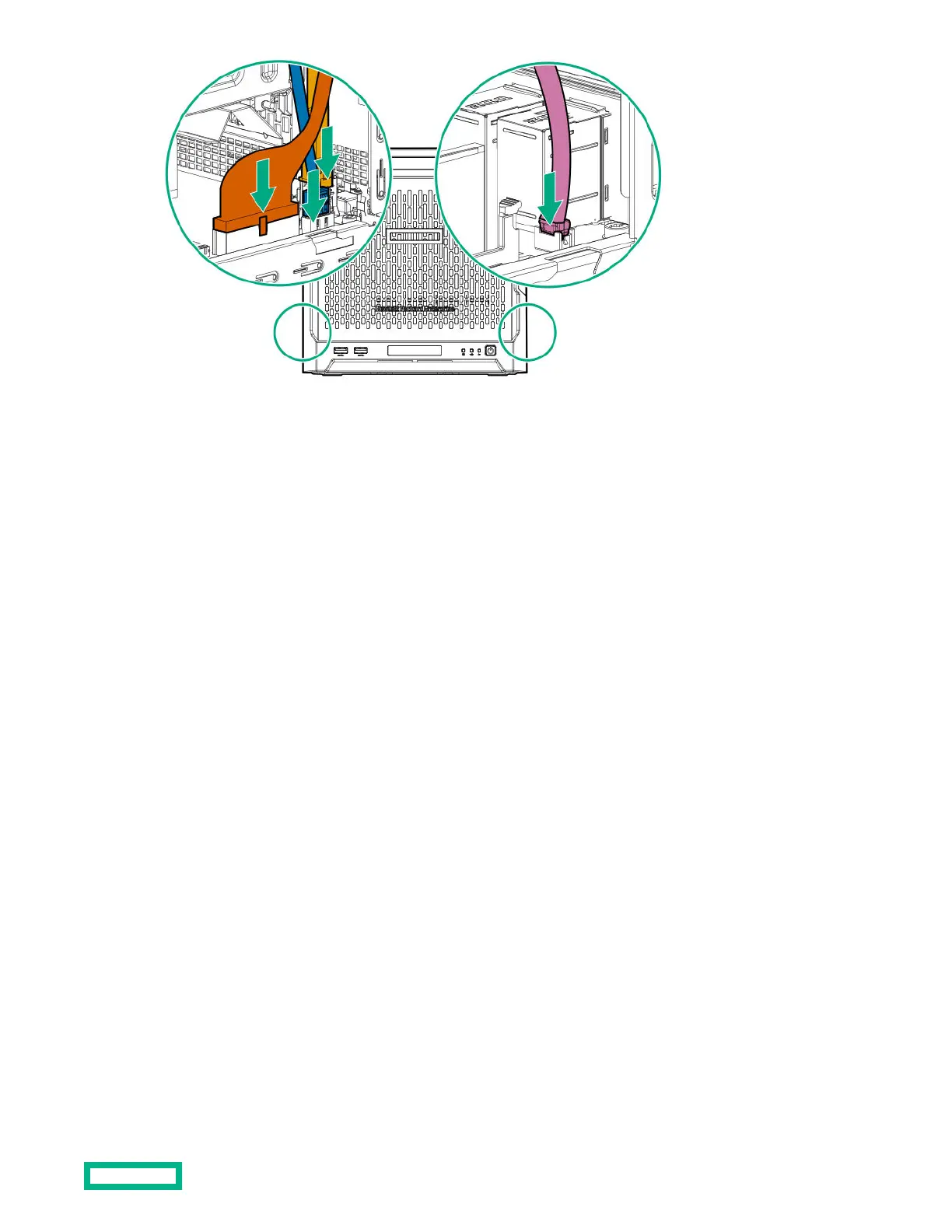5. If removed, install the internal USB device.
Remove the system board assembly
To install or remove hardware components on the system board or to access the CMOS header, remove the system board
assembly.
Remove the system board assembly
Prerequisites
Before you perform this procedure, make sure that you have a T-15 Torx screwdriver available.
Procedure
1.
If installed, remove the internal USB device.
2.
To serve as a reference for system cable connections when the system board assembly is installed back into the
server, take a picture of the current system board cable connections.
3.
Disconnect the following system cables:
• Power supply cable
• Optical drive or SSD SATA cable (optional)
• LFF/SFF drive SATA cable – This cable can either be connected to the system board or to an installed Smart Array
storage controller board
• Fan cable
Operations
33