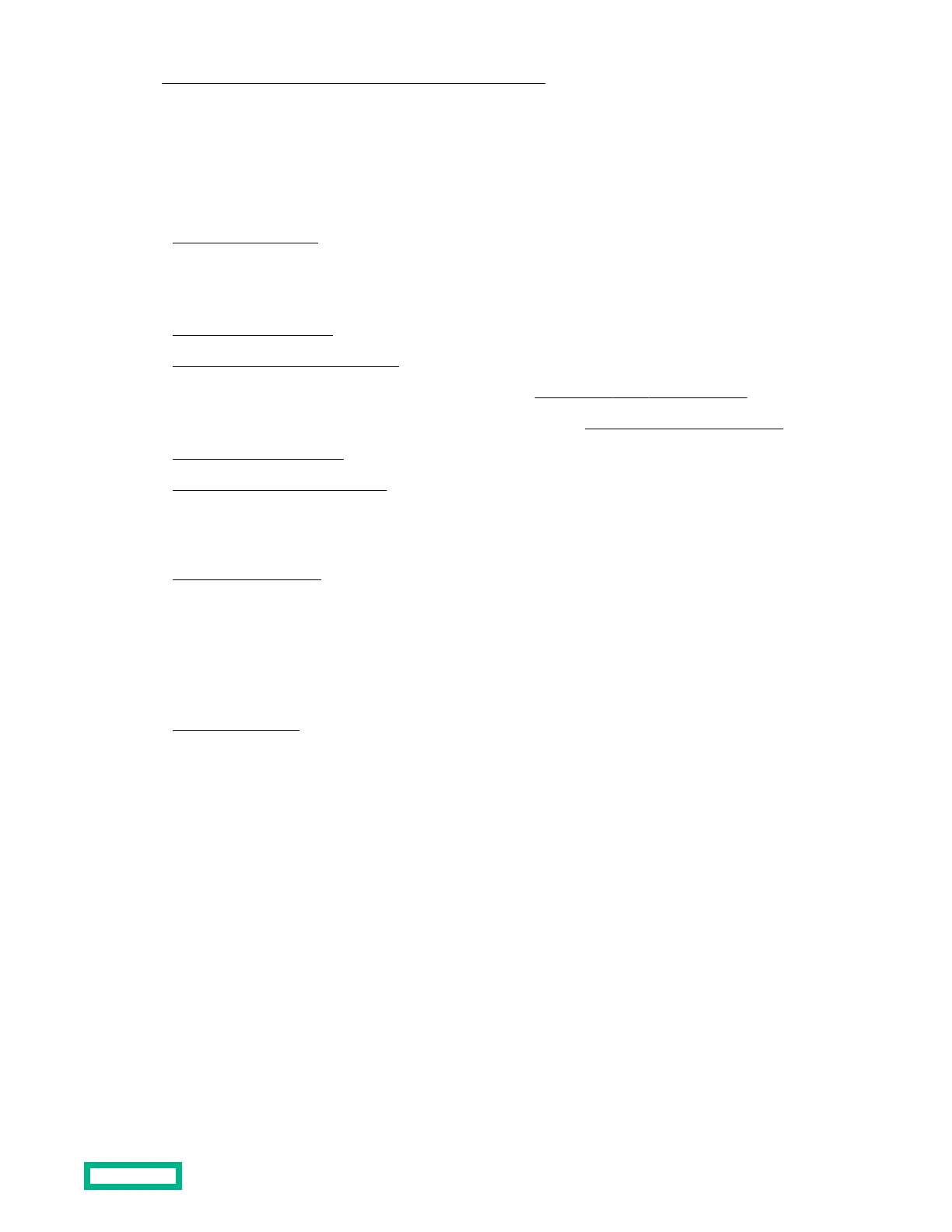• A storage controller board to enable advanced drive features.
• A network adapter with advanced Ethernet connectivity features.
Installing an expansion board
Procedure
1. Power down the server.
2. Disconnect the power cord from the AC source, and then from the server.
3. Disconnect all peripheral cables from the server.
4.
Remove the chassis cover.
5.
Remove the system board assembly.
6. If the expansion board is shipped with an air bale attached, remove this bale from the board.
7. If the expansion board is shipped with a full-height bracket attached, replace it with a low-profile one.
8.
Install the expansion board.
9.
Install the system board assembly
10.
Connect all necessary internal cabling to the expansion board.
For more information on these cabling requirements, see the documentation that ships with the option.
11.
Install the chassis cover.
12.
Connect all necessary external cabling to the expansion board.
For more information on these cabling requirements, see the documentation that ships with the option.
13.
Connect all peripheral cables to the server.
14.
Connect the power cord to the server power jack, and then to the AC source.
15.
Power up the server.
Remove the air bale from the expansion board
Procedure
Remove the air bale from the expansion board.
The number and location of the latches that secure the bale to the board will vary depending on the expansion board.
The illustration below is an example image only. See the expansion board documentation for model-specific information.
Hardware options installation
53