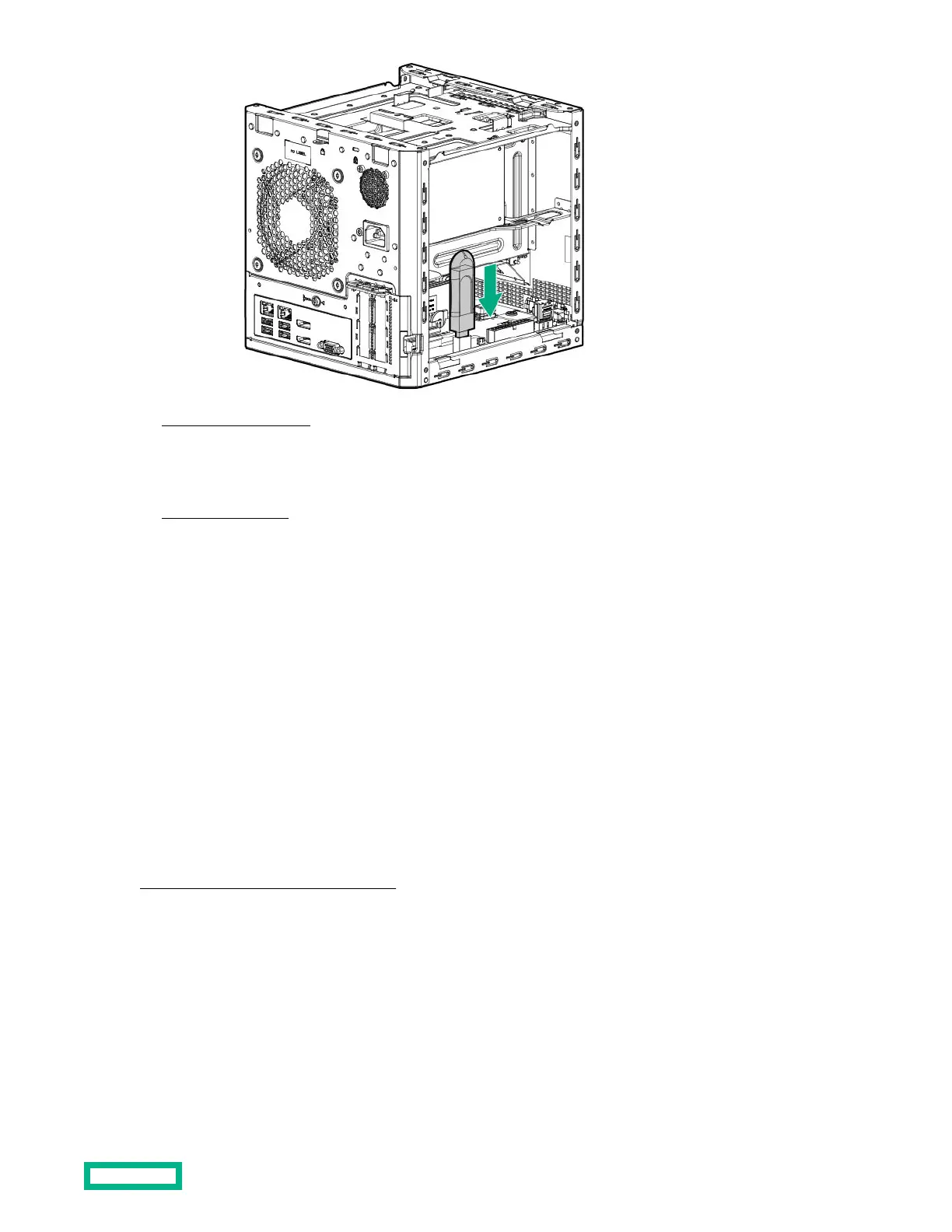6. Install the chassis cover.
7. Connect all peripheral cables to the server.
8.
Connect the power cord to the server power jack, and then to the AC source.
9.
Power up the server.
For more information on any required setup or configuration procedure, see the USB device documentation.
External HPE RDX Backup System option
To install a simple, inexpensive, and reliable way to securely store your data backups, install an external HPE RDX Backup
System. The backup system is a removable, ruggedized, hard disk drive system.
The backup system consists of two components:
• RDX cartridge
• RDX docking station
Hewlett Packard Enterprise recommends that no more than one HPE RDX Removable Disk Backup System be connected
to a system at a time.
For more information on installing and configuring the external HPE RDX Removable Disk Backup System, see the Storage
section of the Hewlett Packard Enterprise Information Library:
https://www.hpe.com/info/storage/docs
HPE Trusted Platform Module
The TPM is a hardware-based system security feature that can securely store information, such as passwords and
encryption keys, which can be used to authenticate the platform.
The TPM works with Microsoft Windows BitLocker which is a data protection feature available in Microsoft Windows
Server 2008 R2 SP1 and later operating systems. BitLocker helps protect user data and helps ensure that a server
running Windows Server has not been tampered with while the system was
oline.
Hardware options installation
57