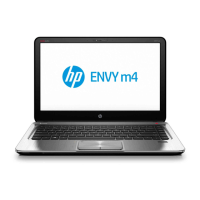Index
A
access panel
locked 65
administrator password 96
antennas
removing 38
audible codes 94
audio board
removing 33
audio problems 72
B
battery
disposal 15
battery replacement 20
beep codes 94
BIOS
clearing and resetting 98
booting options
Full Boot 89
Quick Boot 89
bottom components 3
C
cable management 16
cable pinouts, SATA data 16
cautions
AC power 10
cables 15
electrostatic discharge 10
keyboard cleaning 13
keyboard keys 14
chassis types, illustrated 10
cleaning
computer 13
mouse 14
safety precautions 13
CMOS
backing up 96
components
bottom 3
front 2
rear 4
computer cleaning 13
Computer Setup
access problem 64
country power cord set
requirements 100
Customer Support 62
D
display panel
removing 26
E
electrostatic discharge (ESD) 10
preventing damage 11
error
codes 89, 94
messages 89
F
F10 Setup
access problem 64
fan
removing 34
features
overview 1
feet
removing 41
ash drive problems 81
ashing LEDs 94
front components 2
G
general problems 64
grounding methods 11
H
hard drive
proper handling 15
removing 30
hard drive problems 69
hardware installation problems 76
heat sink
removing 49
helpful hints 63
HP PC Hardware Diagnostics (UEFI)
using 60
I
installing
RTC battery 20
USB wireless receiver 22
Internet access problems 82
K
keyboard
cleaning 13
keyboard problems 75
L
labels
Certicate of Authenticity 5
location 5
Microsoft Certicate of
Authenticity 5
serial number 5
service 5
M
media card reader
problems 71
memory
maximum 47
problems 80
slots 47
SODIMMs specications 47
specications 47
memory module
removing 47
Microsoft Certicate of Authenticity
label 5
mouse
cleaning 14
problems 75
N
network problems 78
numeric error codes 89
O
opening the computer 17
operating guidelines 12
Index 103

