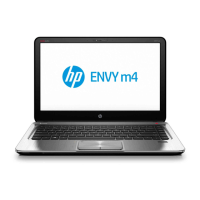System board
To remove the system board:
1. Prepare the computer for disassembly (see Preparing to disassemble the computer on page 17).
2. Remove the bezel (see Bezel on page 23).
3. Remove the display panel (see Display panel on page 26).
4. Remove the WLAN module (see WLAN module on page 28).
5. Remove the USB receiver (see USB wireless receiver on page 22).
6. Disconnect the following cables from the system board, noting their location for reinstallation:
(1): Webcam/microphone connector board cable
(2): Fan cable
(3): Hard drive cable
(4): Speaker (tweeter) cable
(5): Speaker (subwoofer) cable
(6): Audio board cable
(7): OSD board cable
7. Remove the nine Phillips screws that secure the system board to the computer.
System board 43

