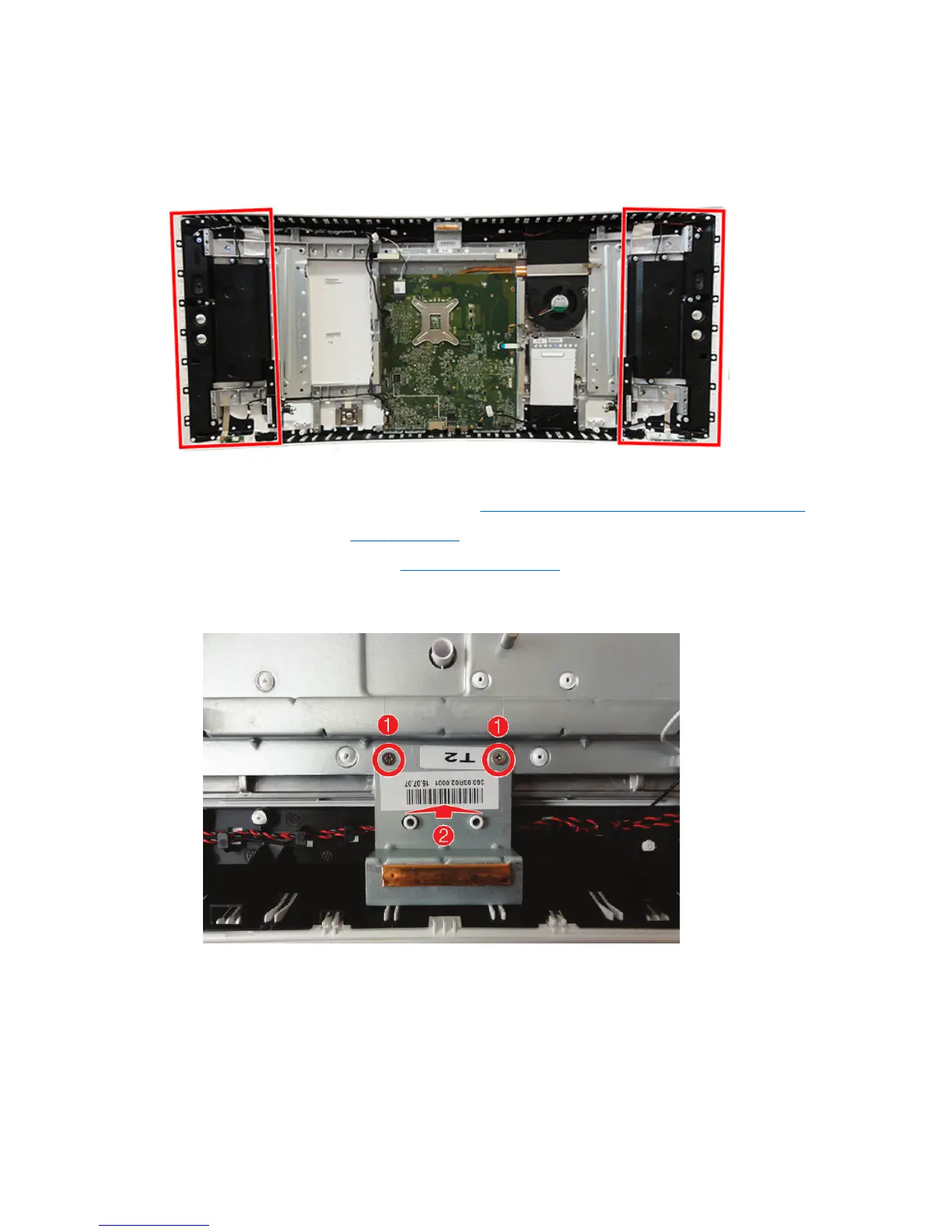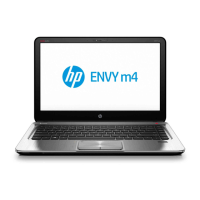Speakers
The speaker assemblies are located on both sides of the computer. Each speaker assembly consists of two
separate components (four components in all), and is secured with seven screws (14 screws in both
speakers).
To remove the speakers:
1. Prepare the computer for disassembly (see Preparing to disassemble the computer on page 17).
2. Remove the bezel (see Bezel on page 23).
3. Remove the display panel (see Display panel on page 26).
4. Remove the bracket from the top of the computer by removing the two Phillips screws (1), and then
lifting the bracket out of the computer (2).
Speakers 35