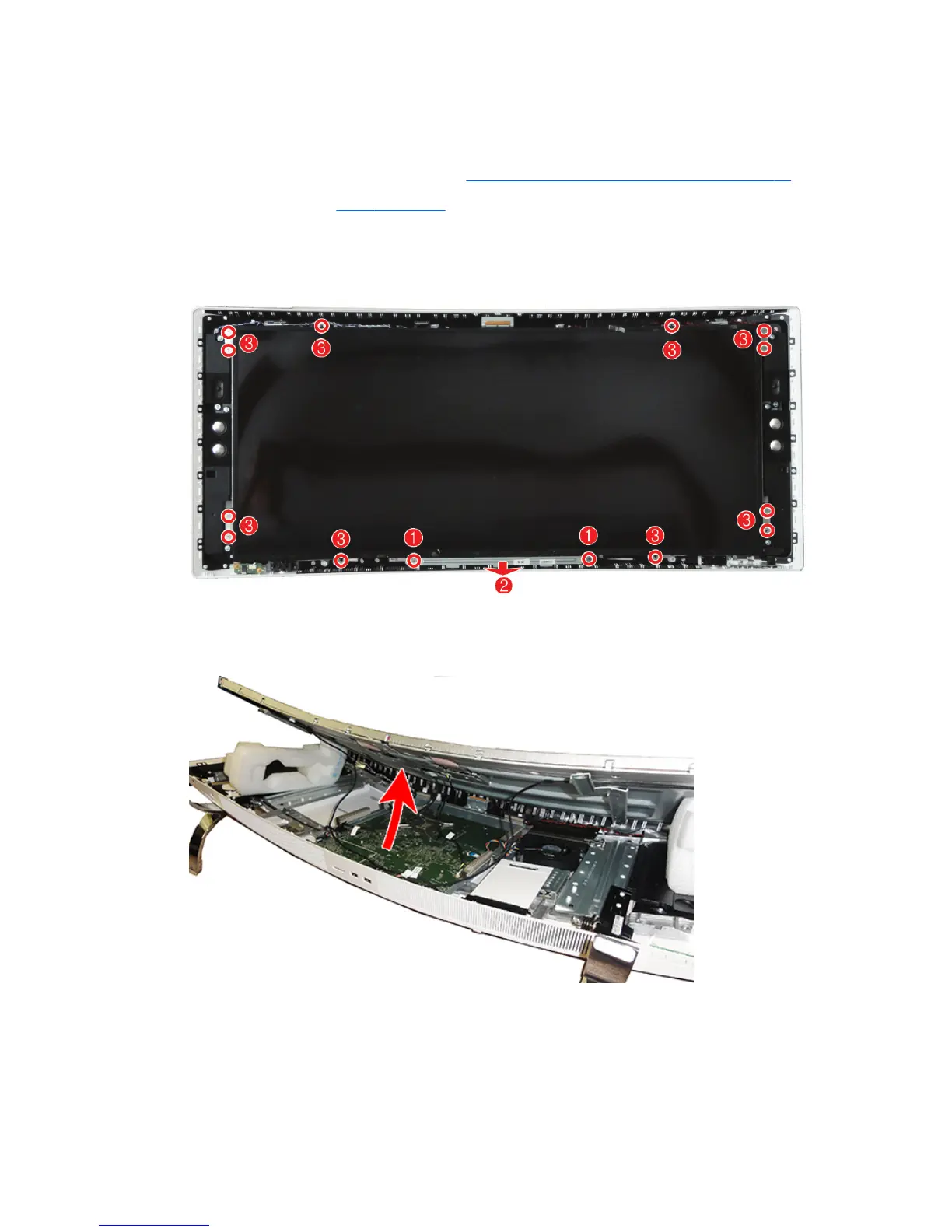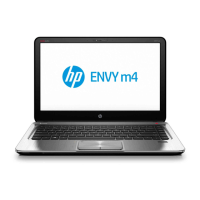Display panel
To remove the display panel:
1. Prepare the computer for disassembly (see Preparing to disassemble the computer on page 17).
2. Remove the bezel (see Bezel on page 23).
3. Remove the two Phillips screws (1) that secure the bracket below the display panel, and then lift the
bracket out of the computer (2).
4. Remove the 12 Phillips screws (3) that secure the display panel to the computer.
5. Rotate the bottom of the display panel upward to access the cables underneath. Use an appropriate
wedge (such as a piece of foam) on each side under the display to hold the display up to allow you to
disconnect the cables underneath.
26 Chapter 4 Removal and Replacement Procedures
