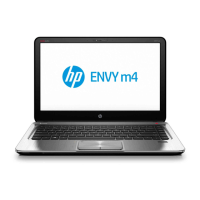Fan assembly
The fan assembly is located to the right of the system board. You can remove the fan without removing the
heat sink.
To remove the fan assembly:
1. Prepare the computer for disassembly (see Preparing to disassemble the computer on page 17).
2. Remove the bezel (see Bezel on page 23).
3. Remove the display panel (see Display panel on page 26).
4. Disconnect the fan cable from the system board (1).
5. Remove the three Phillips screws that secure the fan to the computer (2).
6. Remove the fan from the computer (3).
To install the fan assembly, reverse the removal procedures.
34 Chapter 4 Removal and Replacement Procedures

