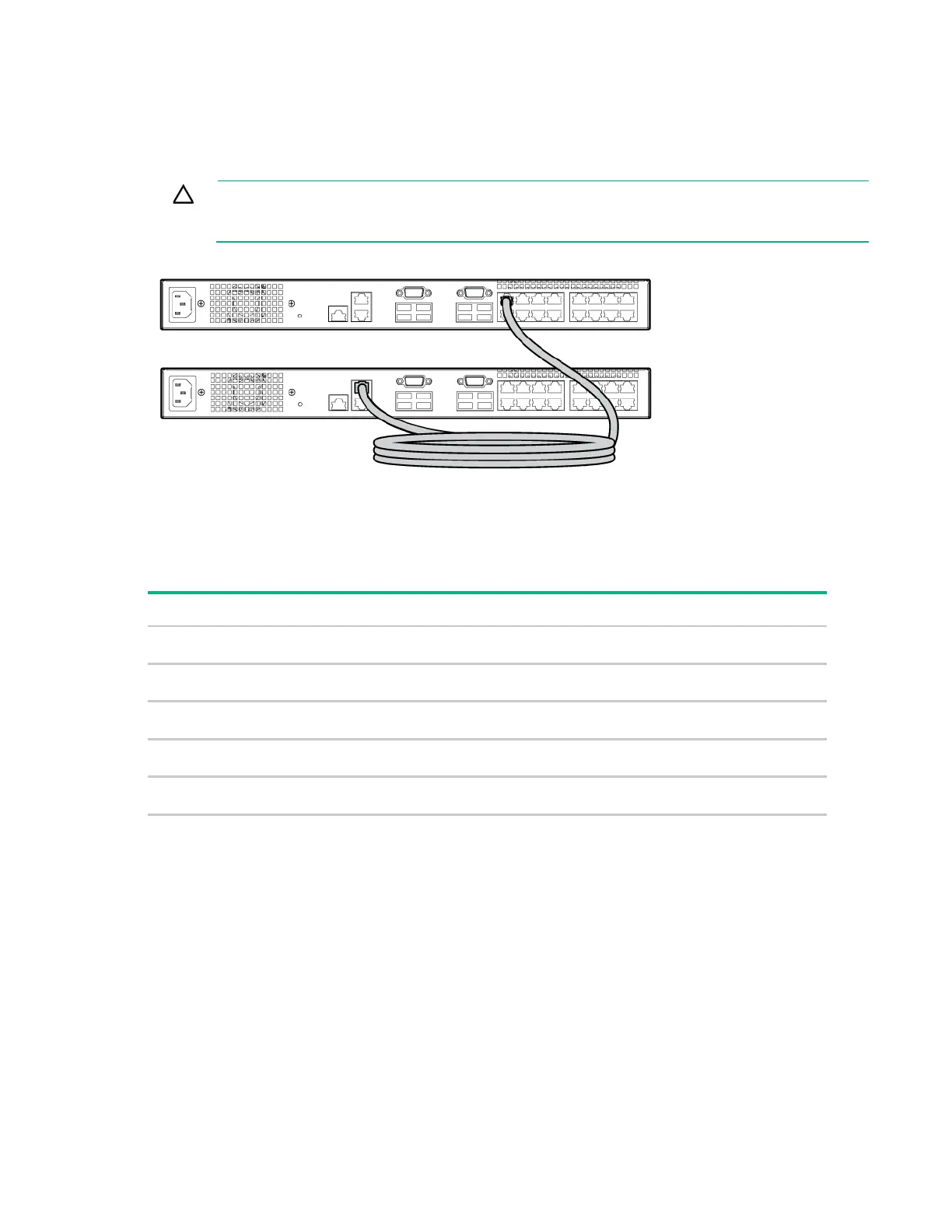Cascading console switches 21
To perform a firmware upgrade for a cascaded KVM Console Switch and all attached IAs, locally connect
the keyboard, monitor, and mouse to the cascaded KVM Console Switch to access the local OSD.
The following figure shows a KVM Console Switch cascaded with another KVM Console Switch. The
primary KVM Console Switch is on the top. The secondary (cascaded) KVM Console Switch is on the
bottom.
CAUTION: Do not use interface adapters to cascade one KVM Console Switch system with
another KVM Console Switch system. If interface adapters are used to cascade these
products, undesirable operations might occur.
Cascading matrix
The following table lists with which console switches the KVM Console Switch can cascade. The primary
console switch cascades to the secondary console switch.
Primary console switch Secondary console switch
G3 KVM Console Switch
[PN AF651, AF652]
G3 KVM Console Switch
[PN AF616A, AF617A, AF626A]
G3 KVM Console Switch
IP Console Switch G2 with Virtual Media
[PN AF620A, AF621A, AF622A]
IP Console Switch G2 with Virtual Media
[PN AF620A, AF621A, AF622A]
[PN AF651, AF652]
IP Console Switch with Virtual Media
[PN AF651, AF652]