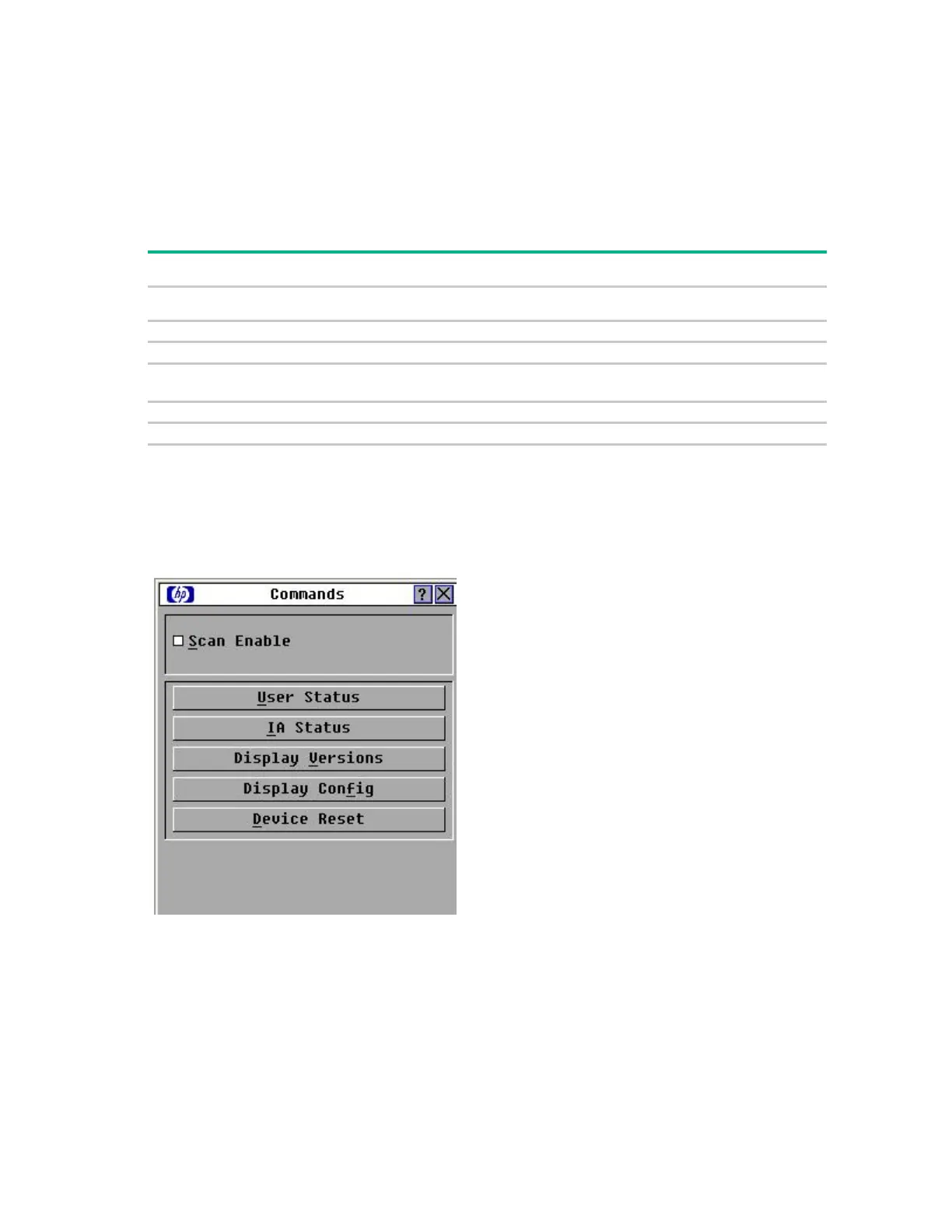Local port operation 40
Managing console switch tasks using the OSD
Manage the KVM Console Switch system from the Commands dialog box ("Accessing the Commands
dialog box" on page 40) with the OSD, including:
• Engaging Scan mode ("Activating Scan mode" on page 38)
• Managing user connections
• Updating IA firmware
Feature Purpose
Scan Enable
Display all active connections and disconnect a connection
Upgrade multiple IAs simultaneously
Display Versions
Display version information for the console switch, and firmware information for
individual IAs. Upgrade individual IA firmware.
Display the values of configurable settings for the KVM in a single text list
Reset local console PS/2 devices on switches with PS/2 ports
*Set up servers to scan in the Setup dialog box ("Accessing the Setup dialog box" on page 26).
Accessing the Commands dialog box
From the Main dialog box ("Accessing the Main dialog box" on page 22), click Commands. The
Commands dialog box appears.
Displaying version information
The Versions dialog box ("Accessing the Version dialog box" on page 40) enables you to view the HPE
G3 KVM Console Switch versions, as well as keyboard and mouse information for the currently selected
server.
Accessing the Version dialog box