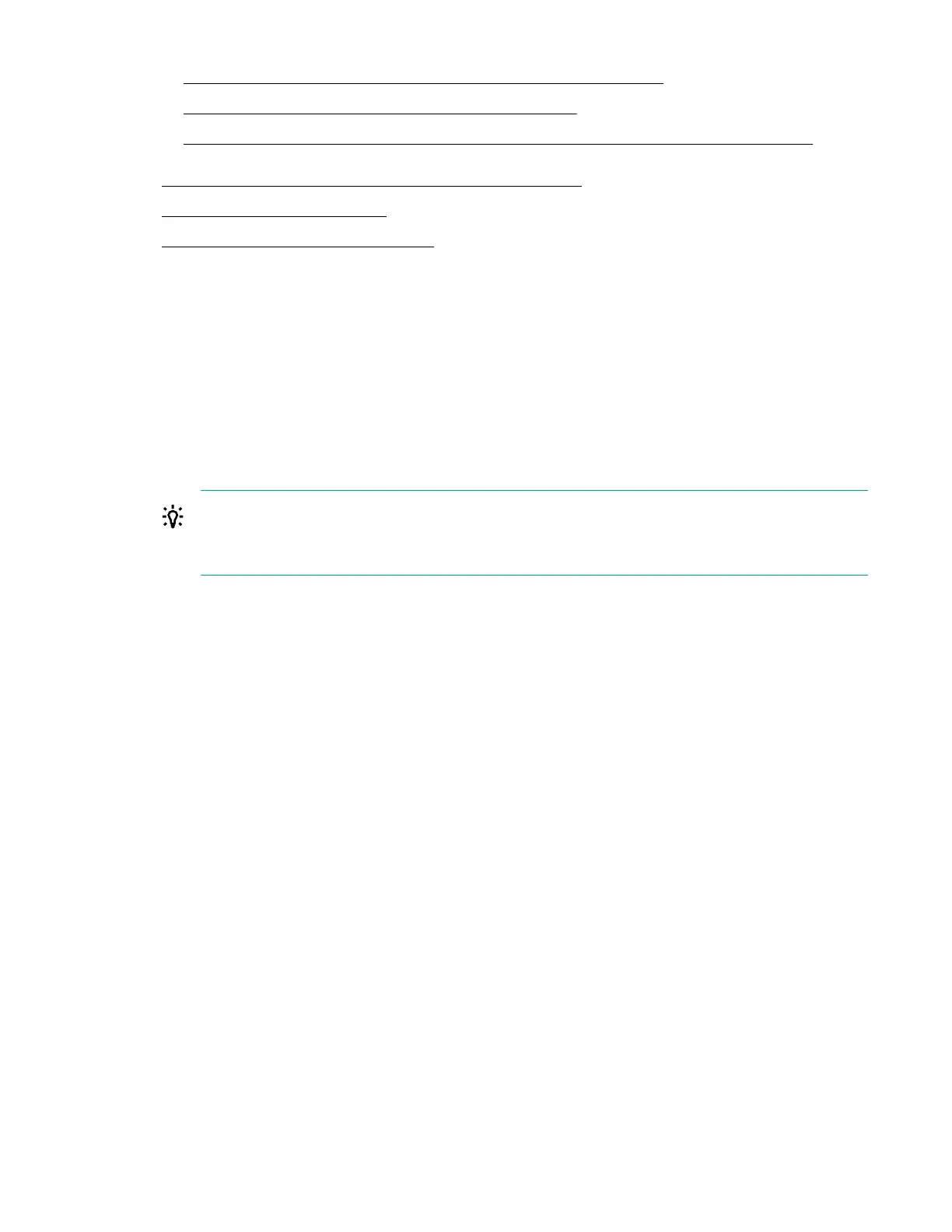a. Name the management processors (HPE Extended Schema only)
b. Configure the directory (HPE Extended Schema only)
c. Configure the management processors to use the default schema (Schema-free only)
5. Configure communication between iLO and the directory.
6. Import an LDAP CA Certificate.
7. Optional: Run the iLO directory tests.
Discovering management processors
Procedure
1. Select Start > All Programs > Hewlett Packard Enterprise > Directories Support for ProLiant
Management Processors.
2. On the Welcome page, click Next.
3. In the Find Management Processors window, enter the management processor search criteria in the
Addresses box.
TIP:
You can also enter a list of management processors from a file by clicking Import and then
selecting the file.
4. Enter an iLO login name and password, and then click Find.
If you click Next, click Back, or exit the utility during discovery, operations on the current network
address are completed, but operations on subsequent network addresses are canceled.
When the search is complete, the management processors are listed and the Find button changes to
Verify.
Discovering management processors 335