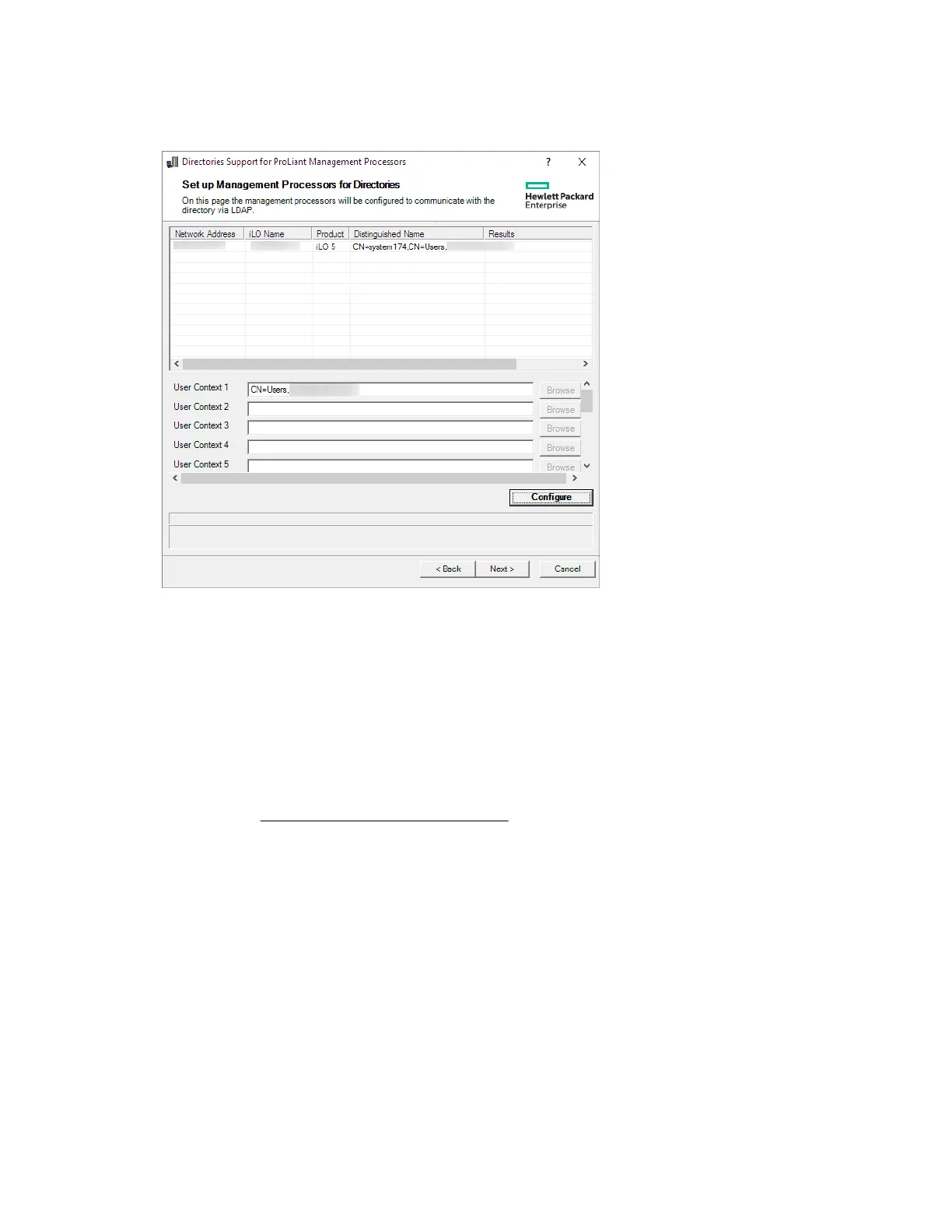Procedure
1. Navigate to the Set up Management Processors for Directories window if it is not already open.
2. Define the user contexts.
The user contexts define where the users who will log in to iLO are located in the LDAP structure. You
can enter the organizational unit DN in the User Context boxes, or click Browse to select user
contexts.
Up to 15 user contexts are supported.
3. Click Configure.
4. When the process is complete, click Next
The LDAP CA Certificate Import window opens.
5. Continue with Importing an LDAP CA Certificate on page 346.
Importing an LDAP CA Certificate
After you click Next in the Set up Management Processors for Directories, the next step is to import
LDAP CA Certificates.
Procedure
1. Navigate to the LDAP CA Certificate Import window if it is not already open.
346 Importing an LDAP CA Certificate