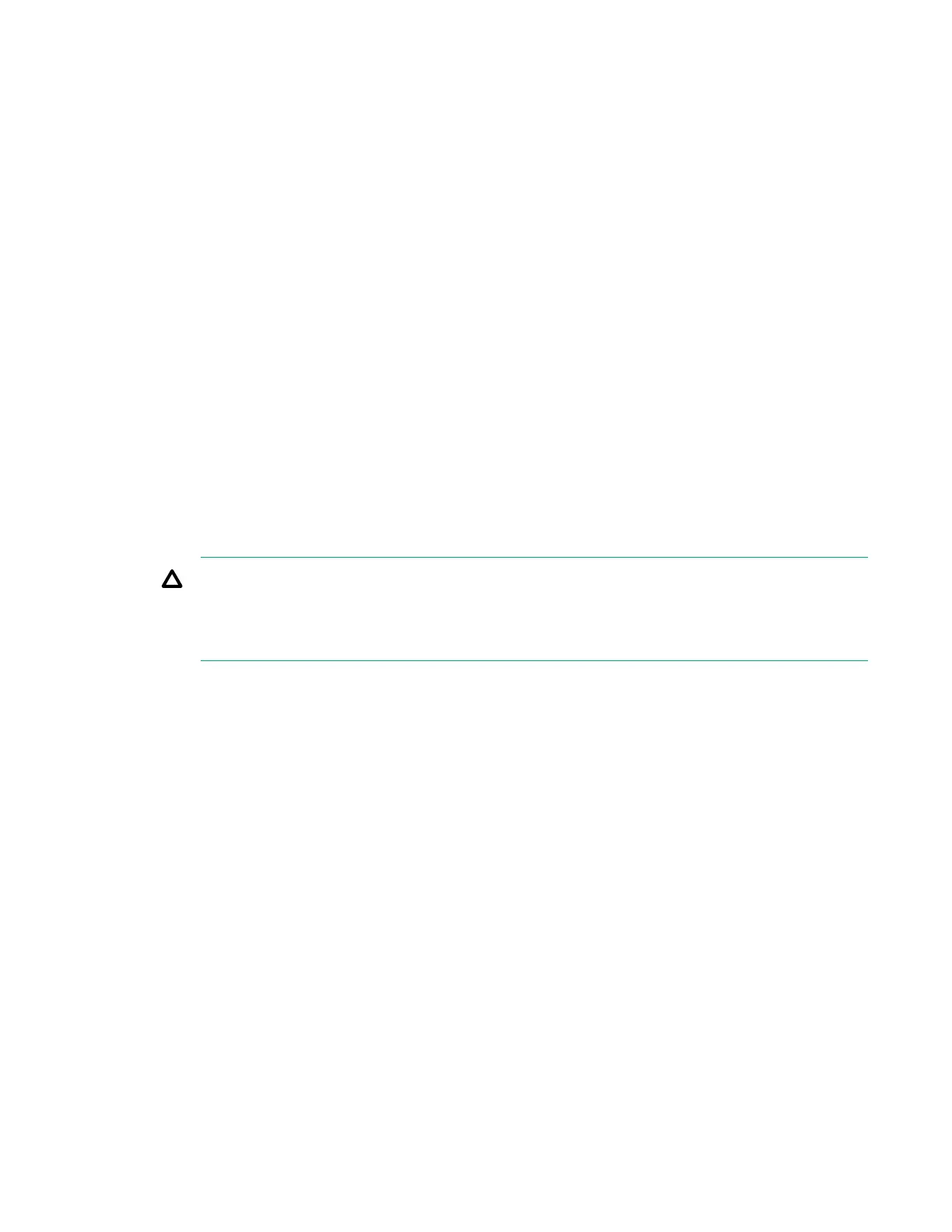11. Go to the server console (or access the iLO Remote Console), and press Enter to boot the debug
selection on the OS load menu.
This step might take several minutes.
12. When you are finished debugging the host server, use PuTTY to connect to the CLI and turn off the
debug socket to the Virtual Serial Port. Then, enter the following command: windbg_disable.
You can disconnect and reconnect the Windows debugger as long as you keep the iLO debug socket
enabled.
Using the Server Health Summary
You can use iLO to display the Server Health Summary on an external monitor when the server is
powered on or off. This feature is useful for troubleshooting when the server will not start up, and can also
be used to view the server IP address and other health information.
Prerequisites
• The server has a UID button.
• An external monitor is connected.
Procedure
1. Press the UID button on the server.
CAUTION:
Press and release the UID button. Holding it down at any time for more than 5 seconds initiates
a graceful iLO reboot or a hardware iLO reboot. Data loss or NVRAM corruption might occur
during a hardware iLO reboot.
The Server Health Summary screen is displayed on the external monitor.
362 Using the Server Health Summary