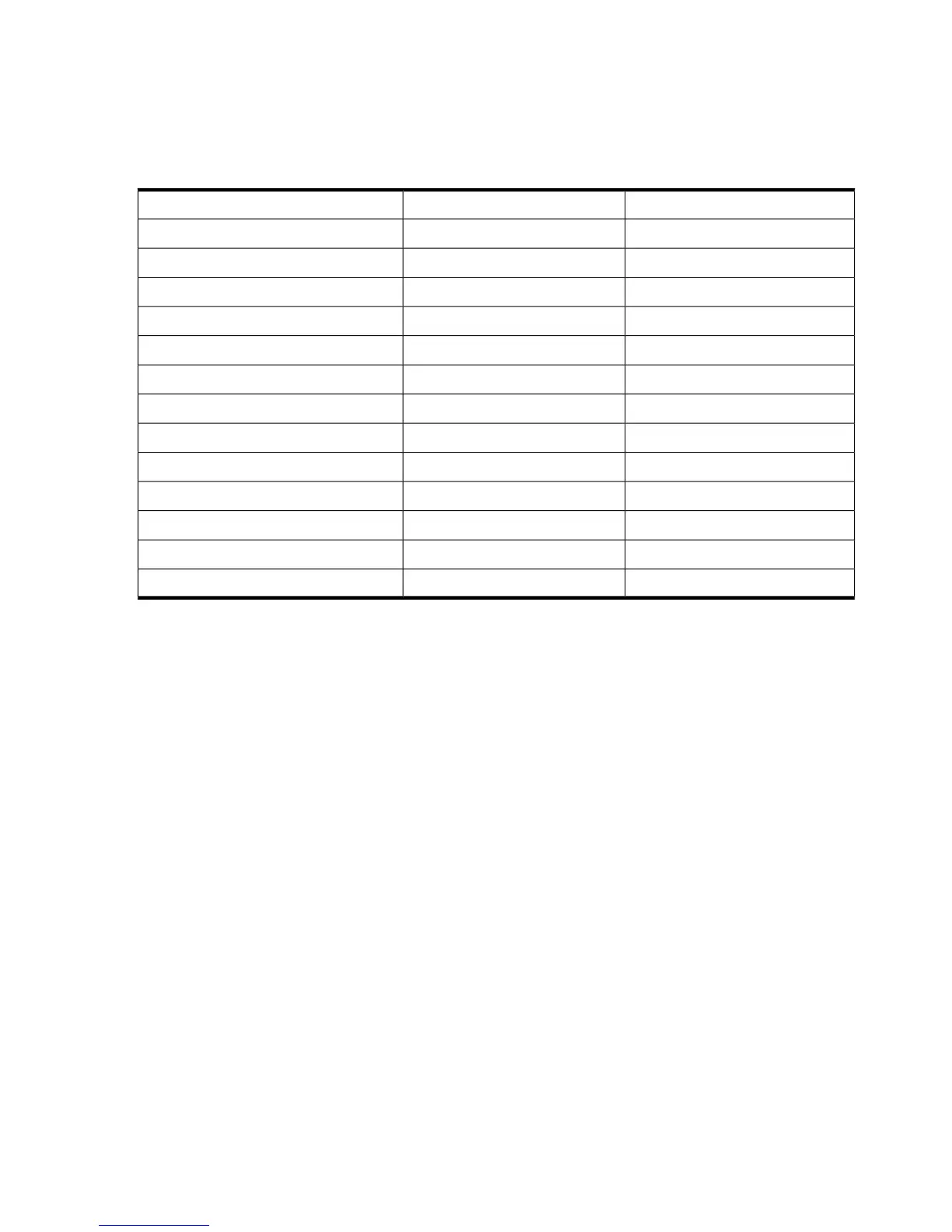Basic Teaming Versus Advanced Teaming
You can choose to use the basic HP Integrity Network Adapter Teaming features like NFT, TLB,
and SLB, or the advanced teaming features such as Dual Channel, Dynamic Dual Channel, Active
Path, and Fast Path. The following table summarizes these Basic and Advanced features.
Table 3-1 Basic versus Advanced teaming features
Advanced Teaming FeaturesBasic Teaming Features
√NFT
√NFT with Preference
√TLB
√TLB with Preference
√SLB
√802.3ad Dynamic
√Link loss detection
√Transmit validation heartbeats
√Receive validation heartbeats
√Dual Channel
√Dynamic Dual Channel
√Active Path
√Fast Path
The basic redundancy mechanisms monitor each teamed port for link, the ability to transmit a
frame, and the ability to receive a frame. These basic tests help HP Integrity Network Adapter
Teaming choose teamed ports that have been validated for “simple” network connectivity.
The advanced mechanisms provide advanced redundancy and load balancing. The advanced
redundancy features are called Active Path and Fast Path, while the advanced load-balancing
feature is called Dual Channel. These features provide network-aware intelligence to HP Integrity
Network Adapter Teaming that was not previously available in any HP or non-HP server
networking product. Details of these features include:
• Active Path – Active Path is a mechanism used by HP Integrity Network Adapter Teaming
to intelligently and proactively determine which teamed ports should or should not be used
by the team based on “tested” connectivity with an external network device called an Echo
Node. Each teamed port tests connectivity to the Echo Node by transmitting a frame to the
Echo Node and monitoring for a response. Active Path can determine if teamed ports have
become segregated onto different networks (for example, because of link loss on an upstream
switch uplink, server network adapter ports connected to the wrong switch ports, VLAN
misconfiguration on a switch, etc.). Teamed port segregation is determined based on
successful communication with the Echo Node on a per teamed port basis.
Active Path is extremely important for configurations with teamed ports connected to more
than one switch.
• Fast Path – Fast Path is a mechanism used by HP Integrity Network Adapter Teaming to
intelligently and proactively determine the best teamed ports to use to provide optimum
network connectivity for the server. As with Active Path, Fast Path can determine if teamed
ports have become segregated onto different broadcast domains (because of link loss on an
upstream switch uplink, server network adapter ports are connected to the wrong switch
ports, VLAN misconfiguration on a switch, etc.) Also, Fast Path is used by HP Integrity
Network Adapter Teaming to determine which teamed port is the optimal port to use as
22 Teaming Fundamentals for the First-Time User