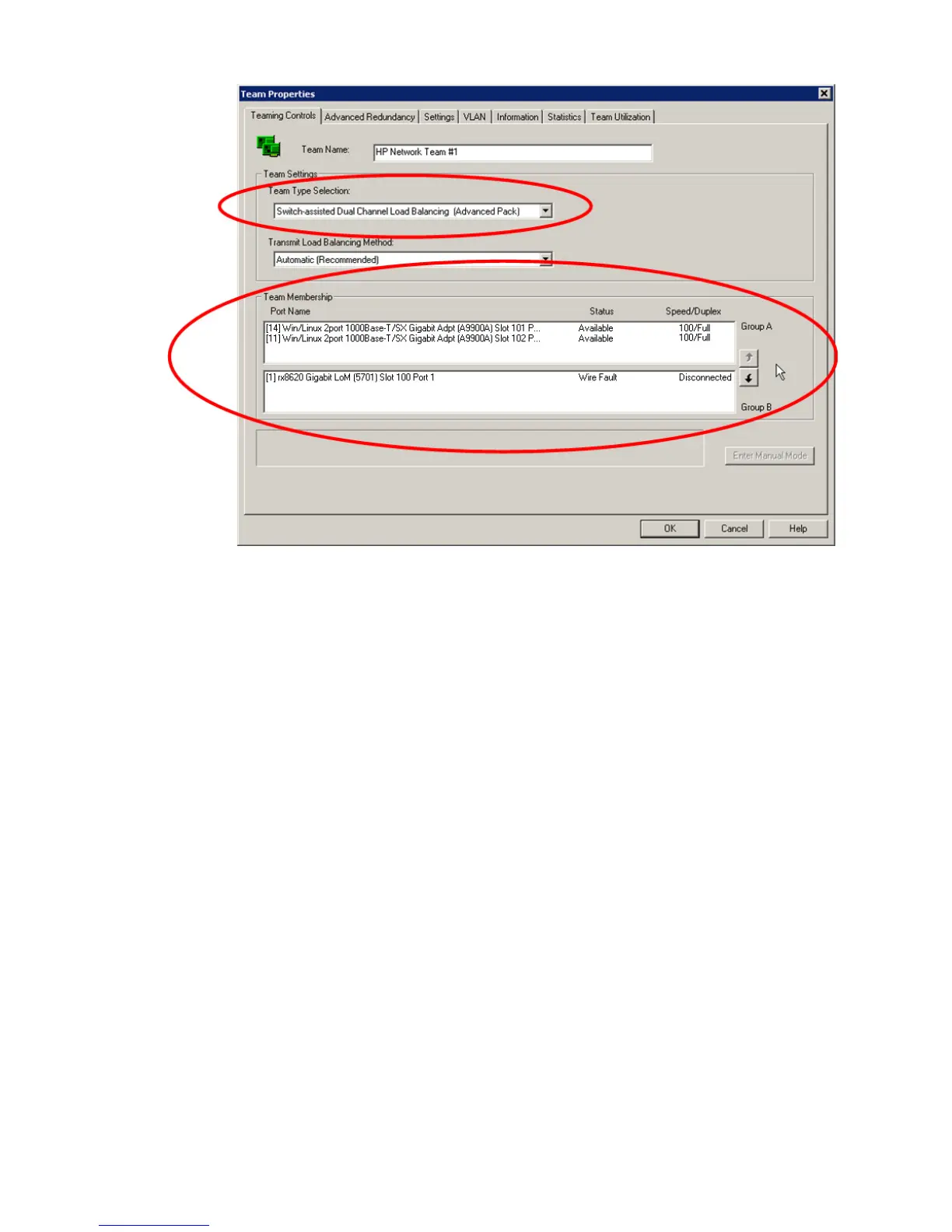Figure 4-22 Dual Channel configuration
Dual Channel Transmit Balancing Algorithm
The transmit load-balancing algorithms used by Dual Channel are the same methods used by
TLB. Refer to “Transmit Load Balancing with Fault Tolerance (TLB)” for a detailed discussion.
Dual Channel Receive Load-Balancing Algorithm
Receive Load Balancing on a Per-Port Trunk Basis
The receive load-balancing algorithm used for a group of teamed ports in a Dual Channel team
is identical to the receive load-balancing algorithms used for SLB. Basically, the switch controls
the receive load balancing for a particular group in a Dual Channel team (just like an SLB or
802.3ad Dynamic team).
Receive Load Balancing on Multiple Trunks
• ARP Intercept:
Dual Channel is unique from SLB and 802.3ad Dynamic in that it achieves receive load
balancing within a single team that’s connected to two switches. As discussed above, the
switch controls the receive load balancing with a particular group in a Dual Channel team.
However, another mechanism within the Dual Channel team is needed to achieve receive
load balancing across both groups. This mechanism is called ARP Intercept. The teaming
driver intercepts ARP responses sent by the IP stack to clients. The teaming driver replaces
the Source MAC Address in the ARP data of the frame so that the client is provided with
either the MAC address of Group A or Group B, depending on which group the teaming
driver chooses to receive the client’s data. Since the teaming driver intercepts the ARP frame
originating within the server’s protocol stack, the feature is referred to as ARP Intercept.
Refer to Figure 4-21. Notice that two of the four clients have the MAC address of Group A
(MAC E) as the server’s IP address in their ARP tables The other two clients have the MAC
address of Group B (MAC F) as the server’s IP address in their ARP tables.
Types of HP Integrity Network Adapter Teams 77