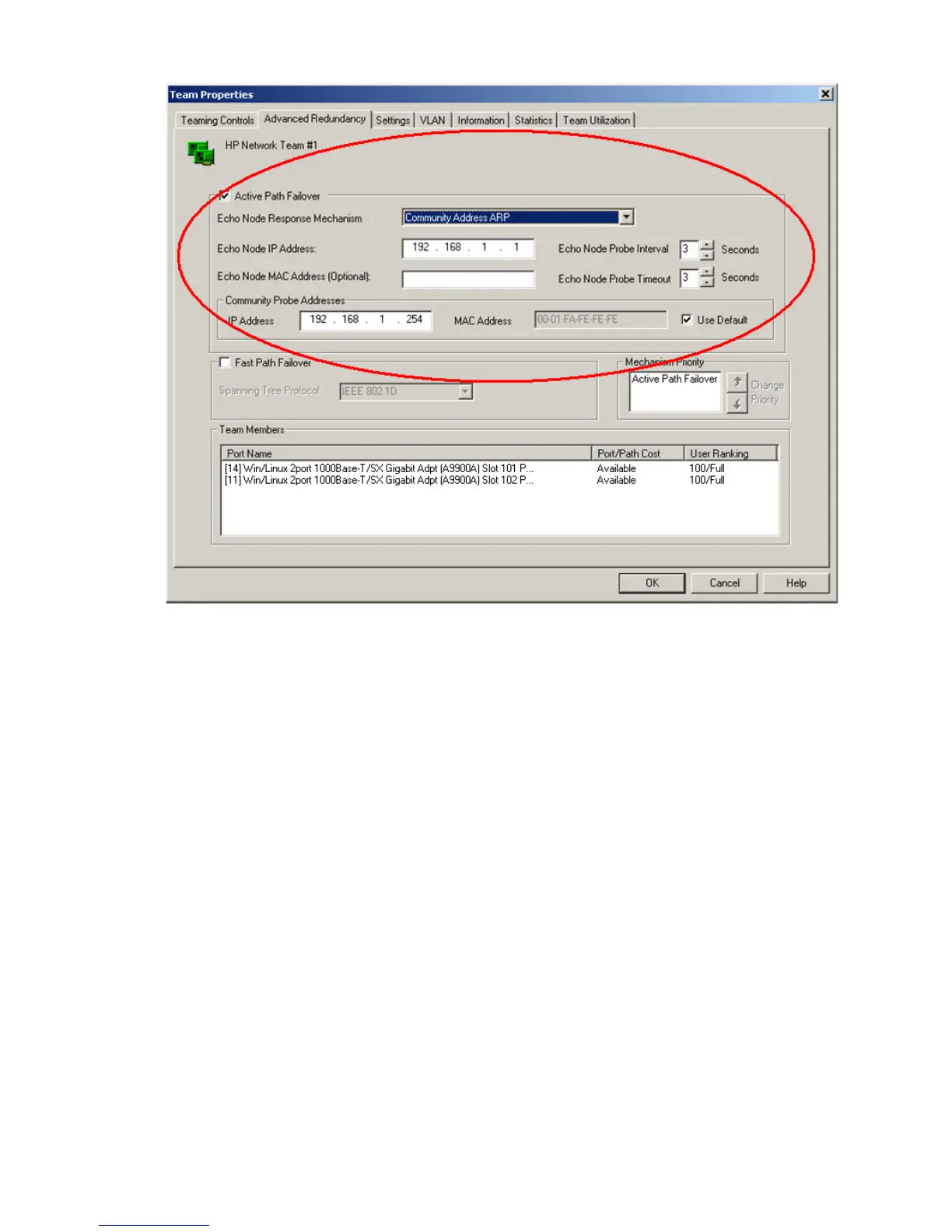Figure 4-6 Active Path failover configuration: Community Address ARP
Fast Path
Fast Path is a mechanism used by HP Integrity Network Adapter Teaming to intelligently and
proactively determine the best teamed ports to use to provide optimum network connectivity
for the server. As with Active Path, Fast Path can determine if teamed ports have become
segregated onto different broadcast domains (because of link loss on an upstream switch uplink,
server network adapter ports that are connected to the wrong switch ports, VLAN
misconfiguration on a switch, etc.) Also, Fast Path is used by HP Integrity Network Adapter
Teaming to determine which teamed port is the optimal port to use as the team’s Primary port
among one or more teamed ports with validated connectivity to the preferred Spanning Tree
root switch.
Summary of Fast Path’s goals:
• To determine if the teamed ports have become segregated onto different broadcast domains
(in other words, teamed ports see different Spanning Tree root switches)
• To only use teamed ports with connectivity to the preferred Spanning Tree root switch for
server data communication
• To choose a single teamed port to be the team’s Primary port (used for all receive traffic in
NFT and TLB modes) that has access to the highest bandwidth links or least amount of
switch hops from the team to the preferred Spanning Tree root switch
Unlike Active Path, Fast Path is considered a “passive” mechanism because it does not actively
transmit any frames; it only passively receives a specific type of frame, Spanning Tree Bridge
Protocol Data Unit (BPDU), from the attached network(s) and uses the information to intelligently
make decisions to meet its goals.
The basic redundancy mechanisms used by HP Integrity Network Adapter Teaming are as
follows:
Types of HP Integrity Network Adapter Teams 47