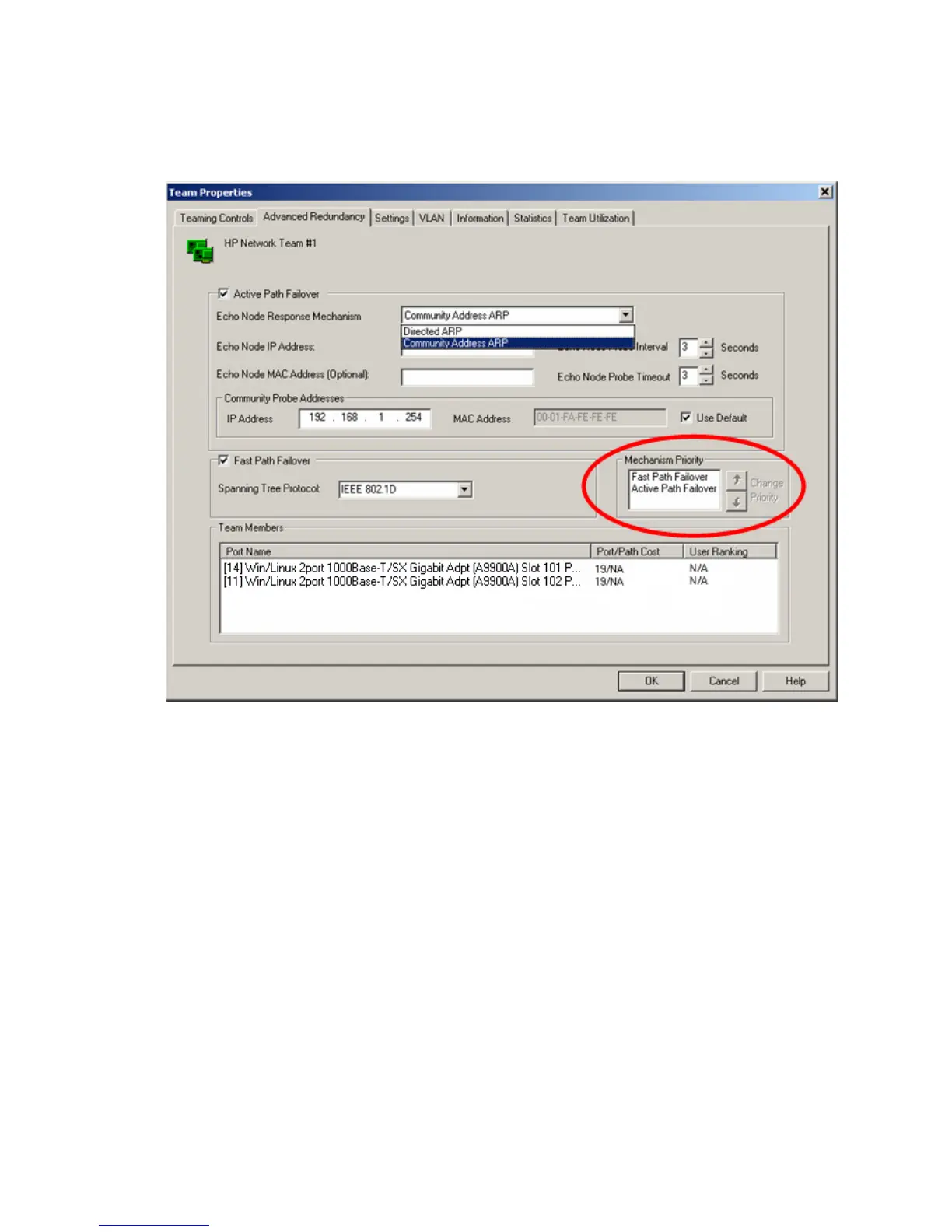mechanism, then NIC 2 will be chosen as the team’s Primary port in the scenario above and NIC
1 will be disabled for use by the team. If Active Path is selected as the higher priority mechanism,
the result is the opposite – NIC 1 will be chosen as the team’s Primary port and NIC 2 will be
disabled for use by the team.
Figure 4-24 Mechanisms priority configuration: Fast Path prioritized higher than Active Path
Team Status and Icons
Network Adapter Teamed Status
The NCU reports a “Teamed Status” on the Information tab of each teamed port in the server.
This status allows the user to determine the condition of the teamed port’s teamed status and
take corrective action if necessary.
Team Status and Icons 81