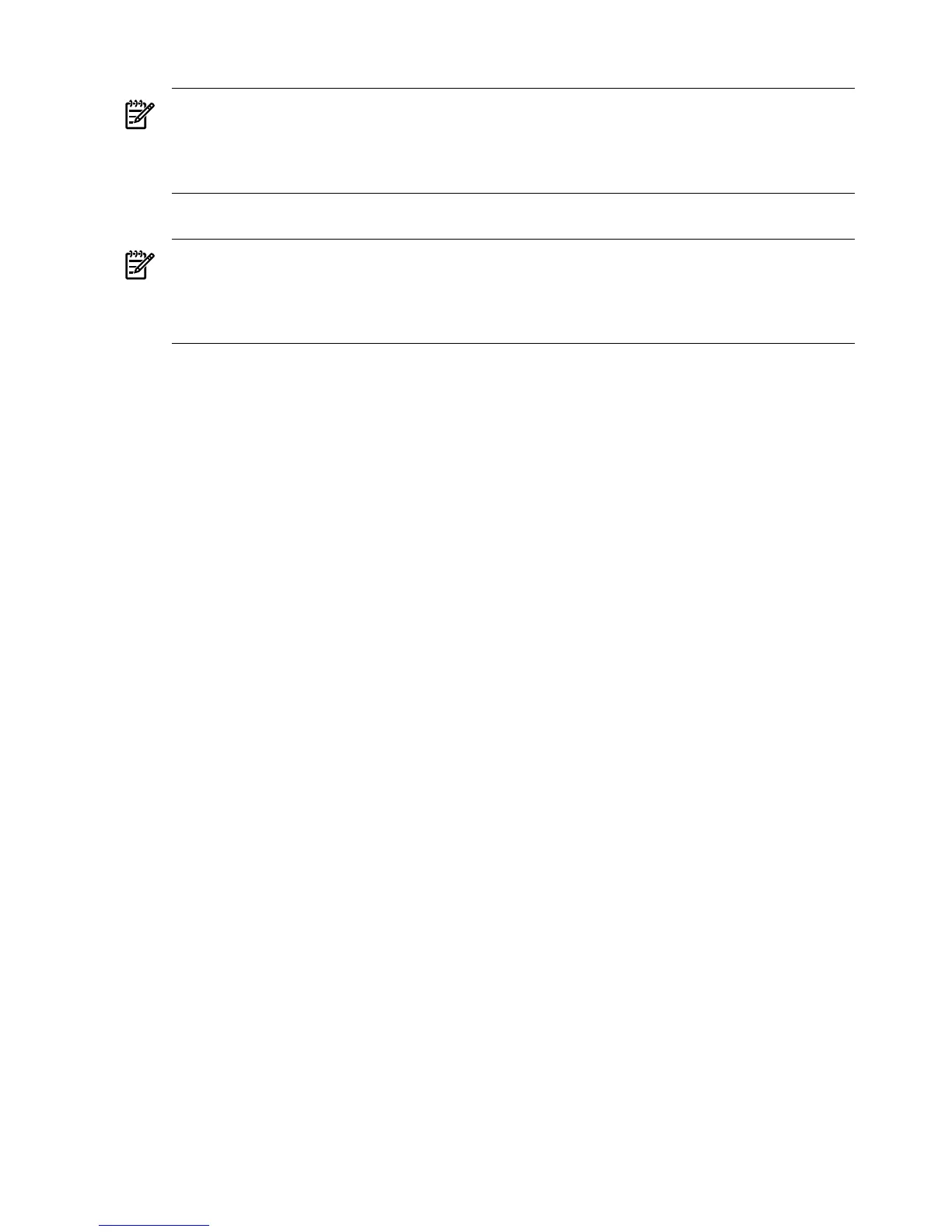4. Blue transmits a broadcast ARP request asking for Red’s MAC address.
NOTE: The following step may not occur if Blue’s ARP table still contains an entry for Red
as a result of Steps 1 and 2.
Blue checks its ARP cache for a MAC address entry that matches 1.1.1.1. If Blue does not
find one, then Blue broadcasts an ARP request asking for Red’s MAC address.
5. Red transmits a unicast ARP reply to Blue providing its MAC address.
NOTE: The following step will not occur if Step 4 does not take place.
Red sees the ARP request and transmits a unicast ARP reply directly to Blue providing its
MAC address (A). Blue receives the ARP reply and puts Red’s MAC address (A) and IP
address (1.1.1.1) in its ARP cache.
6. Blue transmits a unicast ping reply to Red using Red’s destination MAC address.
Blue then transmits a unicast ping reply to Red using Red’s MAC address (A) and the user
sees the ping reply message printed on the screen. This completes the entire conversation.
NFT Redundancy Mechanisms
Basic Redundancy Mechanisms
Link Loss
Link loss is the most fundamental of all redundancy mechanisms. Link loss literally monitors a
teamed port for physical link. If physical link is lost, the teamed port is disabled for use by the
team.
Heartbeats
Heartbeats are special multicast frames that HP Integrity Network Adapter Teaming uses for
validating team member network connectivity and for notifying other network equipment of
MAC address changes as a result of failover events.
Heartbeat frames contain only Layer 2 addresses and do not contain any Layer 3 addresses. This
means that heartbeat frames are not routable, in other words, heartbeat frames will not be routed
(by a router) between team members if the team members are on two different Layer 2 networks
joined by a Layer 3 device (router). If the heartbeat frames are not delivered between team
members, then erroneous failovers may occur.
Heartbeat Functions:
There are three main functions of the heartbeat frame used for HP Integrity Network Adapter
Teaming: transmit path validation, receive path validation, and to switch MAC table updates.
The same heartbeat frame format is used for all heartbeat functions and they are indistinguishable
from the network’s perspective.
• Transmit path validation – Transmit path validation is used for checking the transmit path
for all teamed ports (Primary and Non-Primary). If a particular teamed port hasn’t transmitted
any frames within a certain amount of time, the transmit path validation attempts to transmit
a heartbeat frame to test the port’s ability to transmit. If the port is able to successfully place
a frame on the wire without receiving a physical layer error, the test succeeds. This feature
can be disabled, but fault tolerance will be reduced.
• Receive path validation – Receive path validation is used for checking the receive path for all
teamed ports (Primary and Non-Primary). If a particular teamed port hasn’t received any
frames within a certain amount of time, the receive path validation attempts to validate the
ports ability to receive by having another teamed port transmit a heartbeat frame. If the
34 The Mechanics of Teaming for the Advanced User