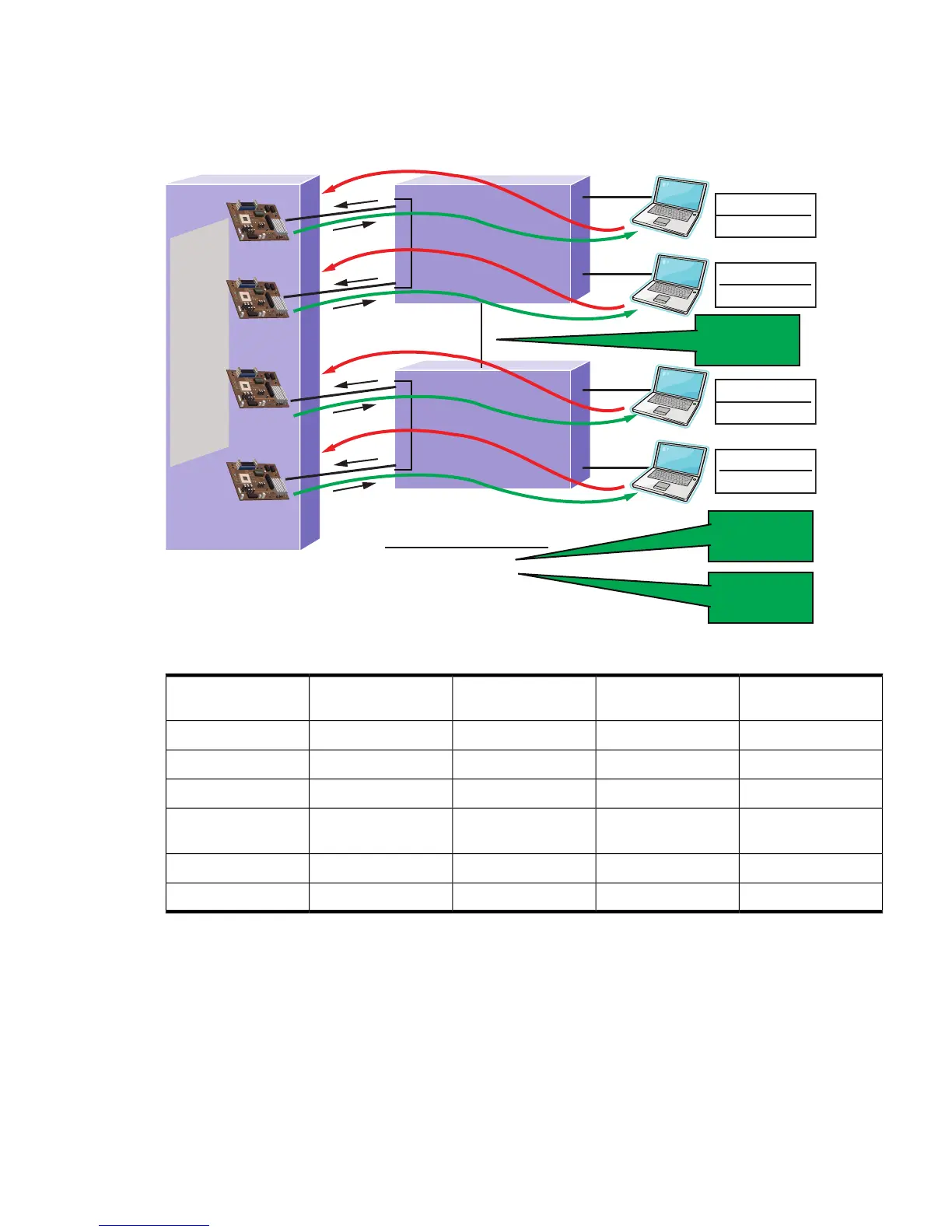With Dual Channel, a server can have full transmit and receive load balancing with switch
redundancy (refer to Figure 4-20).
Figure 4-20 Dual Channel & Dynamic Dual Channel provide full load balancing and switch
redundancy
Table 4-15 Dual Channel/Dynamic Dual Channel capabilities comparison to other team types
Switch RedundancyReceive Load
Balancing
Transmit Load
Balancing
Fault Tolerance
√√NFT
√√√TLB
√√√√Dual Channel
√√√√Dynamic Dual
Channel
√√√SLB
√√√802.3ad
Dual Channel works by dividing the teamed ports into two groups – Group A and Group B.
Each group functions much like an individual team. Because of this, Dual Channel is sometimes
described as a team of teams because it is a team comprising two team-like entities called Group
A and Group B. The teamed ports within each group behave exactly like an SLB team. This means
that all teamed ports within a particular group must be connected to the same switch. Also, if
there is more than one teamed port in the same group, the switch must be configured for Port
Trunking (just like SLB). Within each group, any teamed port can fail and the group is still
functional (just like SLB). If all of the teamed ports in a group fail, the team is still available via
the other group. Since the IP address is “owned” by the team instead of either group (A or B),
the server maintains network connectivity (with the same IP address) as long as at least one
teamed port in at least one group is functional.
Types of HP Integrity Network Adapter Teams 75