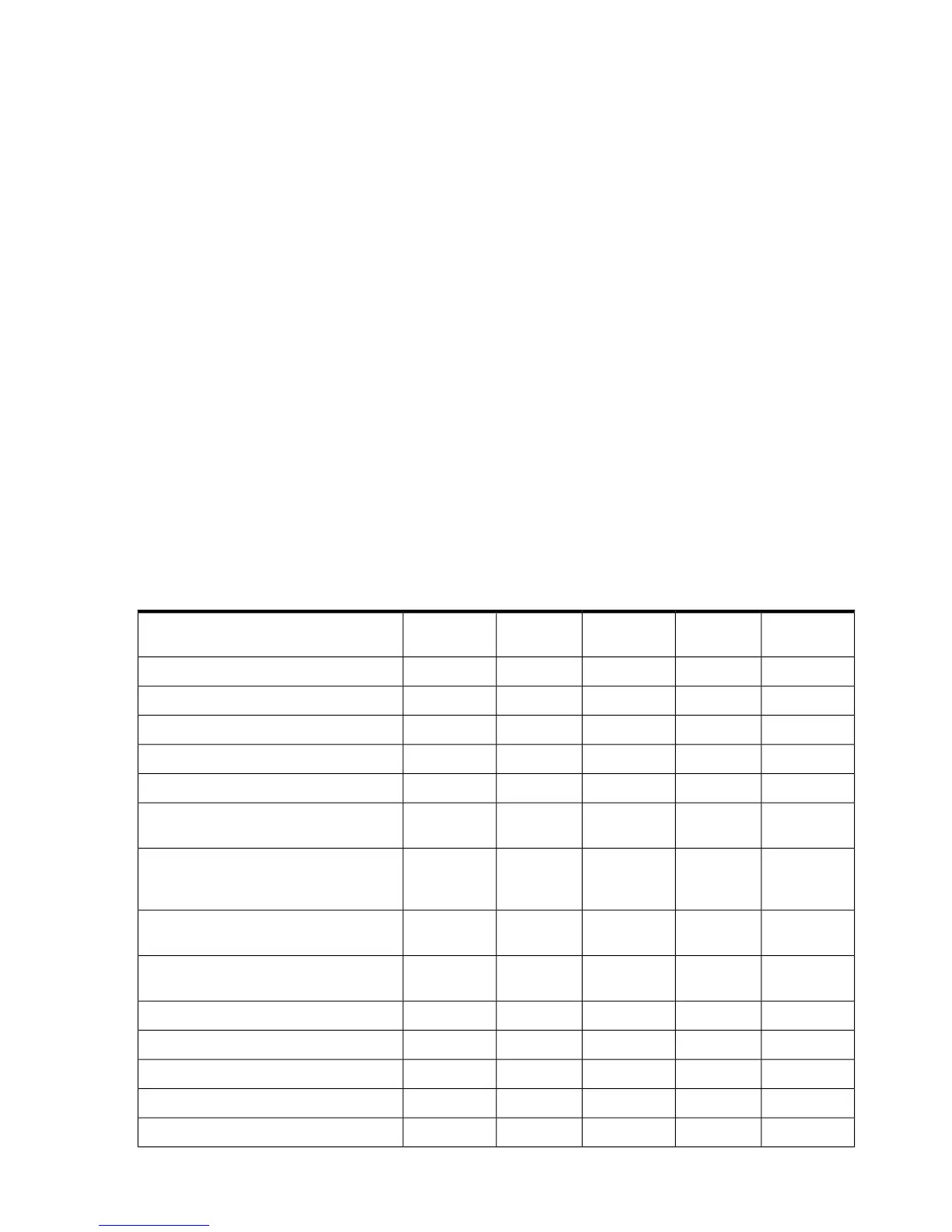1. Switch ports connected to teamed ports should be configured to bypass Spanning Tree’s
block/listen/learn stages. These stages are not needed for ports connected to end node devices
(for example, servers, PCs, etc.)
2. Switch ports connected to teamed ports MUST transmit BPDUs. Without BPDUs, Fast Path
will not have the information it needs to make decisions.
3. On most Cisco switches, such as the HP BladeSystem Cisco Gigabit Ethernet Module
(CGESM), PortFast is the best setting to use for switch ports connected to teamed ports. This
setting accomplishes both recommendations #1 and #2 above.
4. On HP BladeSystem GbE blade switches, bypass is the best setting to use for switch ports
connected to teamed ports. This setting accomplishes both recommendations #1 and #2
above.
5. On HP BladeSystem GbE2 blade switches, switch ports connected to teamed ports should
have Spanning Tree enabled. This setting accomplishes recommendation #2 above. Currently
the GbE2 does not provide a feature that accomplishes recommendation #1 above. As a
result, the switch port will not allow communication for up to one minute after link is
established because of Spanning Tree loop prevention stages (listen, learn). This can cause
problems when using protocols like PXE to deploy a server image. An upcoming version
of firmware for the GbE2, version 2.2, may include the feature called Fast Forward. This
feature accomplishes the same thing as PortFast and should be enabled for all BladeSystem
server ports.
Redundancy Mechanism Priority
Refer to “Mechanism Priority”.
Redundancy Mechanism Comparison Chart
Table 4-7 Redundancy mechanism comparison chart
Fast PathActive PathRx path
validation
Tx path
validation
Link loss
√√√√√Detects Layer 1 (physical layer) problems
√√√Detects Layer 2 (data link layer) problems
√Detects Layer 3 (network layer) problems
√√√Detects failure to receive a frame
√√Detects failure to transmit a frame
√√Detects ports split across different
LANs/VLANs
√Validates end-to-end Layer 2 connectivity
per teamed port with a designated
external device (echo node)
√Chooses teamed port with highest
bandwidth path to core switch (STP root)
√Chooses teamed port with lowest hop
count to core switch (STP root)
√√Passive mechanism
√√√Active mechanism
√√√Basic redundancy (for free)
√√Advanced redundancy (for fee)
√√√√√Detects bad ports versus good ports
54 The Mechanics of Teaming for the Advanced User