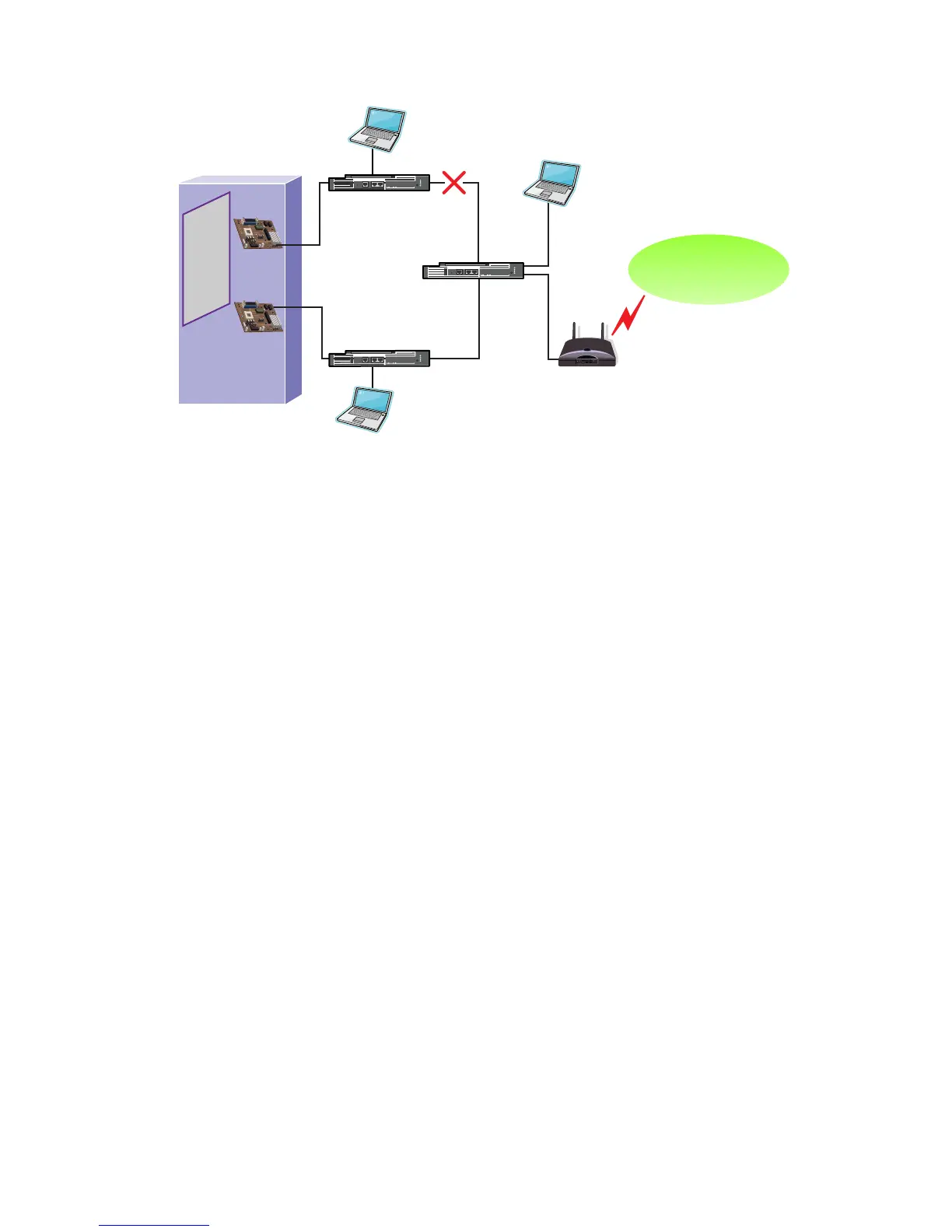In this case, the Fast Path mechanism, designed and developed by HP Engineering is an alternative
solution. The Fast Path mechanism allows the teaming driver to passively monitor network
connectivity on a per-teamed port basis with the Core Switch (designated as the Spanning Tree
root switch). Teamed ports that receive Spanning Tree BPDU frames from a root switch with the
highest Spanning Tree bridge priority are considered “eligible for use by the team. Any teamed
port that receives a BPDU from a different root switch with a lower Spanning Tree bridge priority
is considered “ineligible for use by the team” since the teamed port has been segregated from
the main network segment. Therefore, Fast Path becomes another validation mechanism in
addition to link loss, transmit path validation, receive path validation, and Active Path.
There are also situations when upstream link failures can cause inefficient use of a server’s teamed
ports. For the first example, refer to Figure 4-8. In this example, Switch A has lost direct link with
the Core Switch (in other words, Spanning Tree root switch). Spanning Tree eventually restores
connectivity by unblocking the link between Switch A and Switch B. However, the link between
Switch A and Switch B is only a 100 Mbps link instead of 1000 Mbps. As a result, any device
connected to Switch A now only has access to 100 Mb worth of bandwidth to the core network.
If the server’s teamed port (in other words, NIC 1) connected to switch A is used as the team’s
Primary port, the maximum available receive bandwidth for the server is 100 Mb. However, if
the same server used the teamed port (in other words, NIC 2) connected to Switch B as the team’s
Primary port, the maximum available receive bandwidth would be increased to 1000 Mb.
Redundancy mechanisms that only test connectivity (for example, heartbeats, Active Path) will
not detect this problem since connectivity with the core network still exists. A more granular
mechanism needs to be implemented that can detect connectivity problems (bad versus good),
and detect slower versus faster paths (good versus best).
Types of HP Integrity Network Adapter Teams 49
