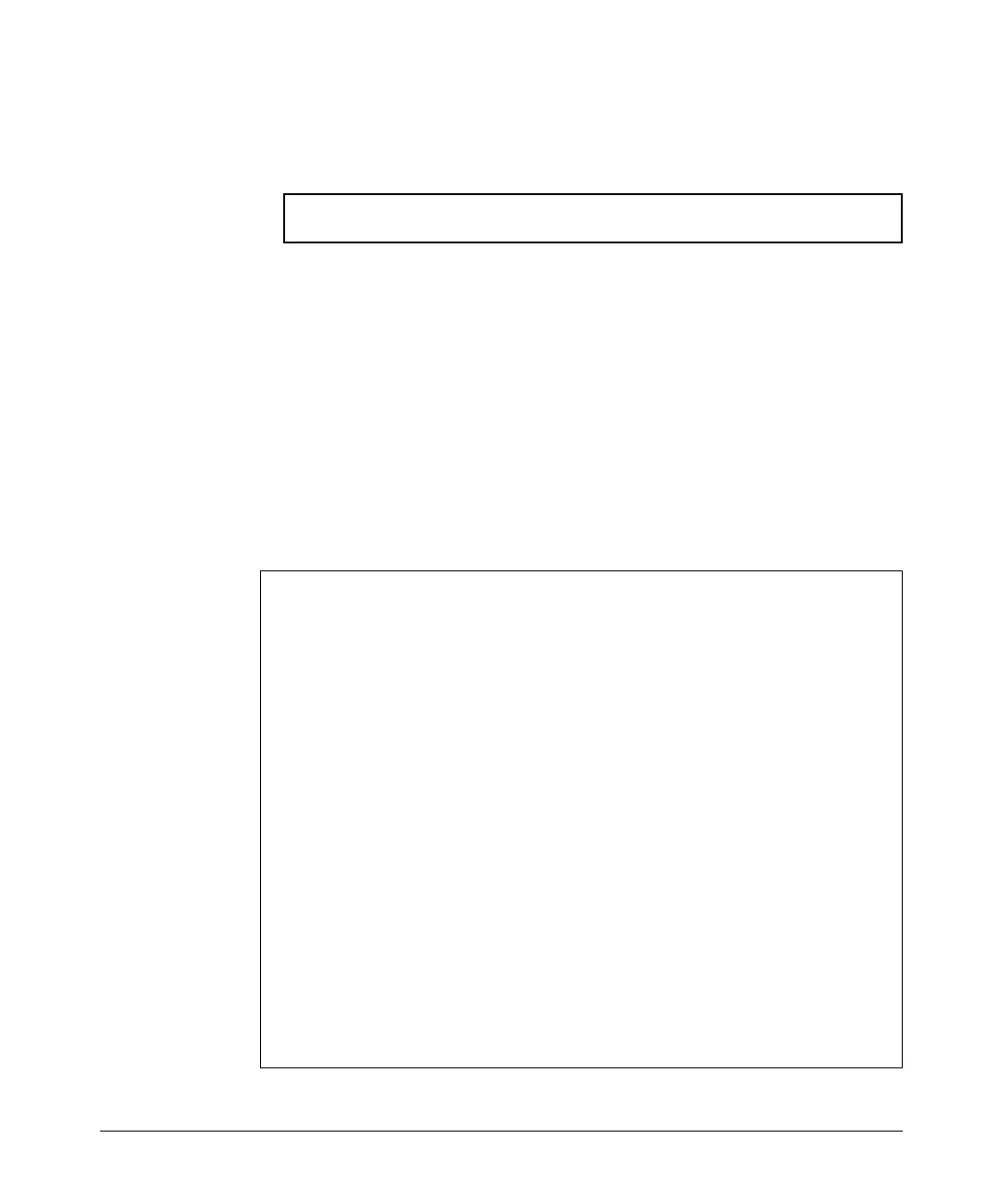13-14
Configuring Port-Based and User-Based Access Control (802.1X)
General Setup Procedure for 802.1X Access Control
Figure 13-2 shows how to configure a local operator password for 802.1X
access.
Figure 13-2. Example of the Password Port-Access Command
You can save the port-access password for 802.1X authentication in the
configuration file by using the include-credentials command. For more infor-
mation, see “Saving Security Credentials in a Config File” on page 2-11. in this
guide.
3. Determine the switch ports that you want to configure as authenticators
and/or supplicants, and disable LACP on these ports. (For more informa-
tion on disabling LACP, refer to the “Note” on page 13-18.).
To display the current configuration of 802.1X, Web-based, and MAC
authentication on all switch ports, enter the show port-access config
command.
Figure 13-3. Example of show port-access config Command Output
HP Switch(config)# password port-access user-name Jim secret3
HP Switch(config)# show port-access config
Port Access Status Summary
Port-access authenticator activated [No] : Yes
Allow RADIUS-assigned dynamic (GVRP) VLANs [No] : Yes
Supplicant Authenticator Web Auth Mac Auth
Port Enabled Enabled Enabled Enabled
---- ---------- ------------- -------- --------
1 Yes No No Yes
2 No Yes No Yes
3 No Yes No No
4 No No No No
5 No No No No
6 No No No No
7 No No No No
8 No No No No
9 No No No No
10 No No No No
11 No No No No
12 No No No No
...