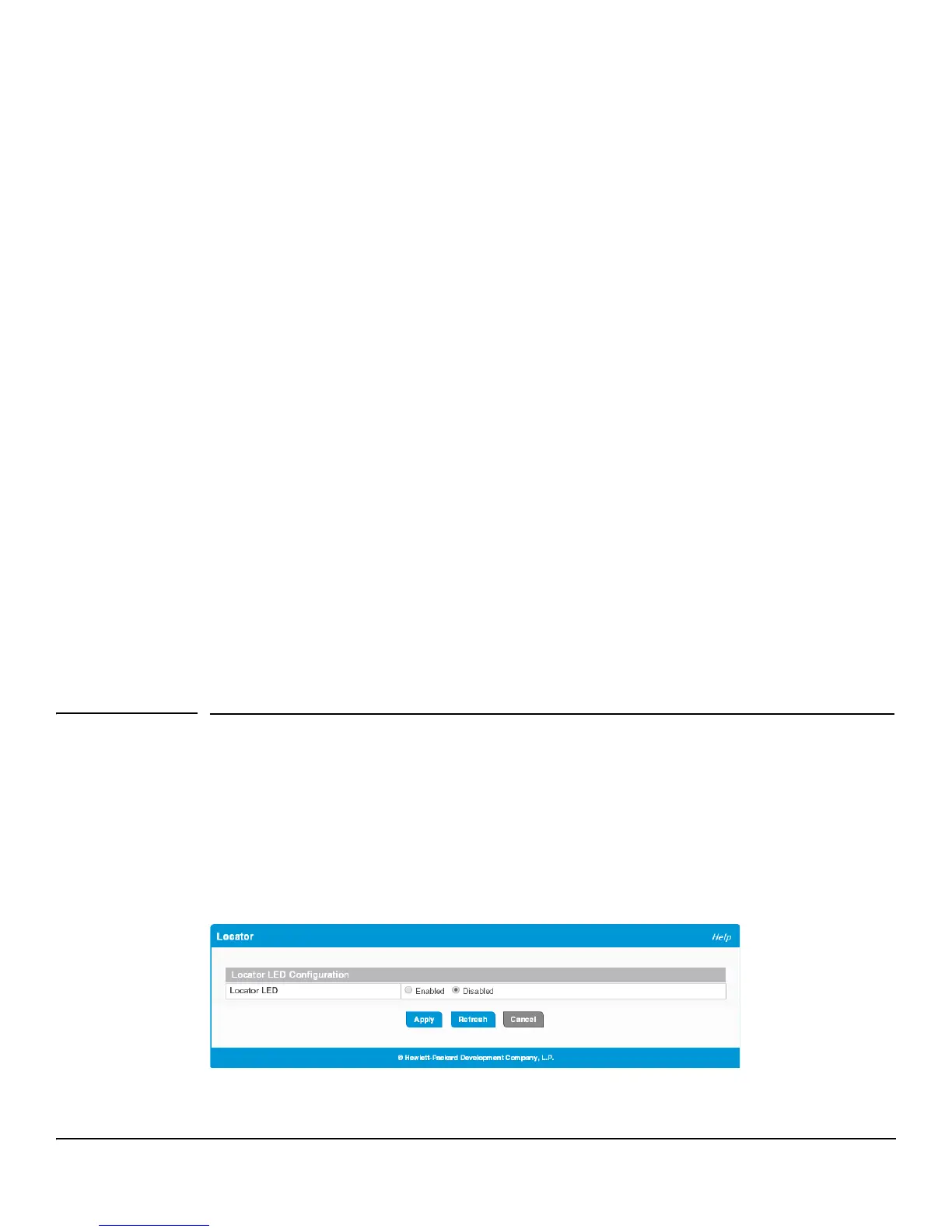11-8
Diagnostics
Locator
■ Port Status and Port Summary Statistics —Port and trunk configuration details, summary, and
statistics
■ Trunk Configuration and Trunk Statistics—Trunk configuration details and flap count statistics
■ Jumbo Frames Configuration—Enable/disable status
■ Flow Control and Storm Control Configuration—Enable/disable status
■ Auto Dos Features—Enable/disable status
■ Web Configuration—HTTP and HTTPS status and timeout settings
■ MAC Table—Address forwarding table and summary statistics
■ VLAN Configuration and VLAN Port Membership—Configured VLANs and membership details
■ Port Mirroring Configuration—Enable/disable status and source and destination port configuration
■ IGMP Status—Enable/disable information and statistics
■ LLDP and LLDP-MED Configuration—Global settings and per-port LLDP configuration and
activity
■ Loop Protection Status— Per interface configuration and statistics
■ Spanning Tree Bridge and Interface Status—Global and per-port configuration and status
■ Green Features (EEE) Configuration—Global and per-port enable/disable status and power
consumption data
■ PoE Configuration— On switches that support PoE, global and per-port configuration and schedule
settings.
You can click Save As to save the Support File page content. The Support File page is saved as HTML and is
named support_file.html by default.
Locator
When you need to physically locate the switch, you can use this page to activate a blinking LED on the switch.
When enabled, the LED blinks for 30 minutes before being automatically turned off by switch software. You
can also use this page to disable the LED if the switch has been located.
To display the Locator page, click Diagnostics > Locator in the navigation pane.
Figure 11-7.Locator Page