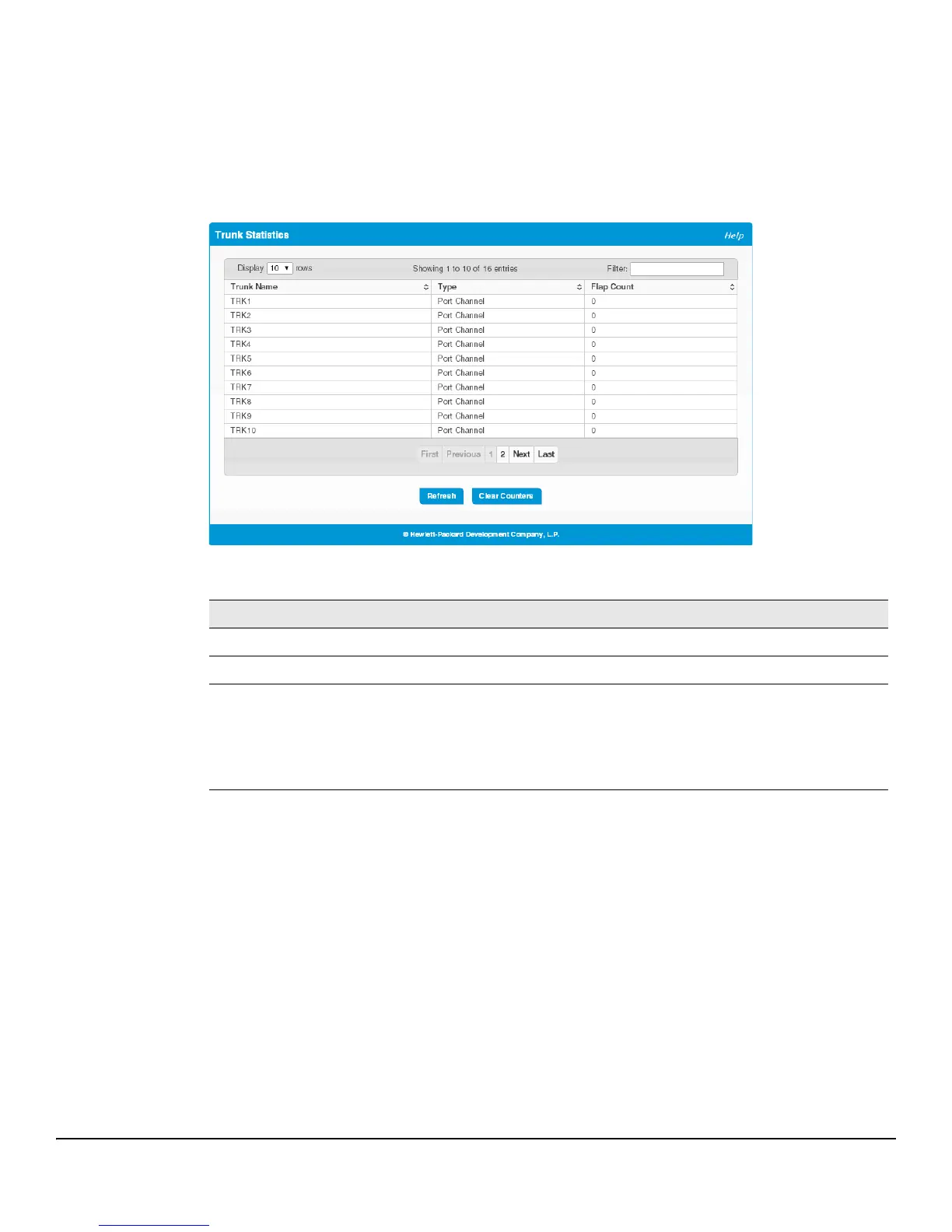6-4
Trunks
Trunk Statistics
Trunk Statistics
The Trunk Statistics page displays the flap count for each trunk. A flap occurs when a trunk interface or trunk
member port goes down.To display the Trunk page, click Trunks > Statistics in the navigation pane.
Figure 6-3. Trunk Statistics Page
Table 6-3. Trunk Statistics Fields
You can click Clear Counters to reset the flap count statistics to 0.
Field Description
Trunk Name The user-created name for the trunk.
Type The interface type, which is either Port-Channel (a trunk) or Member Port (a physical port).
Flap Count The number of times the interface has gone down. The counter for a member port is incremented
when the physical port is either manually shut down by the administrator or when its link state is
down. When a trunk is administratively shut down, the flap counter for the trunk is incremented,
but the flap counters for its member ports are not affected. When all active member ports for a
trunk are inactive (either administratively down or link down), then the trunk flap counter is
incremented.