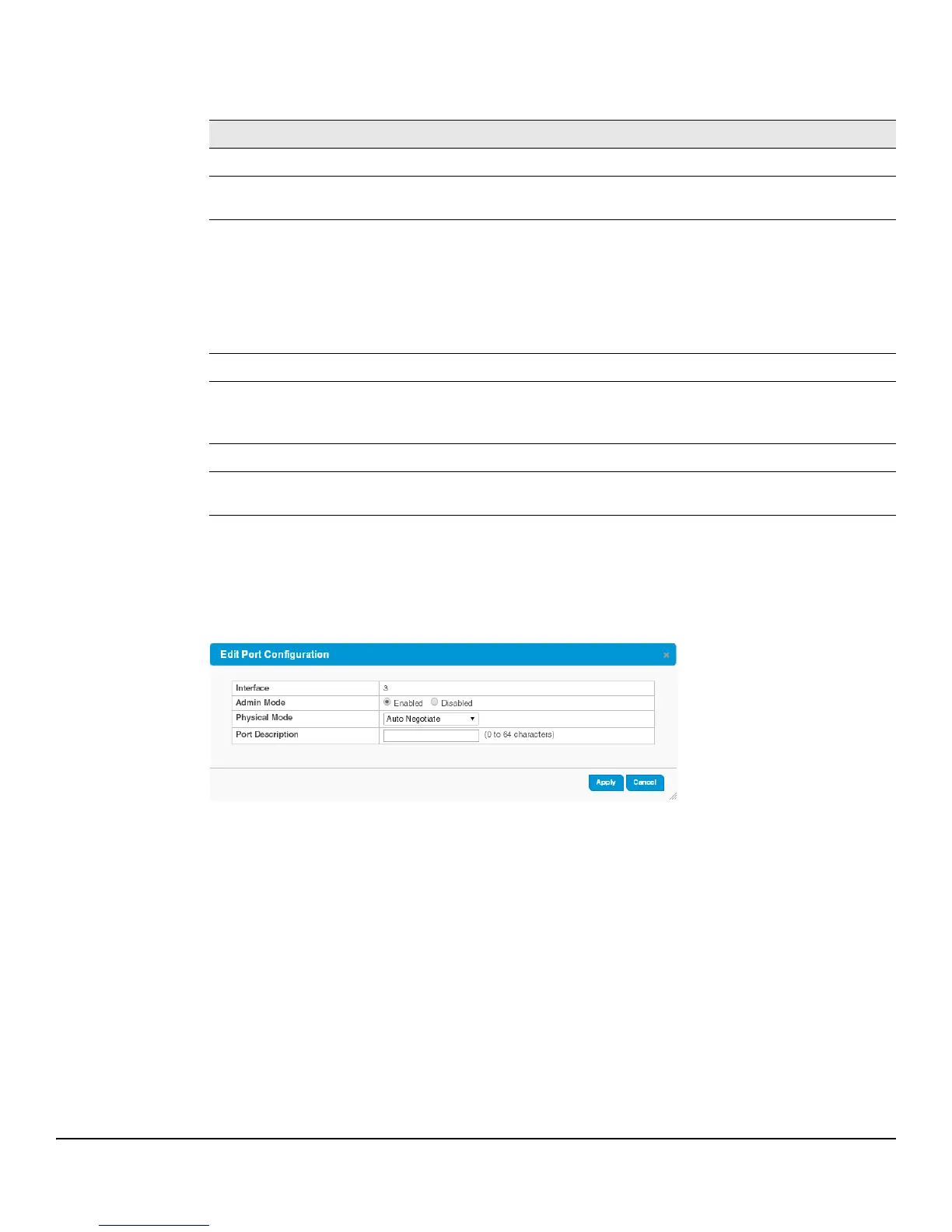4-2
Switching Features
Port Configuration
Table 4-1. Port Status Fields
Modifying Interface Settings
To change the Admin Mode or Physical Mode of one or more interfaces, and to add a brief interface description,
select the interfaces and click Edit. Or, click Edit All to modify all interfaces.
Figure 4-2. Edit Port Configuration Page
Field Description
Interface The port or trunk ID.
Admin Mode Displays whether the interface is administratively enabled or disabled. All ports are enabled by
default.
Physical Type The interface type, which can be one of the following:
• Normal—The port is a normal port, which means it is not a LAG member or configured for
port mirroring. All ports are normal ports by default.
• Trunk Member—The port is a member of a trunk.
• Mirrored—The port is configured to mirror its traffic (ingress, egress, or both) to another port
(the probe port).
• Probe—The port is configured to receive mirrored traffic from one or more source ports.
Port Status The physical status (Link Up or Link Down) of the link at the port.
Physical Mode Displays whether Auto negotiation is enabled or disabled on the port.
If the mode is Auto, the port's maximum capability are advertised, and the duplex mode and speed
are set from the auto-negotiation process. The physical mode for a trunk is “Trunk”.
Link Speed The physical speed at which the port is operating. If no link is present, this field is empty.
MTU The Maximum Transmission Unit (MTU) specifies the largest frame size that can be transmitted
on the port. The default is 1518 bytes.