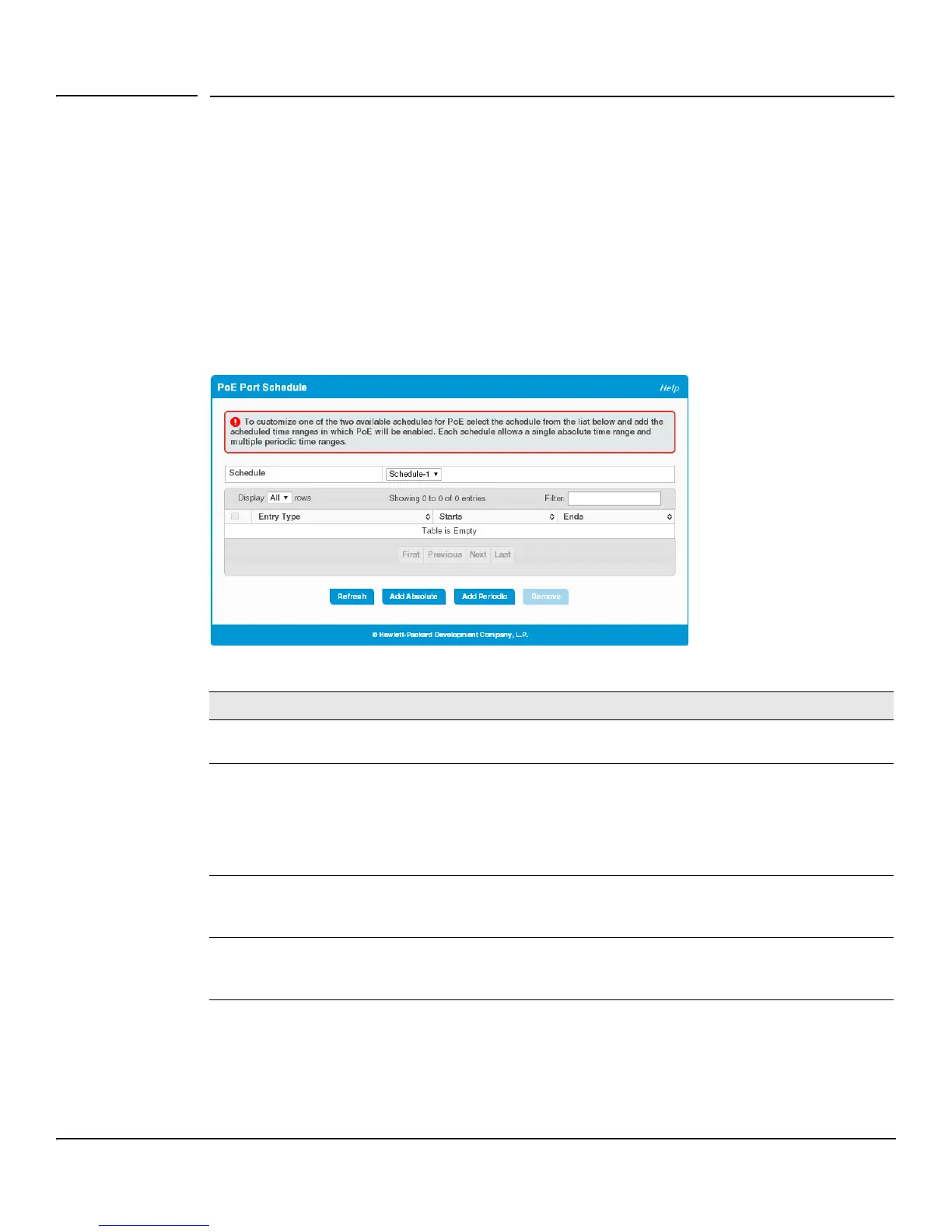8-6
Power Over Ethernet
PoE Port Schedule
PoE Port Schedule
You can configure schedules for the allocation of power to PoE ports. Two built-in schedules, Schedule 1 and
Schedule 2, are available for configuration. Schedules consist of one or more time periods when PoE power is
to be supplied.
Time periods can be periodic or absolute. A periodic entry occurs at the same time every day or on one or more
days of the week. An absolute entry does not repeat. Each schedule can have multiple periodic entries but only
one absolute entry. Up to 10 time periods can be configured per schedule.
To display the PoE Port Schedule page, click Power Over Ethernet > Schedule in the navigation pane.
Figure 8-4. PoE Port Schedule Page
Table 8-5. PoE Port Schedule Fields
To configure a schedule, select the schedule from the Schedule list, then click Absolute or Periodic. If the
Absolute button is not available, an absolute entry already exists for the selected schedule.
Field Description
Schedule Select Schedule-1 or Schedule-2 to display information on time periods configured for the
schedule, if any.
Entry Type The type of time period entry, which is one of the following:
• Absolute—A single time period that occurs once or has an undefined start or end period.
The duration of an absolute entry can be hours, days, or even years. Each time entry
configuration can have only one entry.
• Periodic—A recurring entry that takes place at fixed intervals. This type of entry occurs
at the same time on one or more days of the week.
Starts For an absolute entry, this field indicates the time, day, month, and year that the entry begins.
If this field is blank, the absolute entry became active when it was configured.
For a periodic entry, this field indicates the time and day(s) of the week that the entry begins.
Ends For an absolute entry, indicates the time, day, month, and year that the entry ends. If this
field is blank, the absolute entry does not have a defined end.
For a periodic entry, this field indicates the time and day(s) of the week that the entry ends.