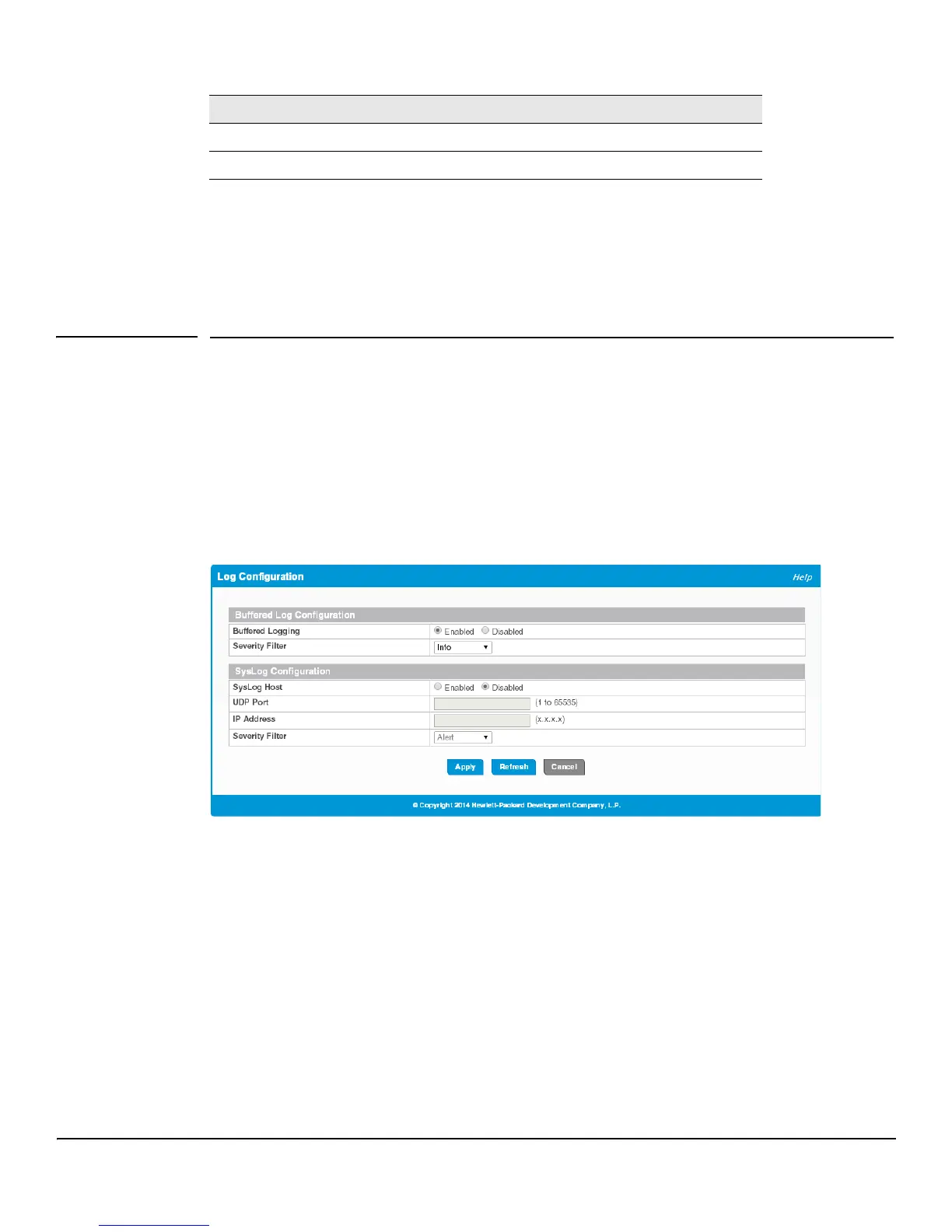11-3
Diagnostics
Log Configuration
■ Click the arrows next to the column headings to sort the list by the column, in ascending or descending
order.
■ Click Clear Log to delete all log messages.
For information on configuring log settings, see “Log Configuration” on page 11-3.
Log Configuration
The HP 1820 series switch software supports logging system messages to the buffered log file or forwarding
messages over the network using the Syslog protocol. Syslog messages can be captured by a designated host
on the network that is running a Syslog daemon. You can use the Log Configuration page to configure buffered
log and Syslog settings.
To display the Log Configuration page, click Diagnostics > Log Configuration in the navigation pane.
Figure 11-2.Log Configuration Page
Component The system component that issued the log entry.
Description A text description of the entry.
Field Description