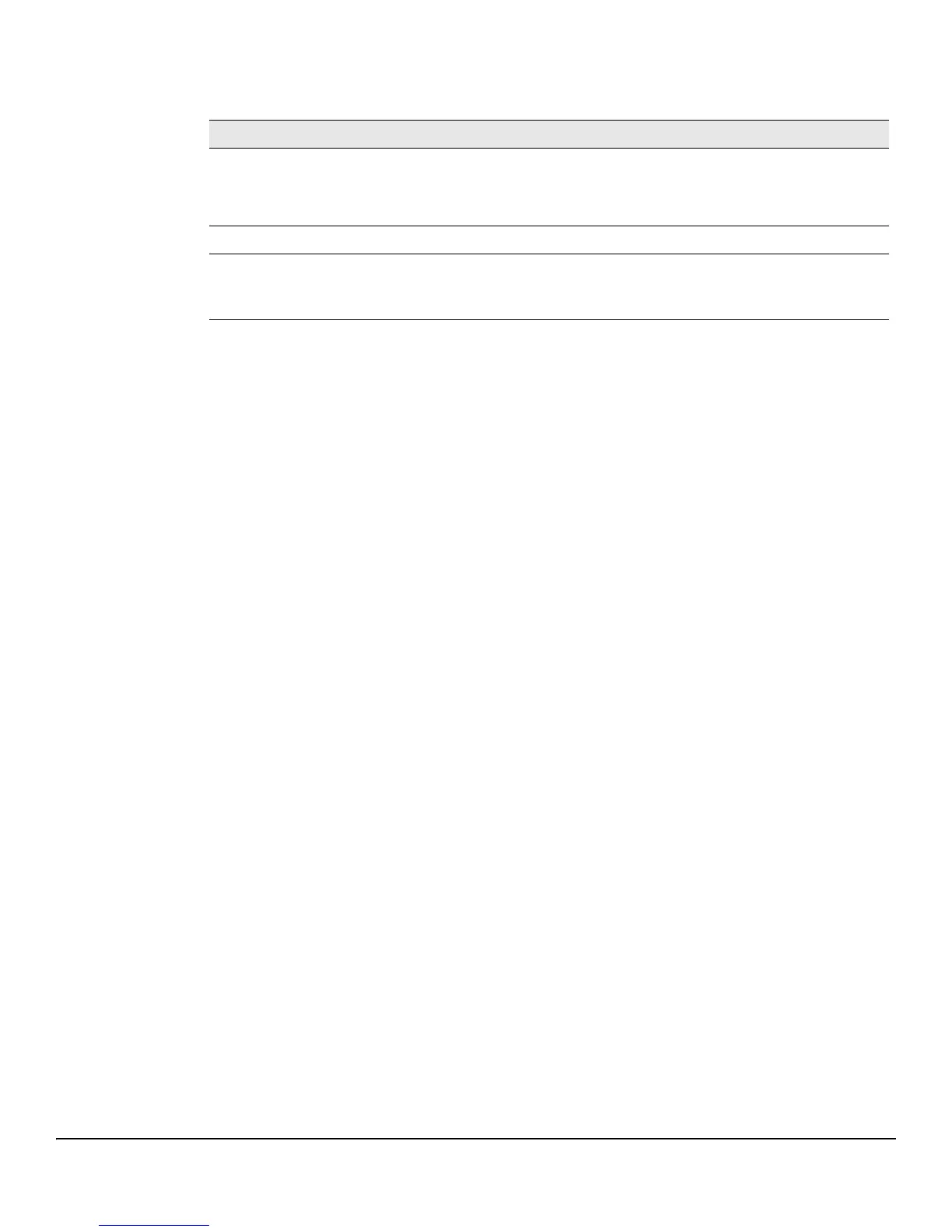5-2
Virtual LAN
Viewing VLAN Status and Adding VLANs
Table 5-1. VLAN Status Fields
Adding VLANs
To add a VLAN, click Add. In the VLAN ID or Range field, specify one or more VLAN IDs in the range 2 to
4093, and click Apply.
To create a range of VLANs, specify the beginning and ending VLAN IDs, separated by a hyphen. To create
multiple non-sequential VLANs, separate each VLAN ID with a comma.
You can create up to 64 VLANs.
Changing a VLAN Name
When you create a VLAN, a default name is automatically assigned in the form VLANnnnn, where nnnn is the
VLAN number with preceding zeroes as needed. To change the VLAN name, select it on the VLAN Status page
and click Edit. On the Edit VLAN Configuration page, specify the new name consisting of 0 to 32 alphanumeric
characters and click Apply.
Field Description
VLAN ID The numerical VLAN identifier (VID) assigned to the VLAN, from 1 to 4093.
Note: VLAN 0 (VID = 0x000 in a frame) is reserved and is used to indicate that the frame does
not belong to any VLAN. In this case, the 802.1Q tag specifies only a priority and the value is
referred to as a priority tag.
Name A user-configurable name that identifies the VLAN.
Type The type of VLAN, which can be one of the following:
• Default—The default VLAN. This VLAN is always present, and the VLAN ID is 1.
• Static —A user-configured VLAN.