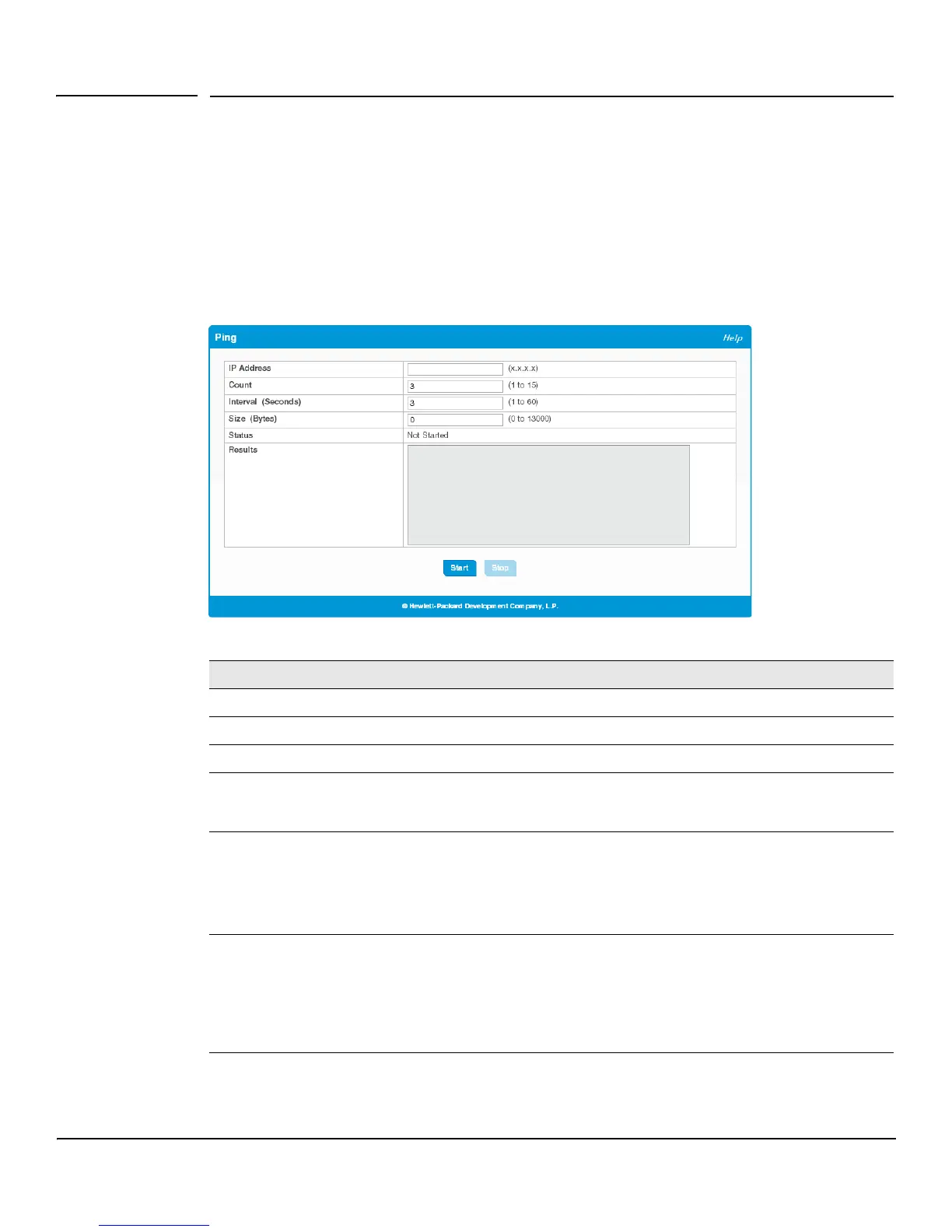11-5
Diagnostics
Ping Test
Ping Test
Use the Ping page to send one or more ping requests from the switch to a specified IP address. You can use the
ping request to check whether the switch can communicate with a particular host on an IP network. A ping
request is an Internet Control Message Protocol (ICMP) echo request packet. The information you enter on this
page is not saved as part of the device configuration.
To display the Ping page, click Diagnostics > Ping Test in the navigation pane.
Figure 11-3.Ping Page
Table 11-3.Ping Fields
Click Start to ping the specified host and Stop to end a ping in progress.
Field Description
IP Address Specify the IP address you want to reach.
Count Specify the number of packets to send. The range is 1 to 5 packets and the default is 1 packet.
Interval Specify the delay between ping packets. The range is from 1 to 60 seconds and the default is 3 seconds)
Size Specify the size of the ping packet to be sent. Changing the size allows you to troubleshoot connectivity
issues with a variety of packet sizes, such as large or very large packets. The range is from 0 to 13000
bytes and the default is 0 bytes).
Status The current status of the ping test, which can be one of the following:
• Not Started—The ping test has not been initiated since viewing the page.
• In Progress—The ping test has been initiated and is running.
• Stopped—The ping test was interrupted because the user clicked the Stop button.
• Done—The test has completed, and information about the test is displayed in the Results area.
Results The results of the ping test, which includes the following information:
• The IP address of the device that was pinged.
• The Internet Control Message Protocol (ICMP) number of the packet, starting from 0.
• The time it took to receive a reply, in microseconds.
• The number of ping packets sent and received, the percent of packets that were lost, and the
minimum, average, and maximum round-trip time for the responses in milliseconds.