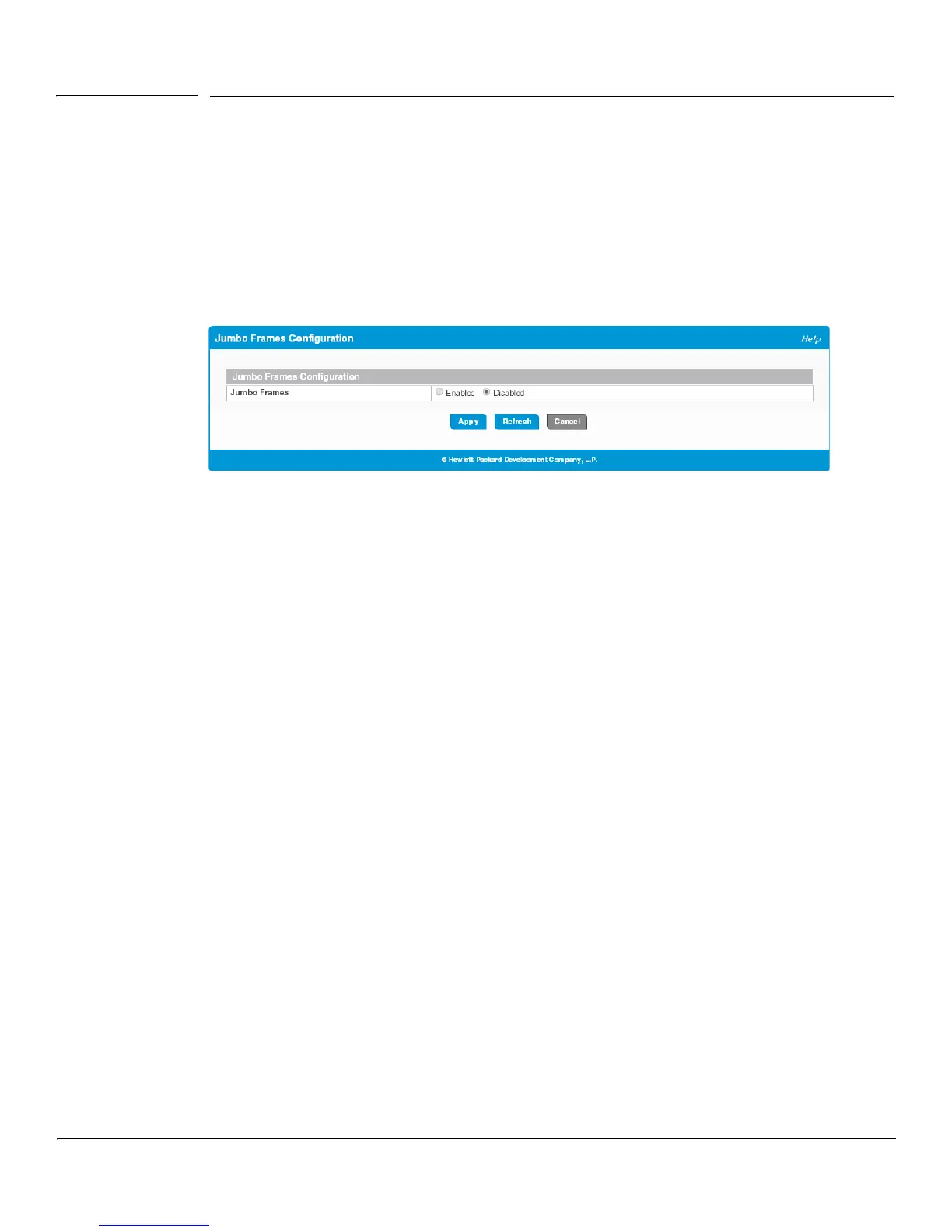4-7
Switching Features
Jumbo Frames
Jumbo Frames
Use the Jumbo Frames page to enable the switch to forward jumbo Ethernet frames. The jumbo frames feature
extends the standard Ethernet Maximum Transmission Unit (MTU) from 1518 bytes (1522 bytes with a VLAN
header) to 9216 bytes. If it is enabled, any device connecting to the same broadcast domain should also support
jumbo frames.
To display the Jumbo Frames page, click Switching > Jumbo Frames in the navigation pane.
Figure 4-6. Jumbo Frames Page
Select Enabled to configure the switch to forward jumbo frames up to 9216 bytes. If you change this setting,
click Apply to save the new value. The change takes effect immediately. This feature is disabled by default.