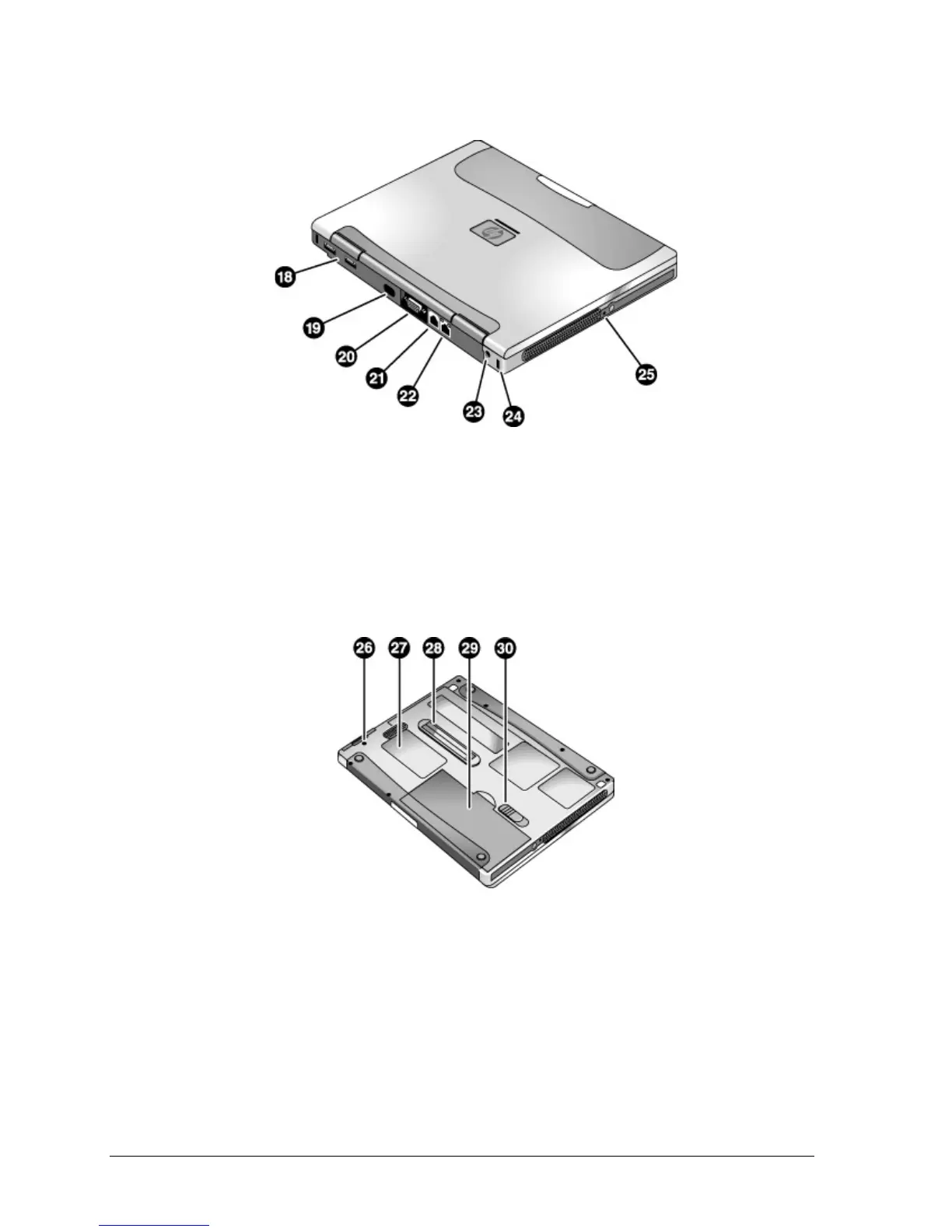1-4 Product Information HP Omnibook 500
Figure 1-2. Omnibook — Back View
18. Universal serial bus ports (USB).
19. Infrared port (on certain models).
20. External monitor port.
21. Modem port (on certain models).
22. LAN port (on certain models).
23. AC adapter jack.
24. Kensington lock slot (security connector).
25. System-off switch.
Figure 1-3. Omnibook — Bottom View
26. Hard disk drive retaining screw.
27. SDRAM cover.
28. Docking port.
29. Main battery.
30. Main battery latch.