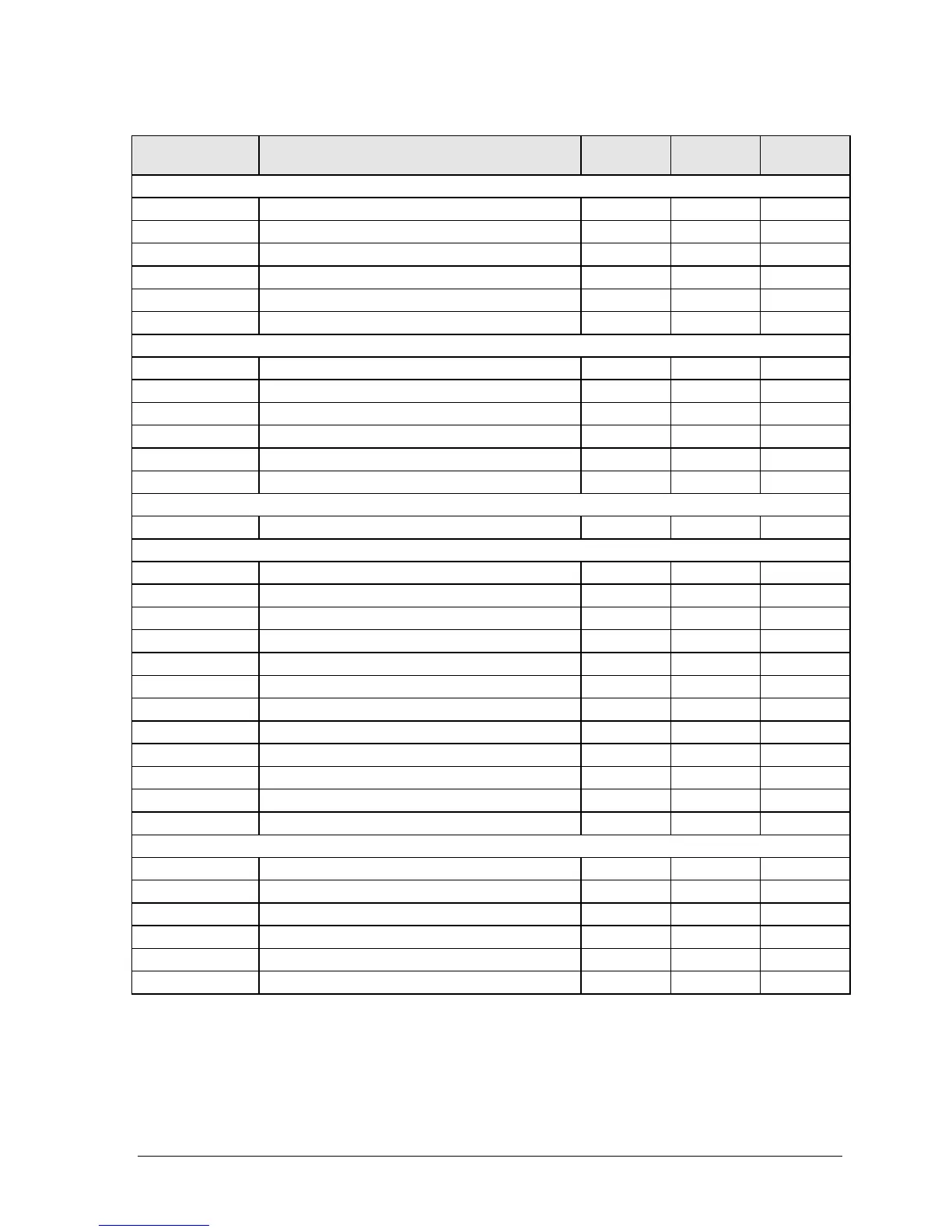HP Omnibook 500 Product Information 1-17
Table 1-8. Omnibook 500 Series Accessories
Accessory Description Omnibook
500
Compat.
6000
Compat.
900B
Memory
F1457B 64-MB SDRAM module (PC100)
•••
F1457C 64-MB SDRAM module (PC133)
•••
F1622B 128-MB SDRAM module (PC100)
•••
F1622C 128-MB SDRAM module (PC133)
•••
F1654A 256-MB SDRAM module (PC100)
•••
F1654C 256-MB SDRAM module (PC133)
•••
Hard Drives
0950-4030 7.5-GB hard disk drive
•
0950-4011 7.5-GB hard disk drive
•
0950-3934 10-GB hard disk drive
•
0950-3985 10-GB hard disk drive
•
0950-3935 20-GB hard disk drive
•
0950-4162 30-GB hard disk drive
•
Multimedia Expansion Base
F2096B Multimedia expansion base
•
Plug-in Modules
F2008A Floppy disk drive cable (parallel)
••
F2009A Zip drive module
••
F2013A Floppy disk drive module
••
F2015A DVD drive module
••
F2017A CD-ROM drive module
••
F2018A Second hard drive module with 18-GB hard drive
••
F2018B Second hard drive module with 20-GB hard drive
••
F2018C Second hard drive module with 30-GB hard drive
••
F2022A LS-120 drive module
••
F2026A CD-RW drive module
••
F2101A USB floppy disk drive cable
•
F2107A DVD-ROM/CD-RW drive module
••
Power Options
F1454A 60W AC adapter
•••
F1455A 75W auto/airline power adapter (12 V)
•••
F1781A 60W Ultraslim AC adapter
•••
F2011A External lithium-ion battery charger for F2014A
••
F2014A Lithium-ion secondary battery
••
F2098A Main battery (11.1 V, 6-cell)
•