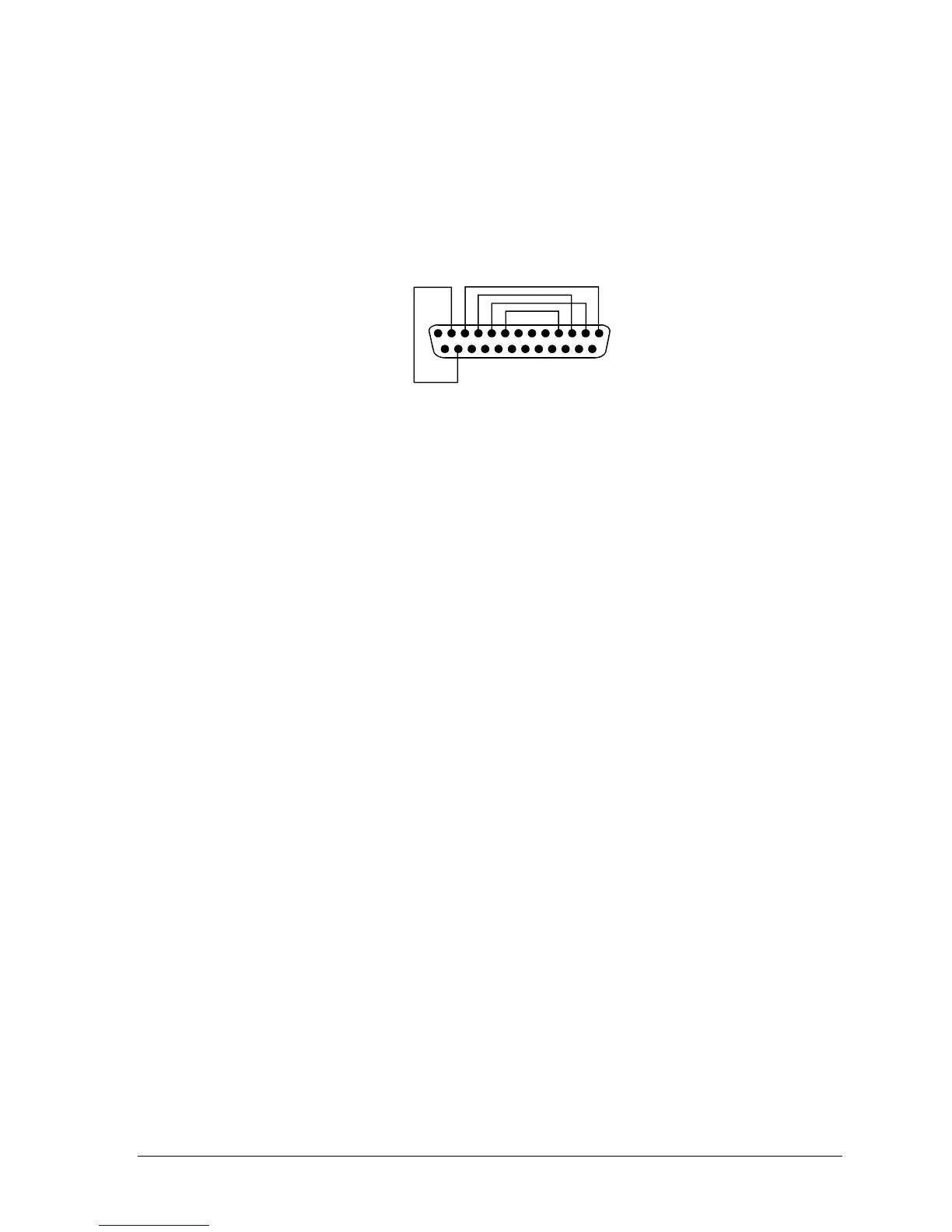HP Omnibook 500 Removal and Replacement 2-33
6.
Wait while the BIOS is reprogrammed—the display is blank for a minute or more while this
happens.
If you plugged in a boot block jumper, unplug it before the computer automatically reboots.
7.
Make sure the BIOS is the latest version. (You can check this in the Main menu of BIOS Setup,
or in the BIOS menu of Windows e-DiagTools.) If necessary, reprogram the BIOS IC—see the
note at the beginning of this topic.
14
1
25
13
Figure 2-24. Boot-Block Jumper