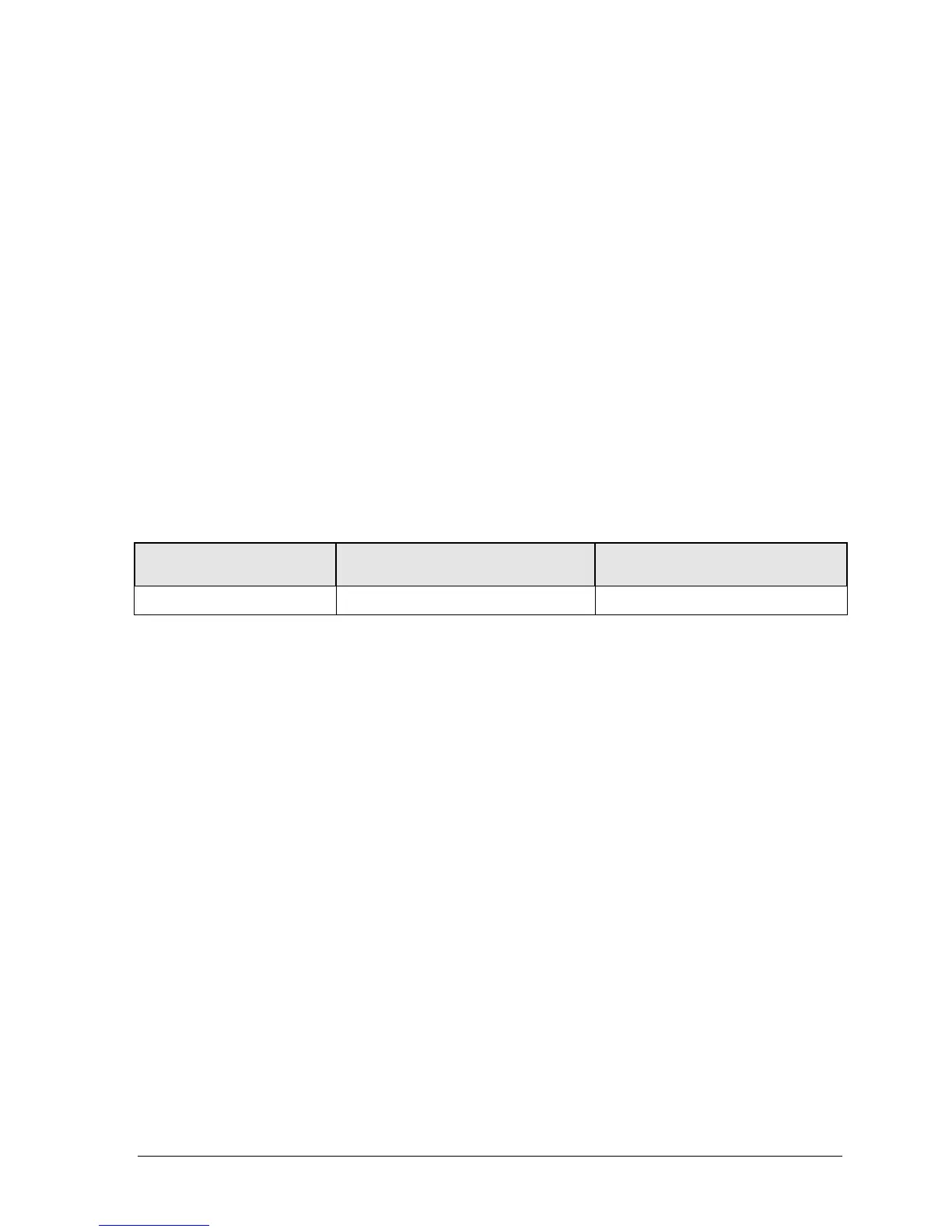HP Omnibook 500 Troubleshooting and Diagnostics 3-29
Sycard PCCtest 450/460 CardBus Card (Optional)
The PCCtest 450 and 460 CardBus Cards (revision 1.05) available from Sycard Technology are the
only recommended diagnostic tools that test the functionality of the PCMCIA slots using a PCMCIA
card. Each is a Type II PC Card that works with compatible test software to exercise PCMCIA
functions. (For details, see the Sycard Technology web site: http://www.sycard.com.)
The PCCtest product contains these components:
•
PCCtest 450 or 460 (revision 1.05) PC Card.
•
PCCtest 450/460 test software disk. (Software updates are available at the Sycard Technology
web site: http://www.sycard.com.)
•
Configuration headers (PC Card/16-bit and CardBus/32-bit) that attach to the card.
In addition, you will need this:
•
CardBus extender card (such as the Sycard PCCextend 70) to avoid wear on the Sycard PCMCIA
connector.
The Sycard PCCtest 450 and 460 provide the following tests. See the Sycard documentation for
details about running the tests.
Table 3-6. Sycard PCCtest Commands
PCMCIA PC Card (16-bit) test
(PC Card configuration header)
CardBus (32-bit) test
(CardBus configuration header)
Omnibook 500
(PCI1410)
PCT450 -0 -v -b76(b) TESTCB -0 -v - b76(b)