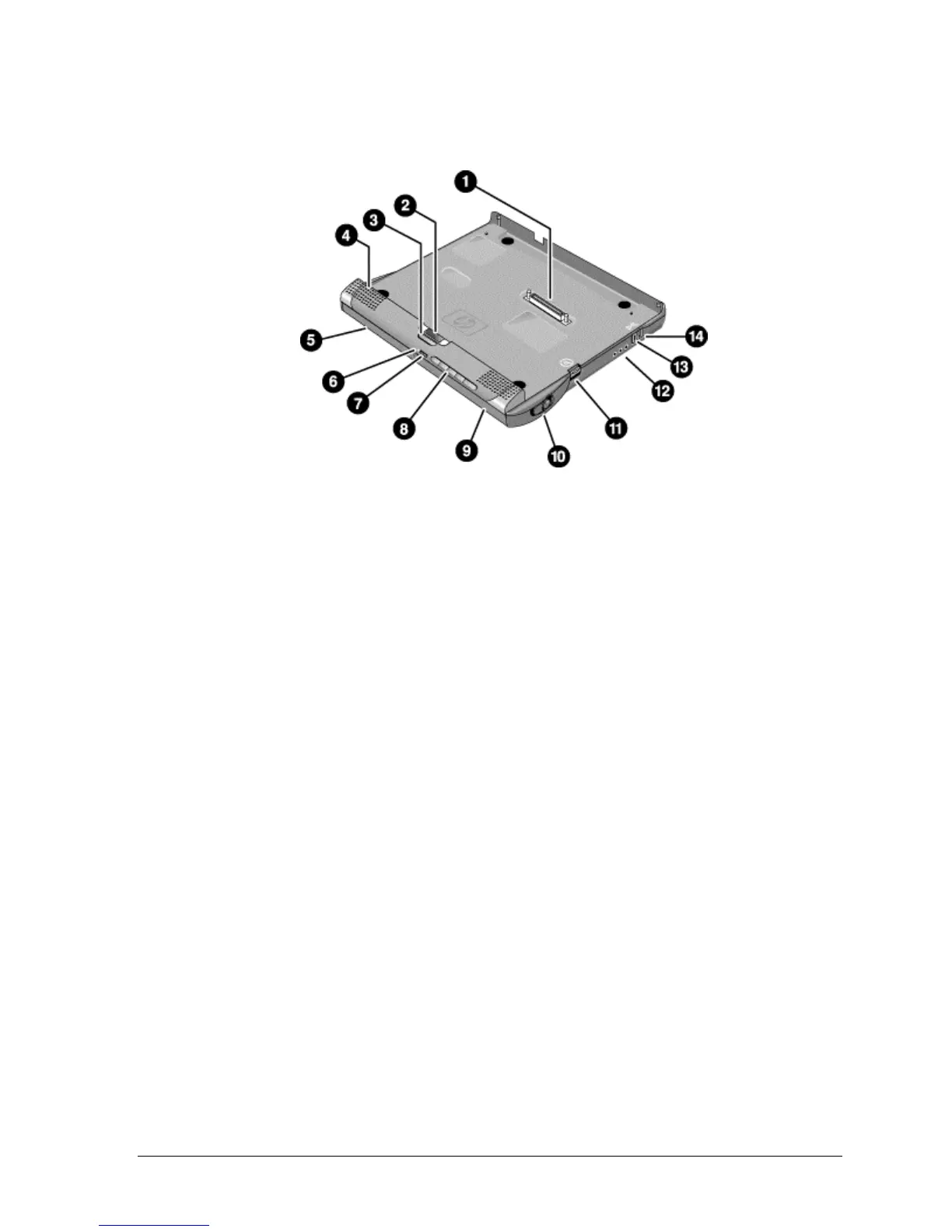HP Omnibook 500 Product Information 1-5
The following two illustrations show the main external features of the expansion base.
Figure 1-4. Expansion Base — Front View
1. Docking connector.
2. Status panel.
3. Status panel button.
4. Speaker (one on each side).
5. Left plug-in module bay. Can contain a CD-ROM
or DVD drive, floppy disk drive, secondary battery,
or other plug-in module.
6. CD status light.
7. CD player power button.
8. CD player controls: previous track, play/pause,
stop, next track, volume.
9. Right plug-in module bay. Used with CD player
controls.
10. Module eject latch (one on each side).
11. Undock switch.
12. Audio jacks: audio out (headphones), external
microphone, audio line in.
13. Kensington lock slot (security connector).
14. Emergency undock latch.