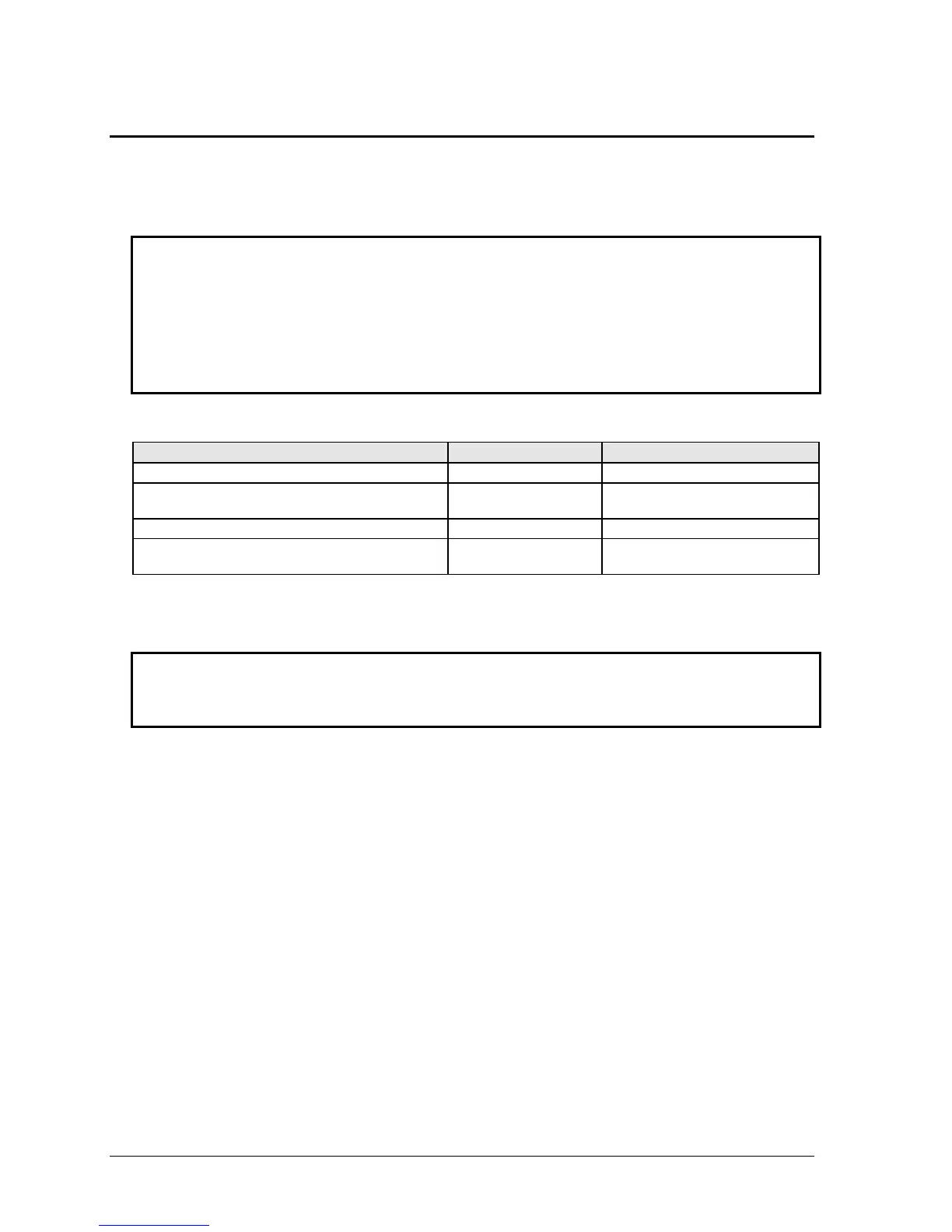2-14 Removal and Replacement HP Omnibook 500
Removing a Mini-PCI Card (certain models only)
(User-Replaceable)
Important
•
If the notebook is an option code ARE (for Malaysia), the mini-PCI card can be replaced
only by the regional repair center in Taiwan. Contact the HP Call Center in your region
for shipping information.
•
Notebooks repaired in China (option code AB2), Malaysia (option code ARE), or South
Africa (option code ACQ) can use only the mini-PCI cards with regulatory labels, as
shown in the following table and in Chapter 4.
Table 2-6. Mini-PCI Card Replacement Part Numbers
Description Part Number Exchange Part Number
Card, mini-PCI (HW modem) F2157-60928
Card, mini-PCI (HW modem with regulatory
labels for China, Malaysia, or South Africa)*
F2157-60929
Card, mini-PCI (LAN/modem) F2072-60902
Card, mini-PCI (LAN/modem with regulatory
labels for China, Malaysia, or South Africa)*
F2072-60994
* Required for repair in China (option code AB2), Malaysia (option code ARE), or South Africa
(option code ACQ).
Caution
Provide proper grounding and handle the card only by its edges, or you might damage it through
electrostatic discharge.
Required Equipment
•
None.
Removal Procedure
1.
Unplug the AC adapter, if present, and remove the battery.
2.
Remove the power button panel (page 2-9).
3.
Open the keyboard (page 2-10, though step 4). You don’t need to disconnect the keyboard cables.