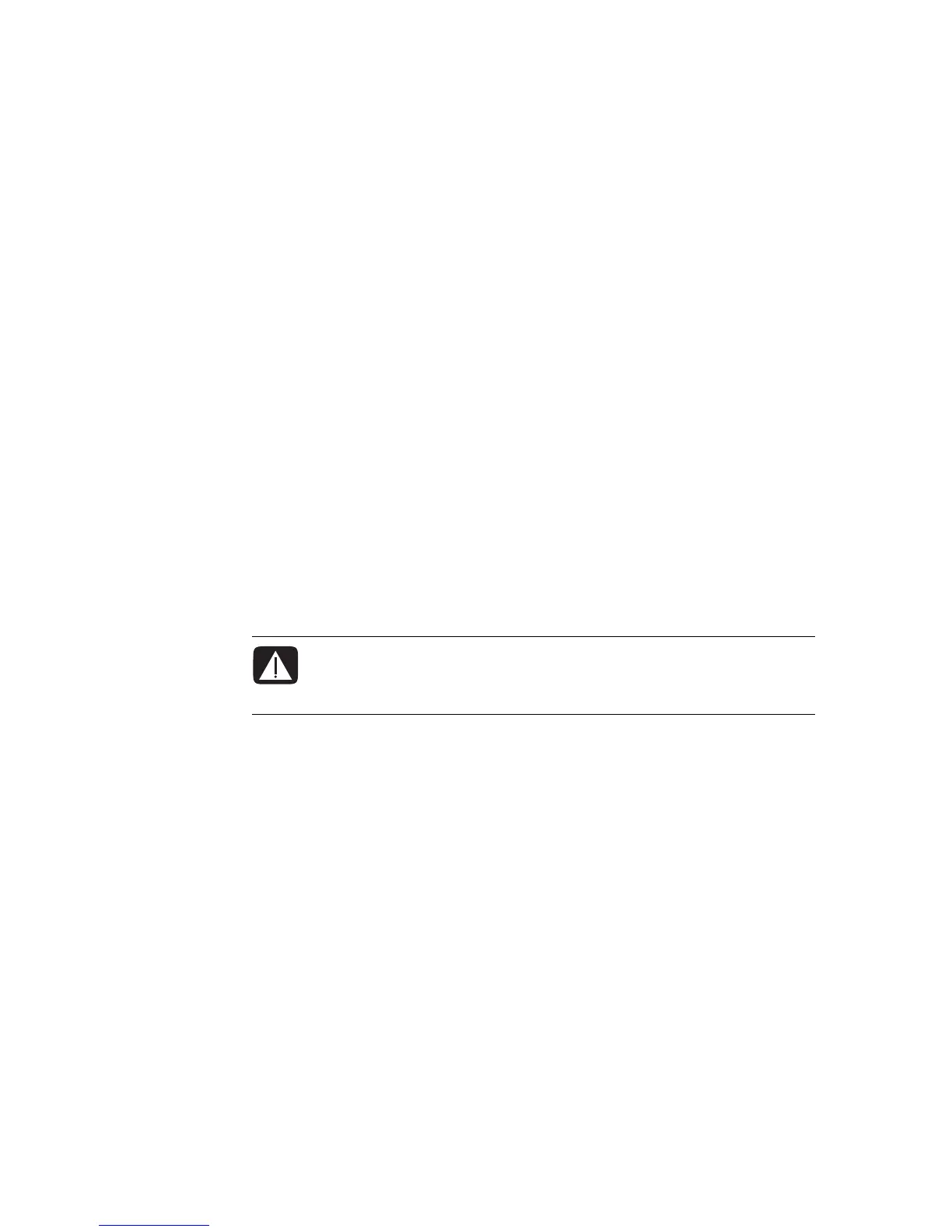104 Getting Started
2 To play the CD or DVD, click the Now Playing tab on the Player taskbar. You can
also control playback by using the media control buttons on the keyboard (select
models).
For more information on using Windows Media Player, click a tab on the Player
taskbar and then click Help.
Playing DVDs
To play a DVD, you must have a DVD drive.
1 Insert the DVD into your DVD drive.
The default DVD program opens. If the DVD wizard window opens, choose the
program you want to use from the list. You may have to scroll down in the window to
see all available programs.
2 Use the controls in the DVD program to play the DVD.
Using country/region codes
Most DVD discs have country/region codes embedded in the disc data that limit where the
DVD movie can be played.
The country/region number is usually placed over a world globe printed on the DVD
packaging and disc. DVDs without country/region codes play on any player or drive in
any country/region.
Playing DVDs with Windows Media Player
Your computer must have a DVD drive to play DVD movies.
1 Insert the music DVD movie into the drive.
The Windows Media Player window opens. If the wizard window opens, select
Windows Media Player from the list. You may have to scroll down in the
window to see Windows Media Player.
Or
If the Windows Media Player window does not automatically open, click the
Windows Start Button on the taskbar, choose All Programs, and then click
Windows Media Player.
WARNING: You can change countries/regions only five times before the
country/region code locks and becomes permanent. Once the code locks,
you can play DVDs from that country/region only. If the country/region
code locks and you need help, contact Support.