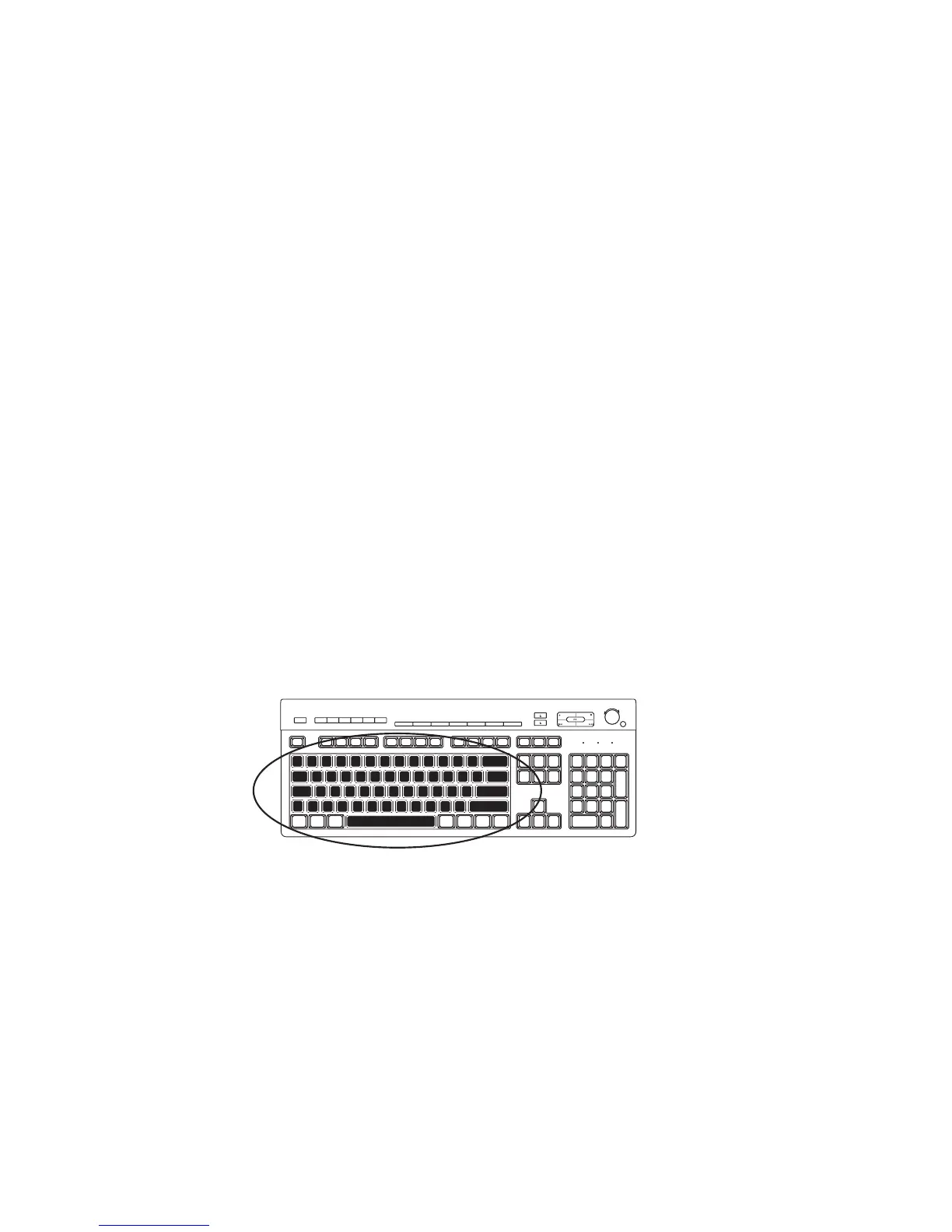Using the Keyboard 53
Using the Keyboard
Your computer may include a standard keyboard or a wireless keyboard. The keyboard is
the primary way you enter text and commands for the computer.
A standard keyboard connects to the keyboard connector in the back of the computer.
A wireless keyboard (select models only) uses a receiver/transmitter, instead of a
connector cable, to communicate with your computer. A light on the receiver indicates
receiver activity.
Identifying Keyboard Features
The keyboard contains an arrangement of standard keys, indicator lights, and special
buttons (select models only). Your keyboard may vary from the illustrations that follow.
Alphanumeric keys
The alphanumeric keys are the main keys found on a standard typewriter.