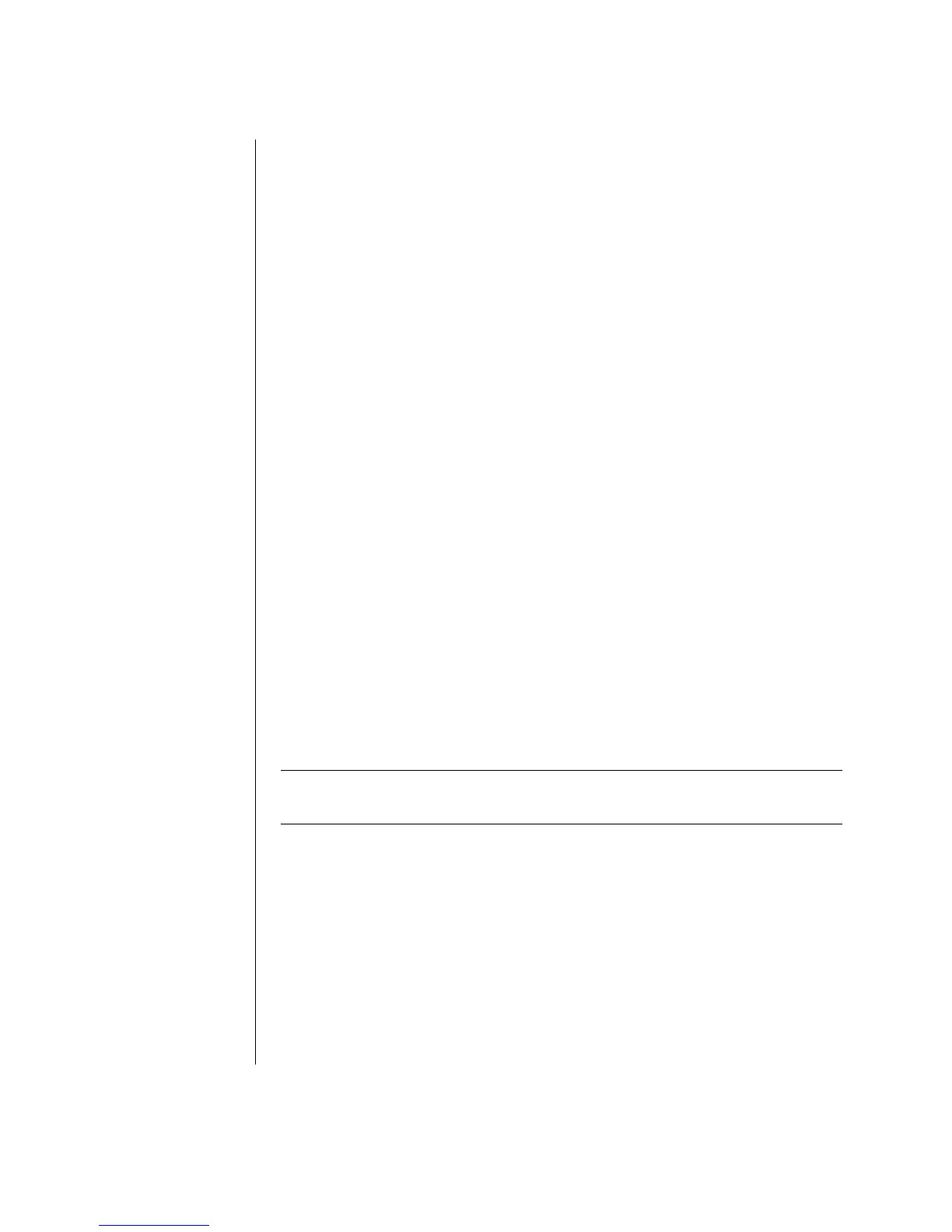8 Getting Started Guide
Using HP Organize Software
HP Organize software (select models only) is a desktop tool you use to organize
both your PC shortcuts and your favorite Internet destination links. You use it to
organize the important things you do on the PC and the Internet, and to arrange it
the way you want. HP Organize makes all your information available with just a
few mouse clicks.
HP Organize looks like a window with multiple category frames. Each category
has links to Internet destinations or shortcuts to software programs or files on your
PC. Use the player area for viewing pictures, for listening to your MP3 music files
stored on your computer, or for watching video clips. For searching, there is a
search bar at the top of HP Organize where you can select the search engine you
want to use.
To open HP Organize:
1 Click Start on the taskbar.
2 Choose All Programs.
3 Choose PC Help & Tools.
4 Click HP Organize.
Using PC Help & Tools
The PC Help & Tools folder (select models only) in the All Programs menu contains
special utilities for PC owners. This folder also contains any onscreen guides
included with your PC.
To see the items in the PC Help & Tools folder:
1 Click Start on the taskbar.
2 Choose All Programs.
3 Choose PC Help & Tools.
4 Click an item to view it or use it.
NOTE: If there are no guide titles listed in PC Help & Tools, your PC has no
onscreen guides.