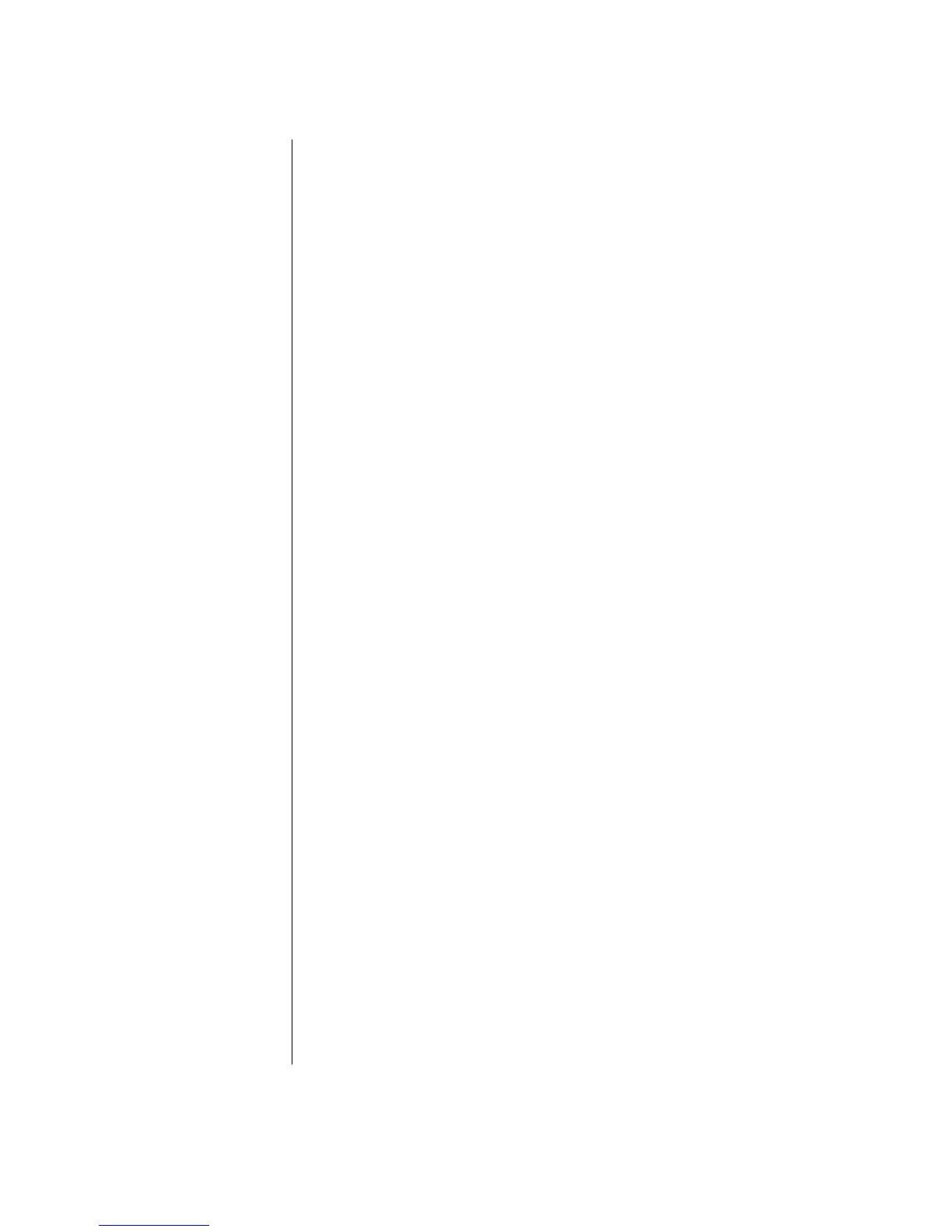Creating (Burning) CDs
55
Disc Quick Reference
You can use DVD+RW, DVD+R, CD-RW, and CD-R discs in the DVD Writer/
CD Writer drive.
Double Layer DVD+R Discs
• Can only be written to with a Double Layer DVD drive (select models only).
• Can’t be erased or written to again.
• Hold up to 8.5 GB — the equivalent of 12 CDs.
• Record up to 4 hours of video files, depending on the quality of the recording.
• Can be used to back up your hard disk drive files.
DVD+R Discs
• Can’t be erased or written to again. Some programs, like RecordNow!, allow
you to record data in multiple sessions until the disc is full.
• Can’t edit a DVD+R that has been recorded as a DVD movie.
• Hold up to 4.7 GB — the equivalent of seven CDs.
• Record up to 2 hours of video files, depending on the quality of the recording.
• Are compatible with more DVD drives and players than a DVD+RW disc is.
• Can be used to back up your hard disk drive files.
DVD+RW Discs
• Can be erased and rewritten.
• Can hold up to 4.7 GB — equivalent of seven CDs.
• Record up to 2 hours of video files, depending on the quality of the recording.
• Can be used to back up hard disk drive files that you can update periodically.
CD-R Discs
• Can’t be erased or written to again. Some programs, like RecordNow!, allow
you to record data in multiple sessions until the disc is full.
• Can hold about 80 minutes of music files, or up to 99 tracks.
• Can hold 700 MB of data, depending on the CD.
• Can be used to create storage discs for your hard disk drive files.
CD-RW Discs
• Can be erased or rewritten.
• Can hold about 80 minutes of music files, or up to 99 tracks.
• Can hold 700 MB of data, depending on the CD.
• Can be used to create storage discs for your hard disk drive files.