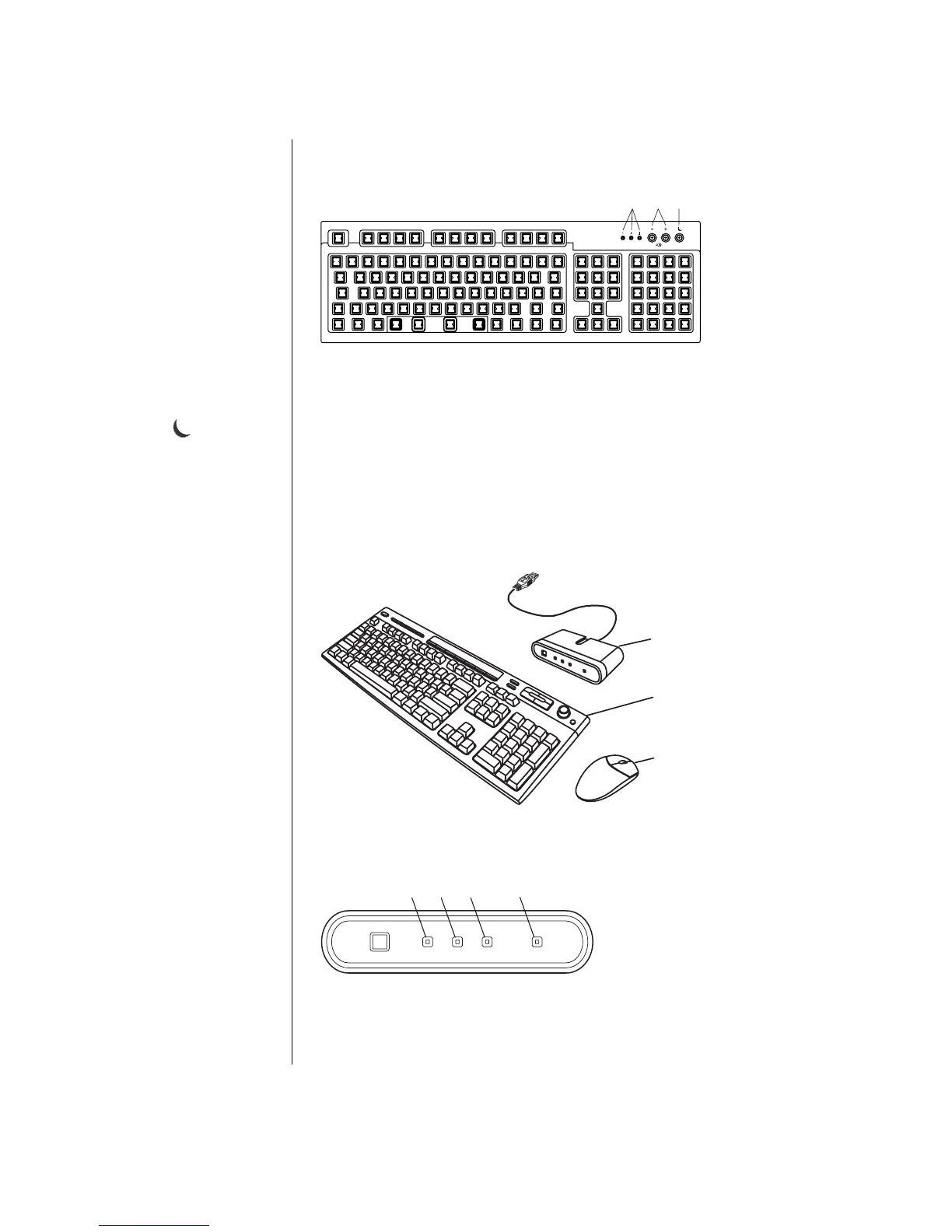Using the Keyboard
11
Standard Keyboard
AB
C
This keyboard enables you to:
• Adjust speaker volume.
• Place the PC into standby mode to save power.
Wireless Keyboard Set
A wireless keyboard (B) uses a receiver/transmitter unit (A), instead of a
connector cable, to communicate with your PC. The wireless keyboard, mouse (C),
and receiver set is available with select models only.
A
B
C
A light (D) on the receiver indicates receiver activity.
A
CB
D
LEDs, light emitting
diodes, are lights used
to indicate status.
A The lights (LEDs) turn
on to indicate (left to
right) the number lock
on, the capitals lock
on, and the scroll
lock on.
B The plus (+) and
minus (–) buttons
adjust the speaker
volume.
C The moon icon
button
places
the PC into standby
mode or wakes
the PC from
standby mode.
A Wireless receiver
B Wireless keyboard
C Wireless mouse
A Number lock on
B Caps lock on
C Scroll lock on
D Receiver activity