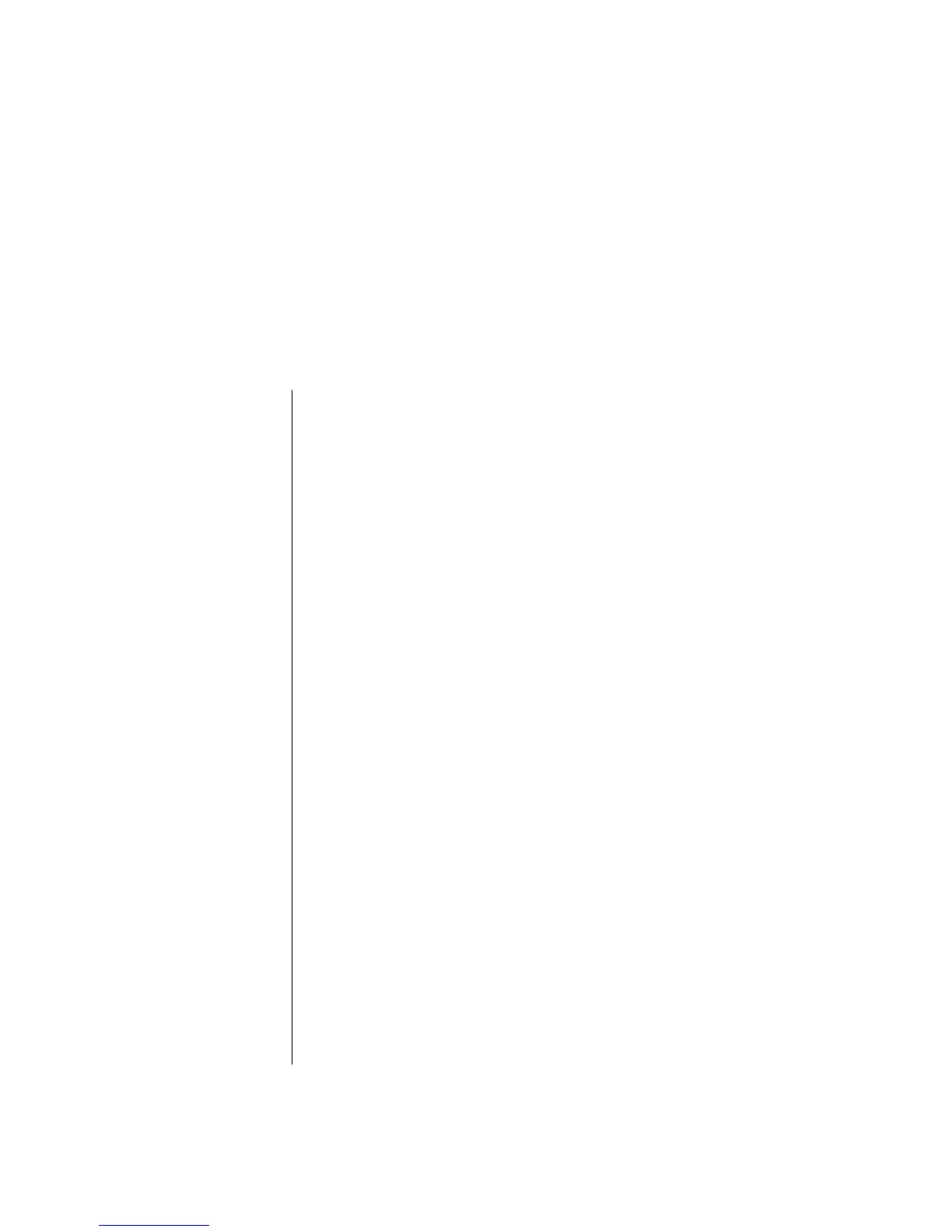Getting Help
15
Recovering From Software Problems
The PC uses the operating system and installed software programs during normal
operation. If your PC works improperly or stops because of the software, you may
be able to repair it by restarting the PC, using System Restore, or using other
methods, including the system recovery programs.
You need recovery discs (CDs or DVDs) for some repairs that use the HP
Application Recovery program or the HP PC System Recovery programs. Now is a
good time to make your recovery discs.
For instructions on making recovery discs, repairing and recovering your software,
and more information, refer to the Warranty and Support Guide that came with
your PC.
Using the Onscreen Help and Support
Center
Information about your PC is in the onscreen Help and Support Center (select
models only). Here you can find links to driver updates, access to technical
support options, and information about commonly asked questions.
To open the Help and Support Center:
1 Press the Help button (select models only) on your keyboard.
Or
Click Start on the taskbar and choose Help and Support.
2 Click HP Pavilion PC help.
Getting Help