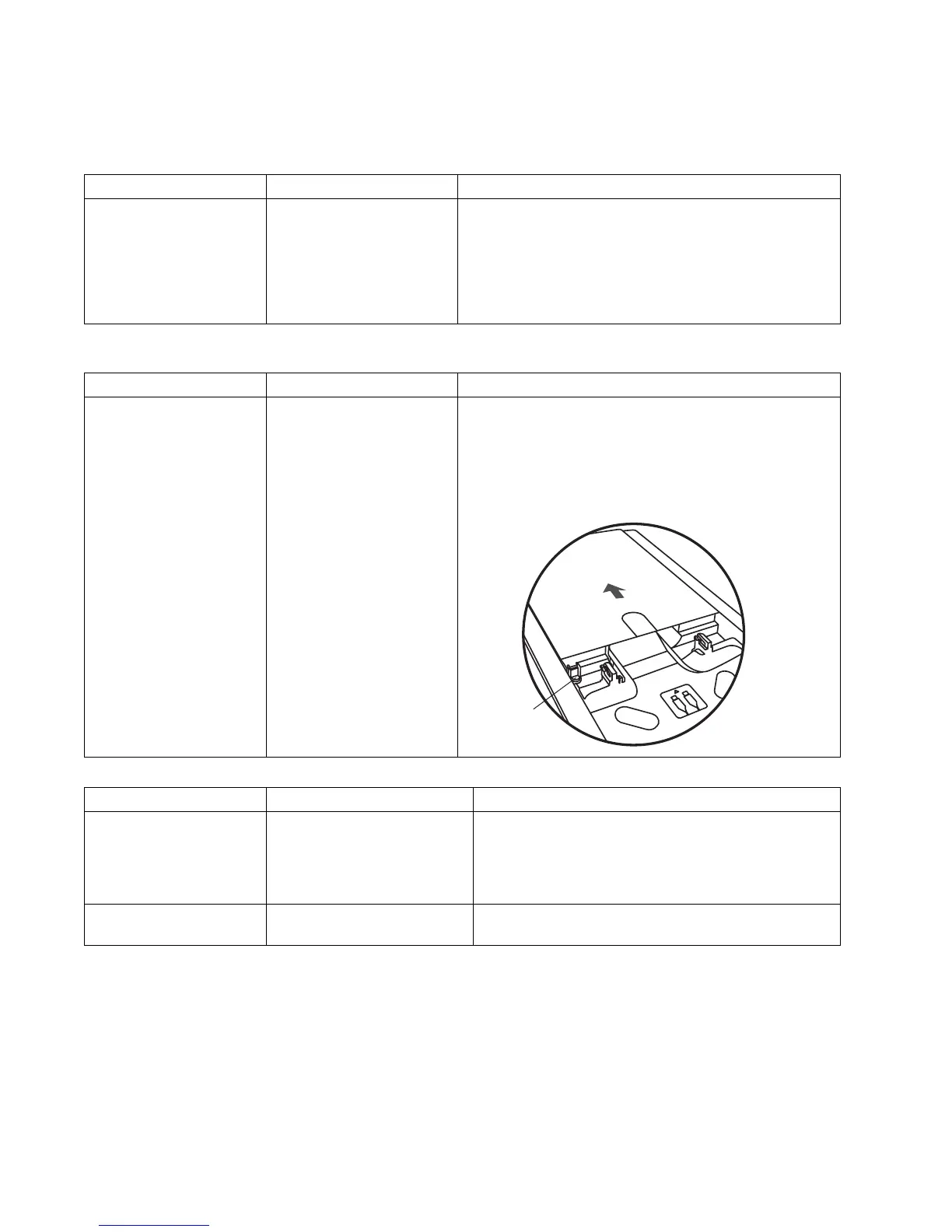82 Getting Started Guide
Memory
Symptom Problem Solution
Insufficient memory
message is displayed.
All memory in the PC is
being used by open
programs, and memory is
needed for a desired task.
Close all open programs, and then try desired task again.
Or
Restart your PC:
1 Click the Start button.
2 Click Turn Off Computer.
3 Select Restart.
Multi-Storage Bay
Symptom Problem Solution
Cannot remove the cables
for an external device from
the multi-storage bay cable
tunnel (select models only).
Cables are caught in the
cable tunnel.
Remove the rear top cover:
1 Open the bay cover. Hold the cover on each side near
the hinges, and then lift the cover and slide it toward the
back of the chassis. Gently lift it off.
2 Press tab (A) inside the bay and slide the top rear cover
toward the back of the chassis; then lift off the cover.
A
Miscellaneous
Symptom Problem Solution
PC date and time display
is incorrect.
RTC (real-time clock) battery
may need to be replaced.
Battery life is approximately
3–5 years.
First, reset the date and time in your operating system by
using the Control Panel. If the problem persists, replace
the battery. See the Upgrading and Servicing Guide for
instructions, or refer to the Warranty and Support Guide
to contact Support for replacement details.
Printer has problems. Printer will not print correctly
or at all.
If you encounter printer problems, refer to the
documentation that came with your printer.