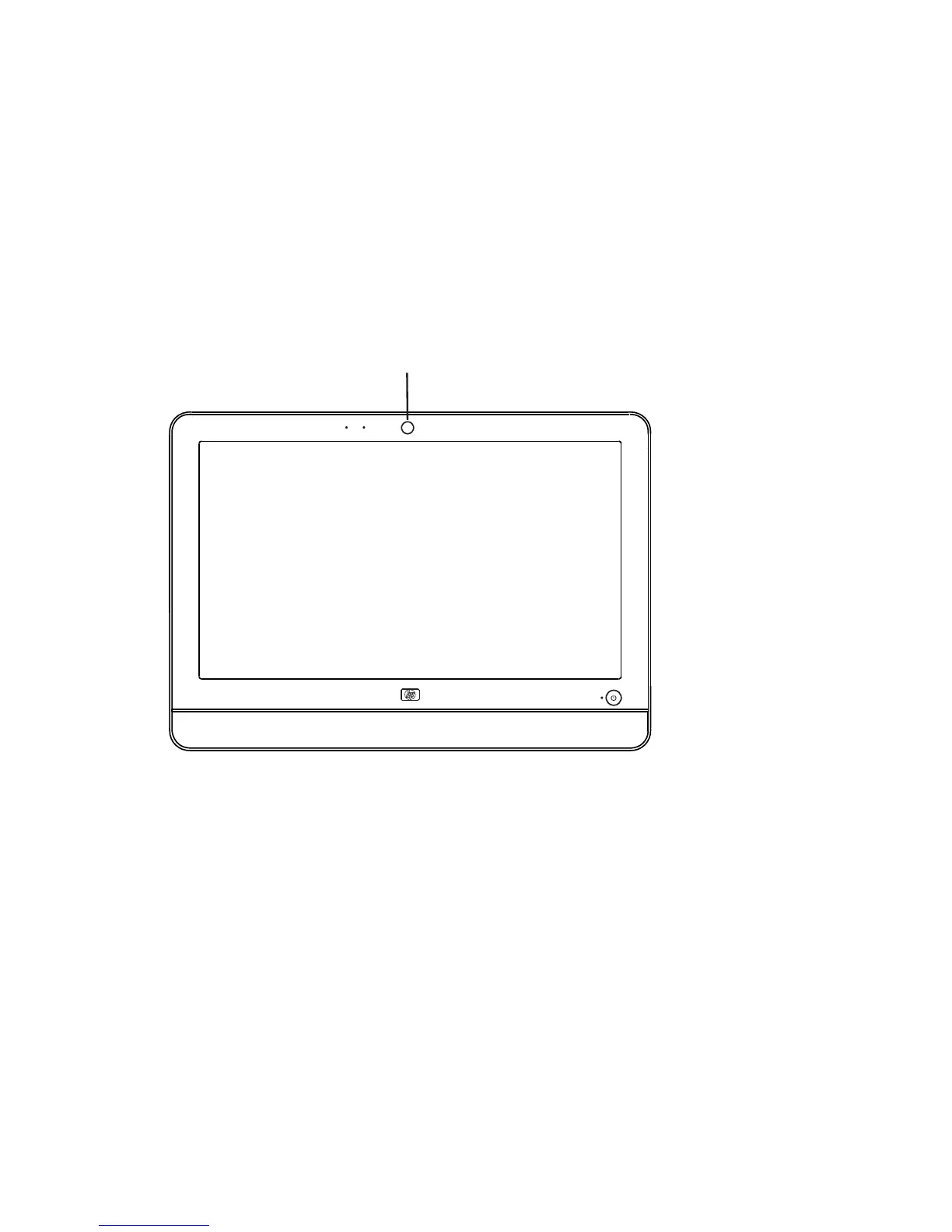16 Getting Started (features vary by model)
Webcam
The webcam (A) is located at the top front of the computer.
Use your webcam to:
Create videos from files on your computer.
Create snapshots to view, organize, edit, send, and print.
Create video notes for an enhanced visual calendar and to share.
Initiate live video chats with Windows Live Messenger or another compatible software
program.
Import live videos into a movie-making program to save, send, stream on the Web, or
record to disc.
Capturing webcam video and snapshots
Learn to use CyberLink YouCam to capture videos and snapshots from the webcam:
1 Click the Start button.
2 Click All Programs, CyberLink YouCam, and then click CyberLink YouCam
again.
3 Click Tutorials to view an instructional video.
Having a video chat or making conference calls
To set up a video chat, you must have a connection to the Internet, an ISP, and software that
enables you to make video calls over the Internet. As with chat or instant messenger software,
you can use this kind of software to chat with one or more people at a time. This software
may require a separate subscription.
Power/Standby
A