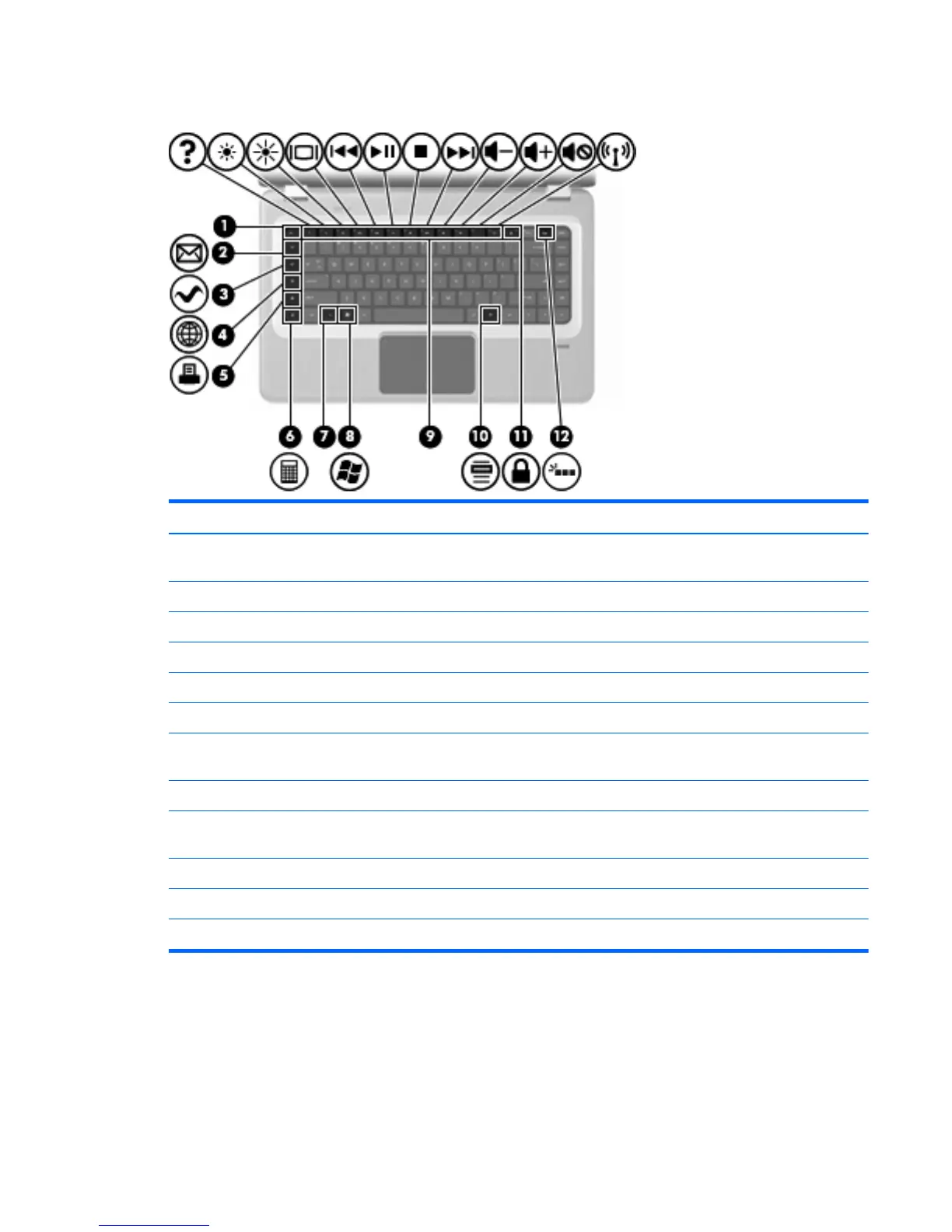Keys
Item Description Function
1 esc key Press the esc and fn keys at the same time to display
system information.
2 E-mail key Opens a new e-mail in the default e-mail client.
3 Media Application key Launches the MediaSmart application.
4 Web Browser key Launches the default web browser.
5 Print key Sends the currently-active document to the default printer.
6 Calculator key Launches the Calculator application.
7 fn key Press the fn key at the same time as a function key or the
esc key to execute frequently used system functions.
8 Windows Logo key Displays the Windows Start menu.
9 Function keys Press a function key and the fn key at the same time to
execute frequently used system functions.
10 Windows Application key Displays a shortcut menu for items beneath the pointer.
11 QuickLock key Initiates QuickLock.
12 Backlight key Turns the backlit keyboard on or off.
ENWW
Top components
9